Keep your life on track with Evernote
Evernote brings your notes, tasks, and schedule together to keep you focused and organized all day long.
Start for free![A UI rappresentation of [object Object]](/_next/image?url=%2F_next%2Fstatic%2Fmedia%2Fwidgets.e6ca1d66.webp&w=3840&q=75)
Tame your busy day
Gather all your thoughts and everything you need to do in one place, wherever the day takes you, so you can get more done with less friction and effort.
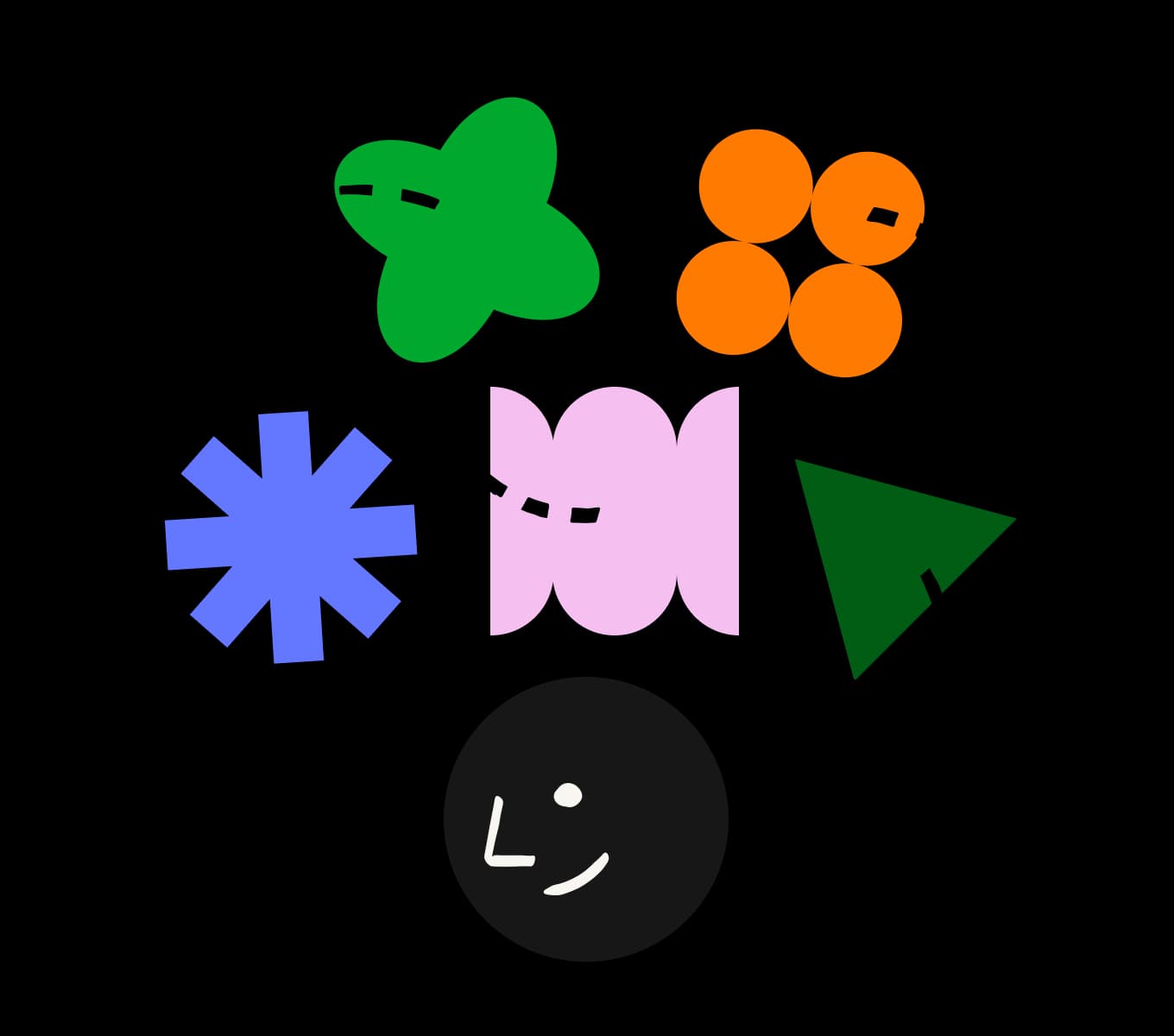
Cut through the chaos
Evernote is designed to help you focus. Home keeps your most relevant content front and center. With Tasks, your to-do lists sit next to the info you need to get started.
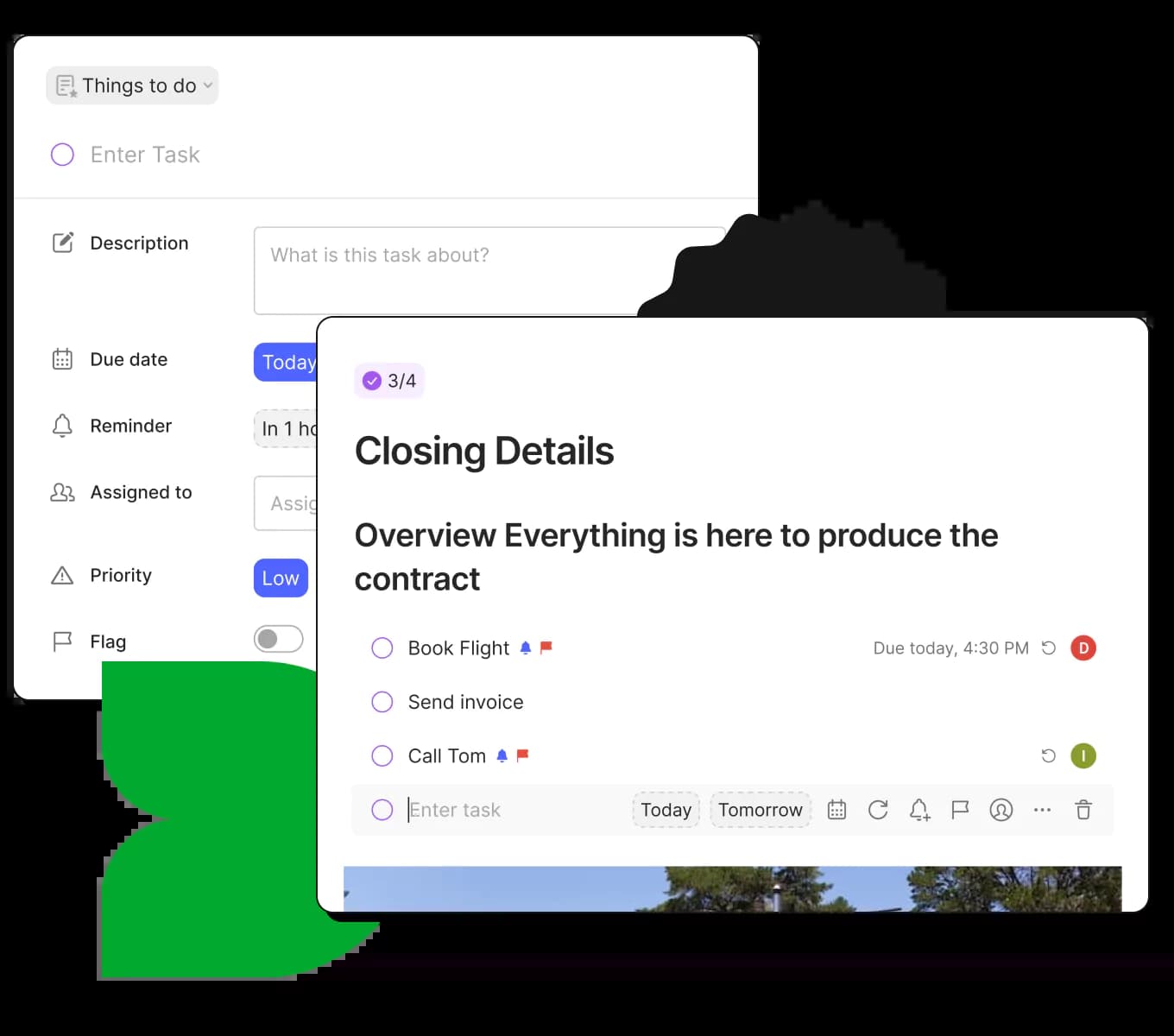
Find what you need, fast
Organize your way with notebooks and tags, or leverage our powerful, intuitive AI-Powered Search feature to find anything. No matter which method you choose, your notes are always instantly available.


Be ready for anything
Evernote Personal, Professional, and Teams work across all your devices. Your info is always at your fingertips so you can stay productive everywhere—even when you’re offline.
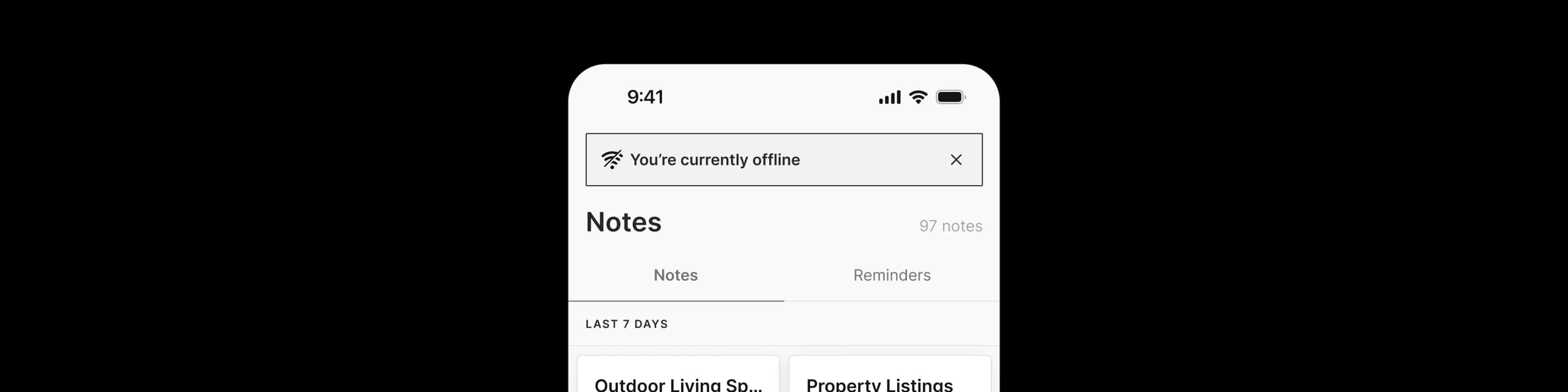
Get more from your notes
Link notes to calendar events to stay in your flow. Mark up images and PDFs for more context. Save searches and find text buried in attachments so nothing gets lost. Ever.
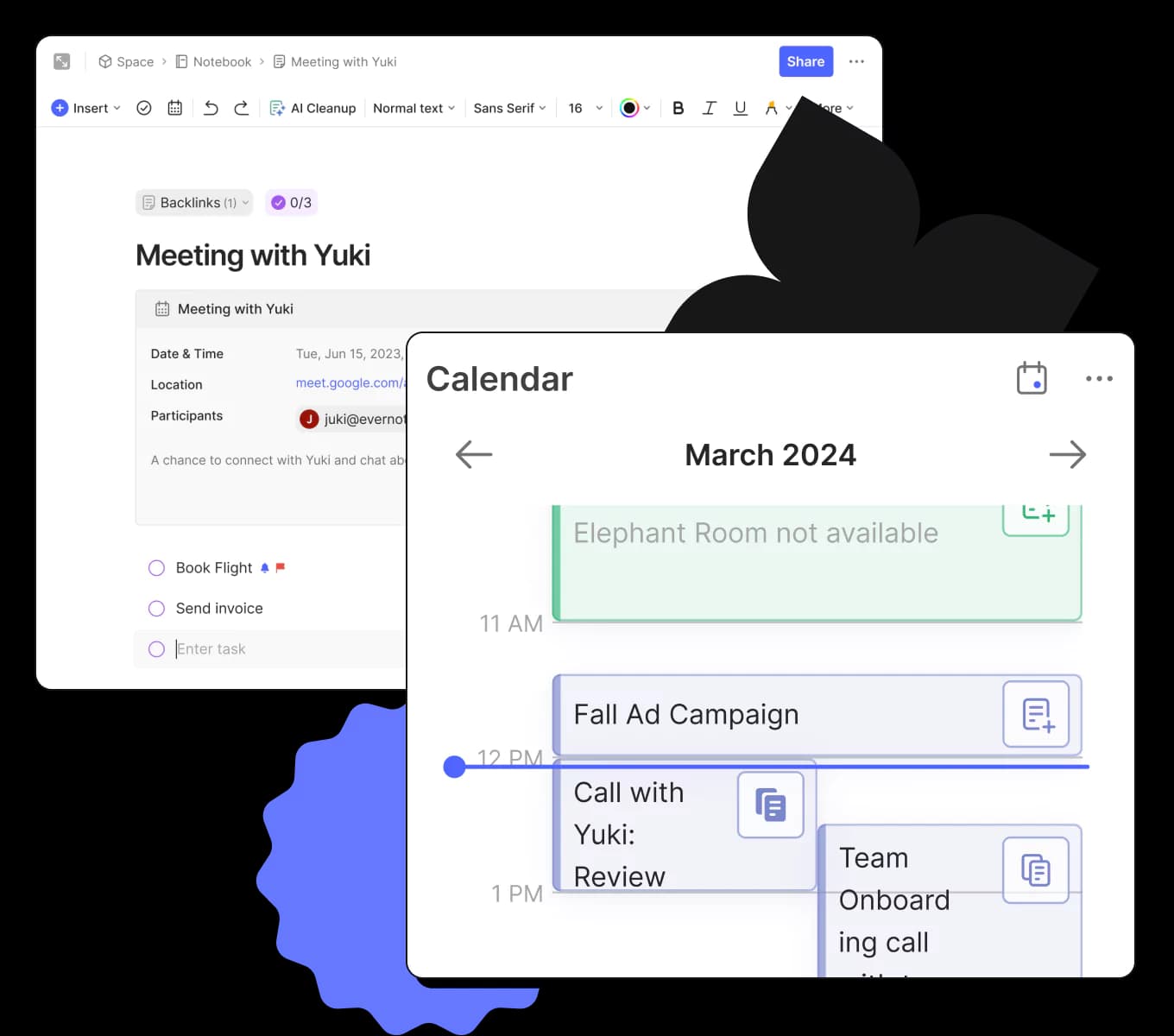
Manage any project with ease
Use tasks, reminders, and notifications to stay focused on what matters now. Customize your Home dashboard and note templates so Evernote fits the way you think.
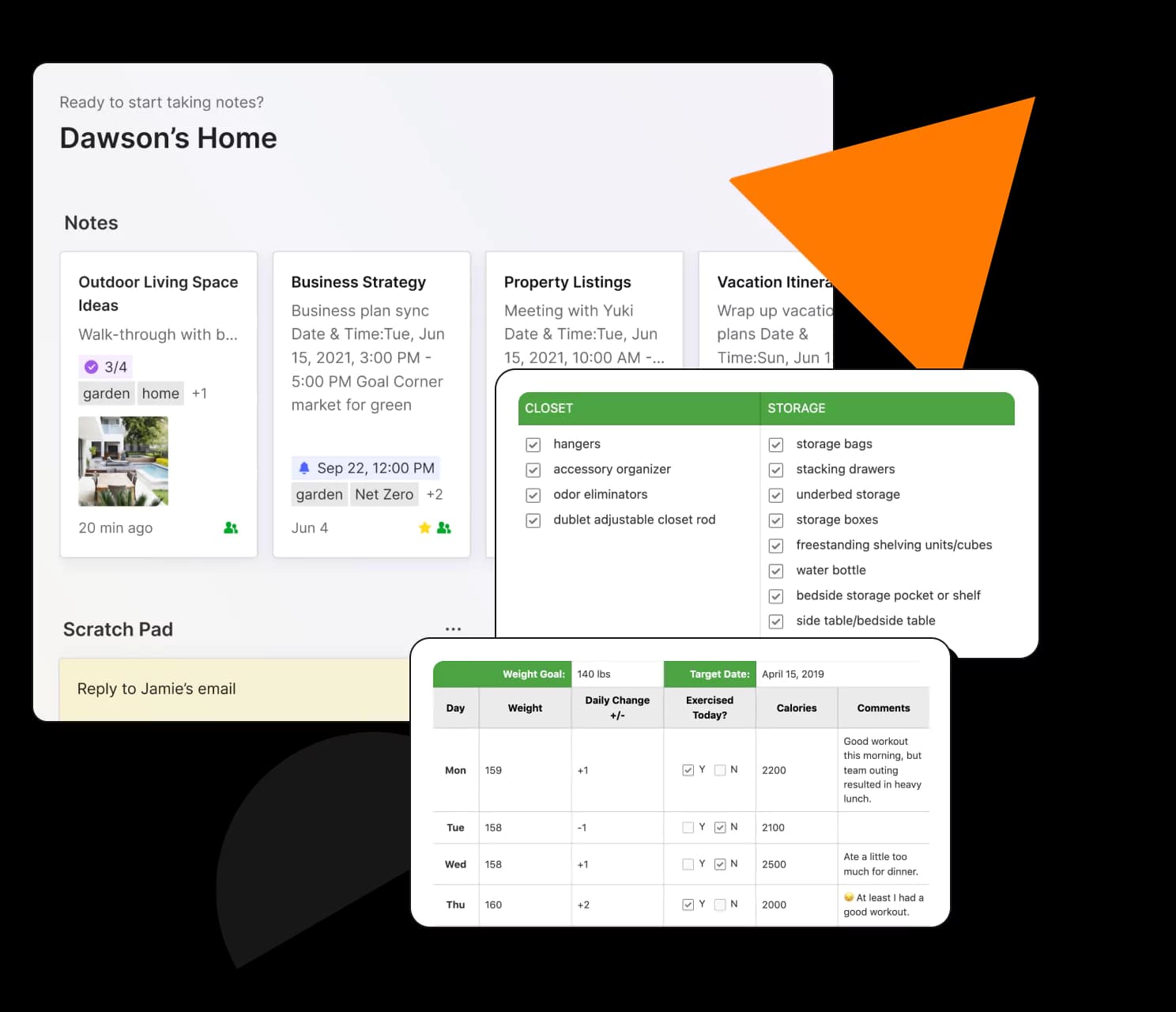

Evernote doesn't only help you research, plan, and organize your thoughts, but it helps you convert them into actions and empowers you to accomplish your goals.
Sugeeth Krishnamoorthy - Evernote Certified Expert







