Seamless collaboration,
endless possibilities
Success requires deep work and teamwork.
Evernote Teams supports both.
![A UI rappresentation of [object Object]](/_next/image?url=%2F_next%2Fstatic%2Fmedia%2Fcollaboration.89a854c0.webp&w=3840&q=75)
Empower everyone
Evernote lets each team member manage their own notes, assigned tasks, and schedule in one centralized place. Members can also come together for projects and meetings with intuitive collaboration.

Get on the same page
Quickly see today’s priorities. Assign critical tasks to colleagues and track their progress. Let Evernote’s reminders and notifications keep you on track wherever you go, across computers and on all your mobile devices.
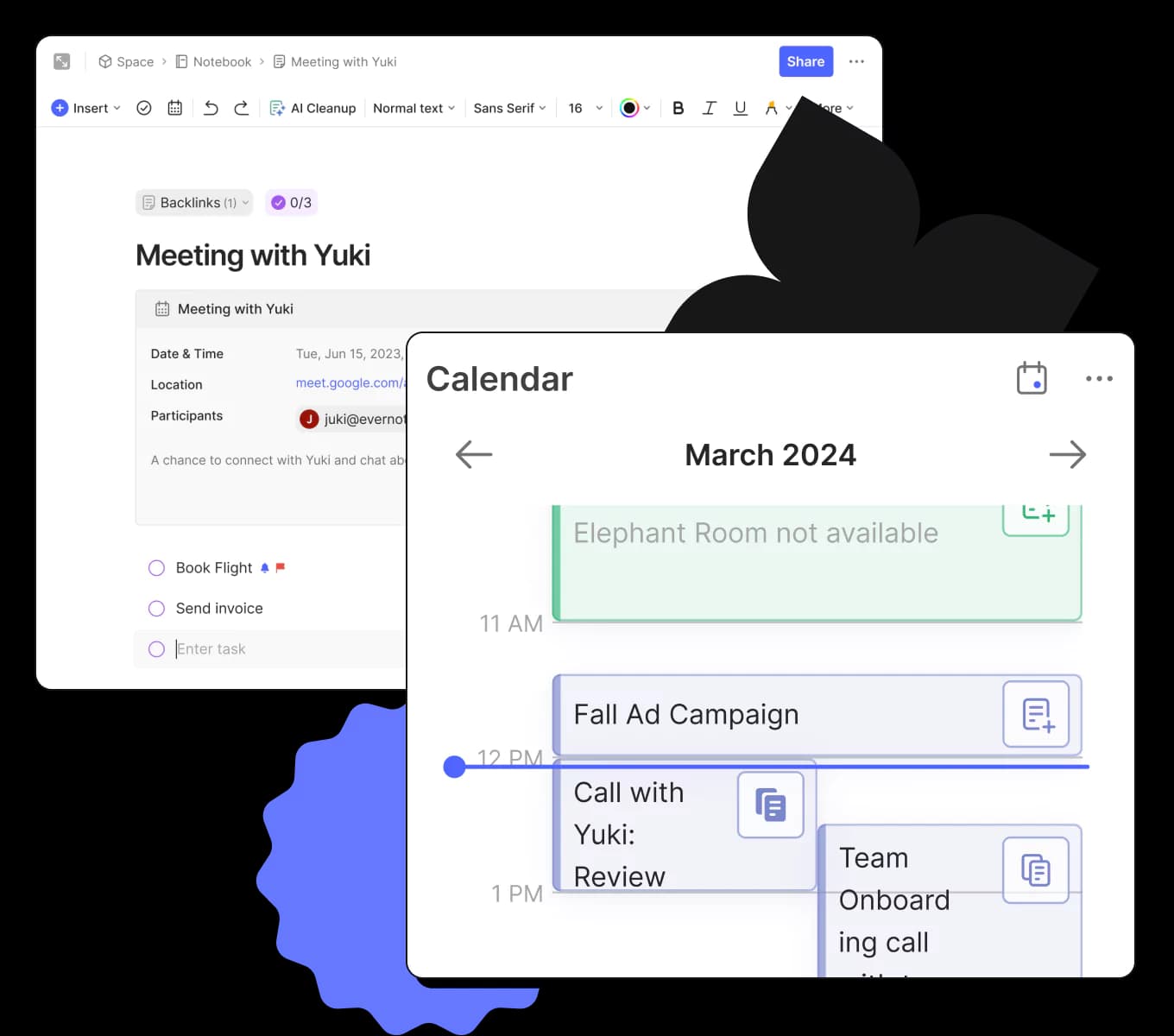
Tap into team knowledge
Make important information easy to find. Shared notebooks and Spaces can help you build your company wiki, learn from campaign results, and apply insights to upcoming projects.
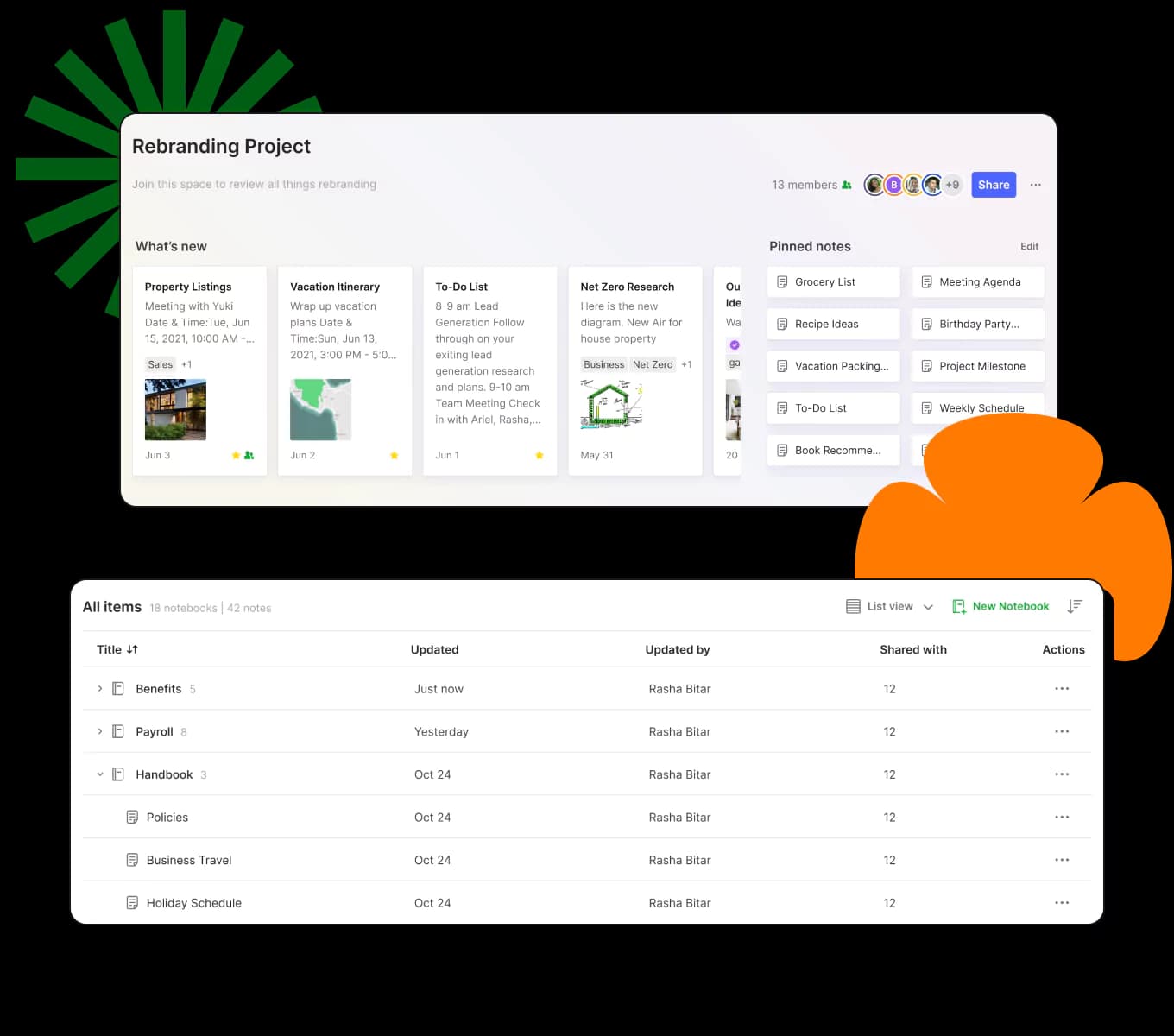
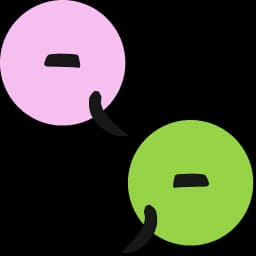
Collaborate in real time
Work smarter and faster together. Edit notes simultaneously with your team so you can move ideas, plans, and projects forward.
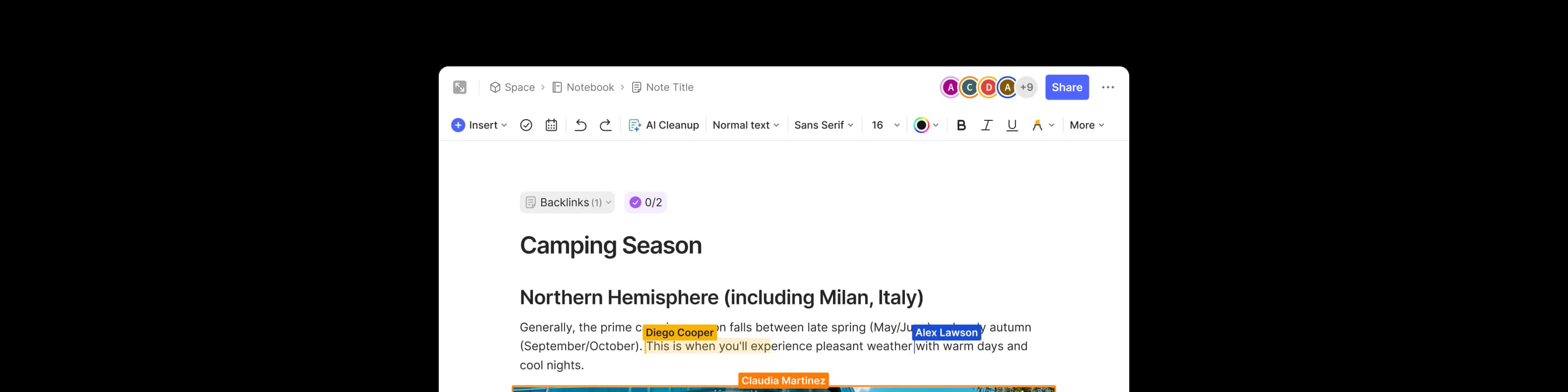

My team uses Evernote to share and collaborate on blog posts, client information, expenses, and sales information. We wouldn't be as productive and successful without Evernote.
Sara Genrich - Evernote Certified Expert
Hit the ground running
Set your team up for success. Help everyone get the full value of Evernote fast with a variety of onboarding resources.

Create a clear source of truth
Build a document repository that’s easily searchable. Keep important files secure with access permissions.
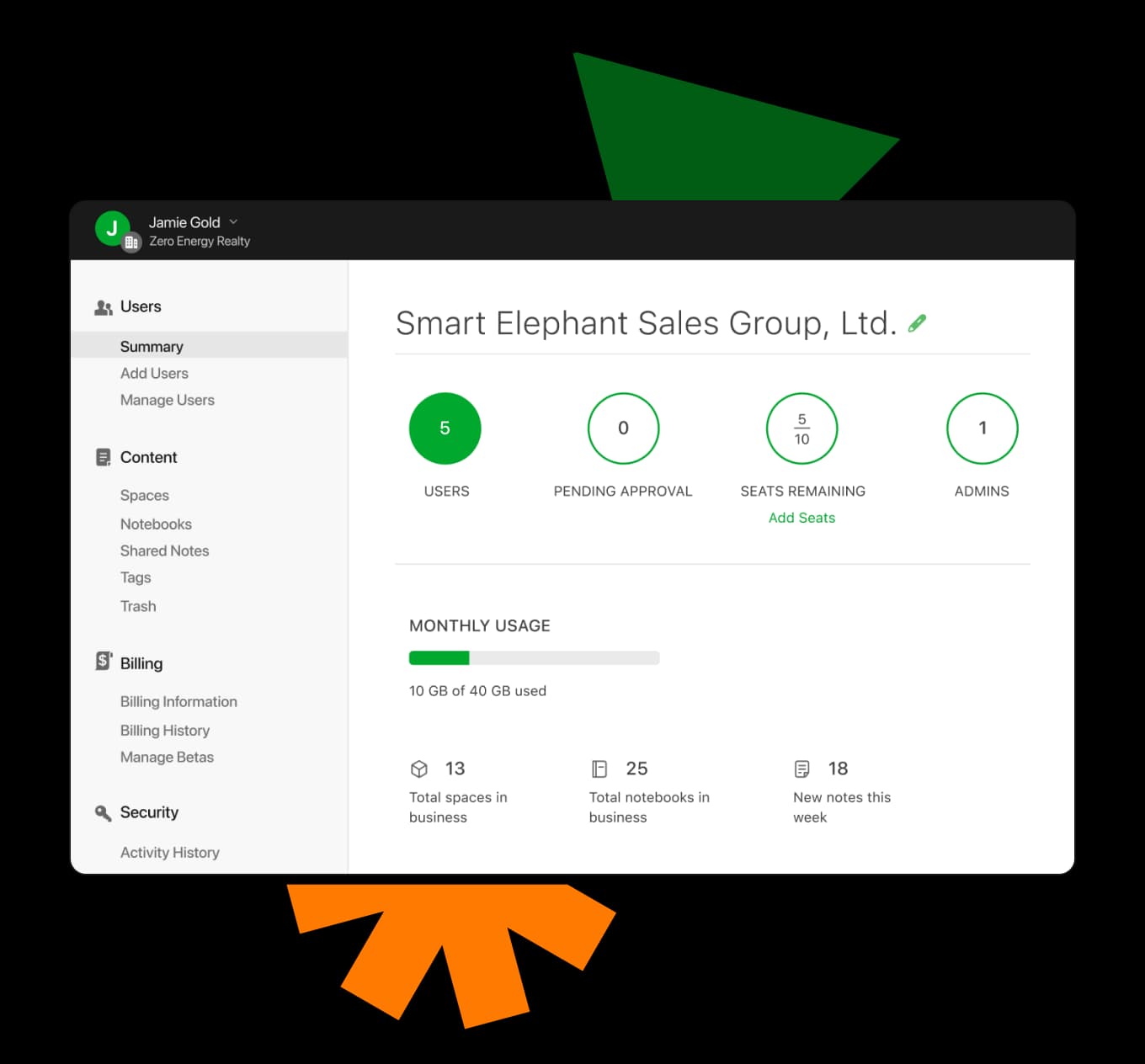
Move projects forward
Collaborate on project plans, assign tasks to delegate responsibilities, and set reminders to keep everyone on track.
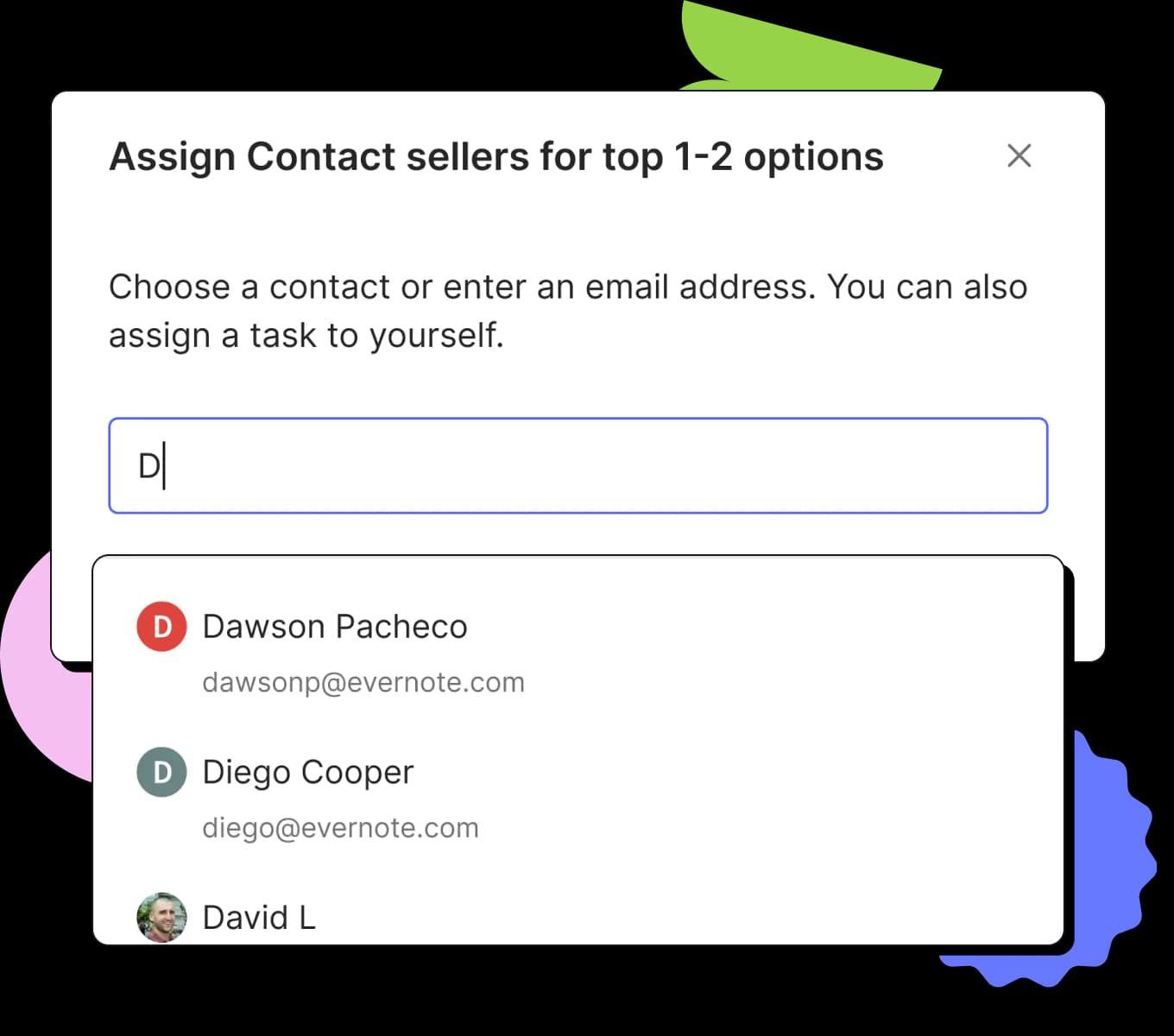
Integrations
Evernote works with the apps you already use to help you be more productive with less effort.