Colaboração integrada. Possibilidades infinitas.
O sucesso requer trabalho profundo e em equipe. O Evernote Teams dá suporte a ambos.
Iniciar período de testes gratuitoCompre agora – Entre em contato![A UI rappresentation of [object Object]](/_next/image?url=%2F_next%2Fstatic%2Fmedia%2Fcollaboration.89a854c0.webp&w=3840&q=75)
Fortaleça todo mundo
O Evernote permite que cada membro da equipe gerencie suas próprias notas, tarefas designadas e calendário em um local centralizado. Membros também podem se juntar para projetos e reuniões com colaboração intuitiva.

Fiquem no mesmo passo
Dê visibilidade a projetos, integre a comunicação e convide a equipe a progredir baseado nas ideias de todos. Notas compartilhadas ajudam você a levar as informações certas às pessoas certas, mesmo se elas não usam Evernote.
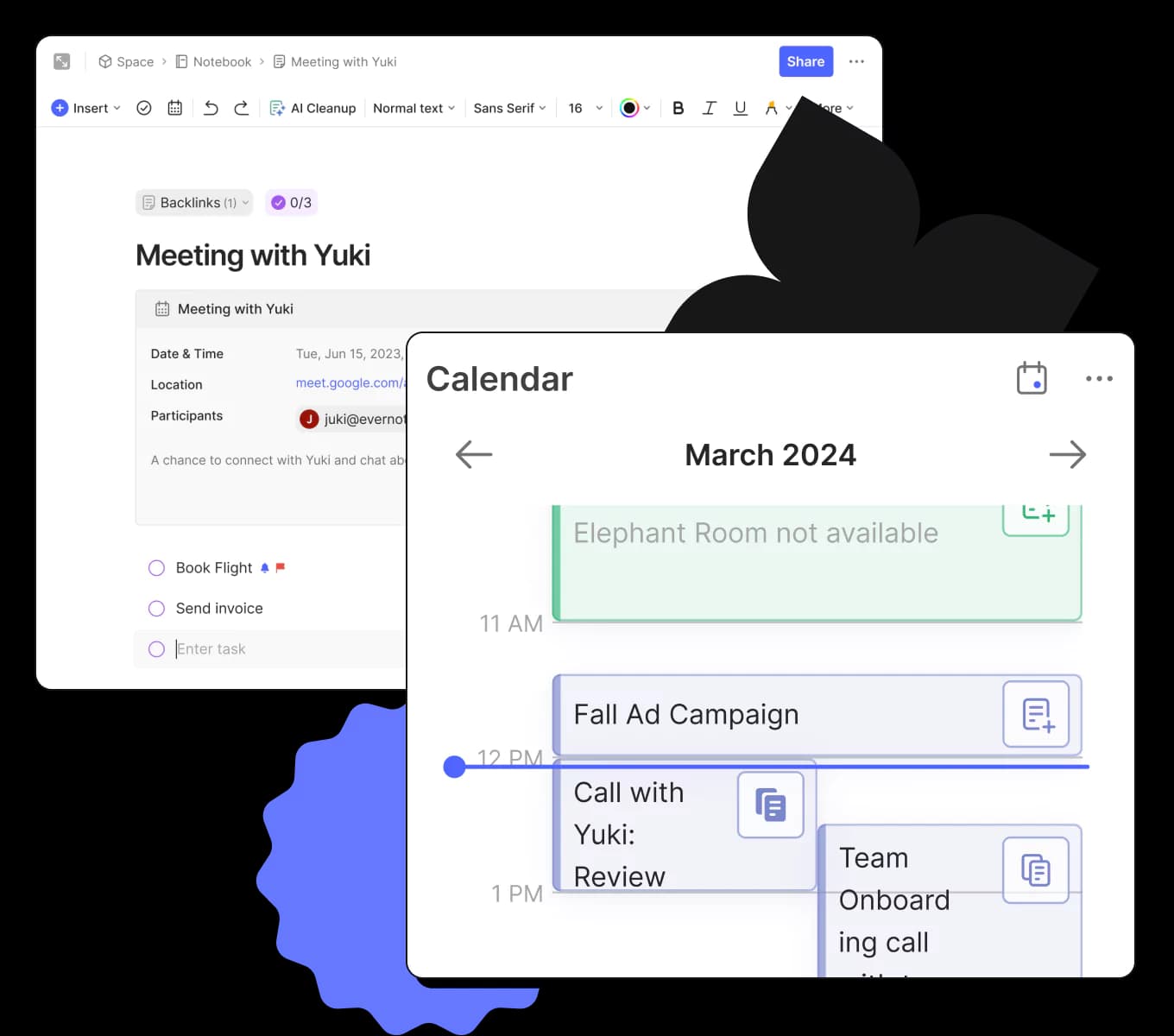
Acesse o conhecimento da equipe
Deixe as informações importantes fáceis de serem encontradas. Cadernos e spaces compartilhados podem ajudar você a construir a wiki da sua empresa, aprender mais com os resultados de campanha e aplicar descobertas aos próximos projetos.
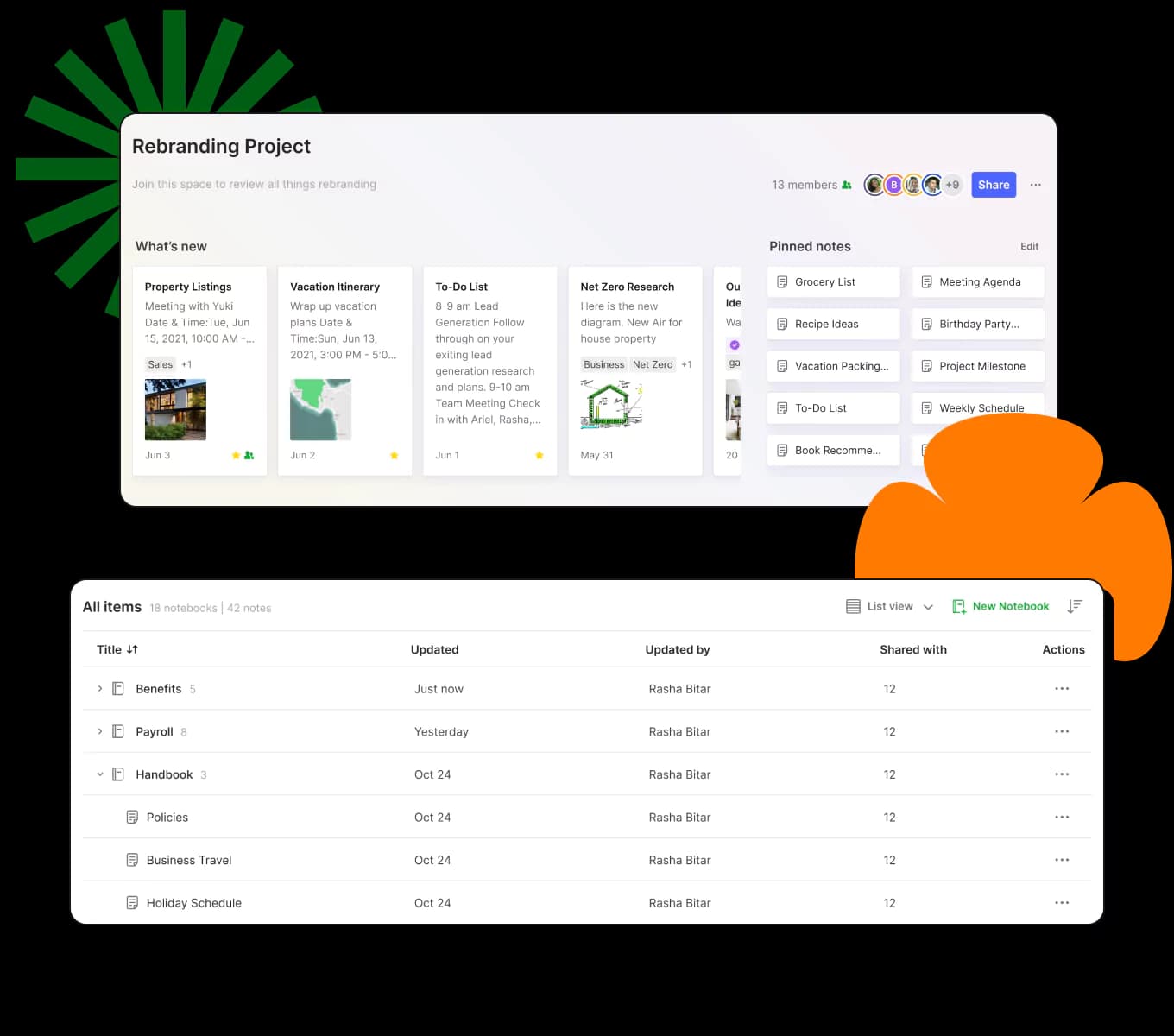
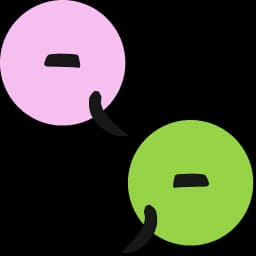
Colabore em tempo real
Trabalhe de forma mais inteligente e rápida em conjunto. Edite notas simultaneamente com sua equipe para avançar ideias, planos e projetos.
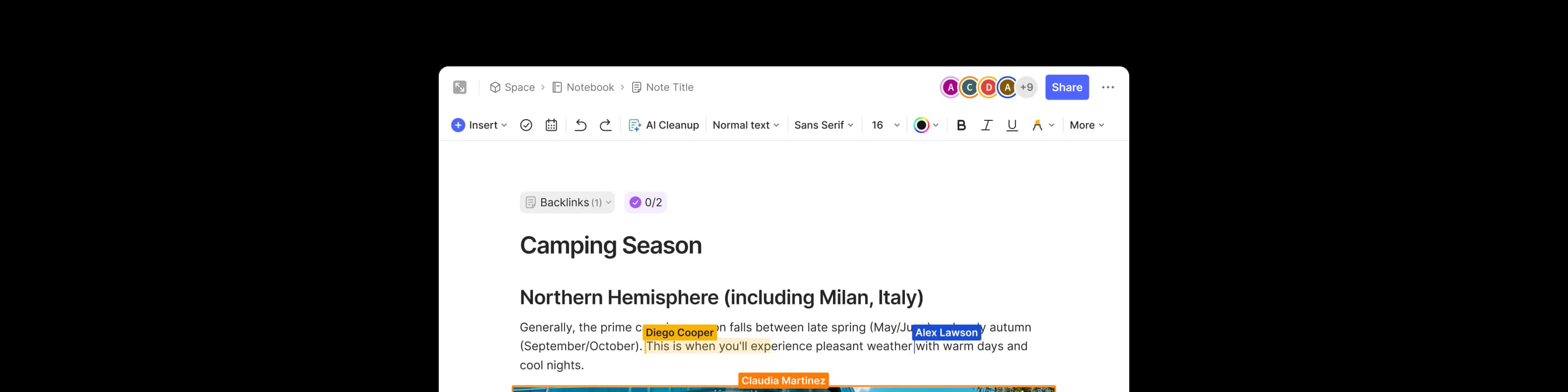

Minha equipe usa o Evernote para compartilhar e colaborar em postagens de blog, informações de clientes, despesas e informações de vendas. Não seríamos tão produtivos e bem-sucedidos sem o Evernote.
Sara Genrich - Evernote Certified Expert
Comece a todo vapor
Prepare sua equipe para o sucesso. Ajude todo mundo a ter o valor completo do Evernote rapidamente com uma variedade de recursos de integração.

Crie uma fonte clara de verdade
Construa um repositório de documentos que seja facilmente pesquisável. Mantenha arquivos importantes seguros com permissões de acesso.
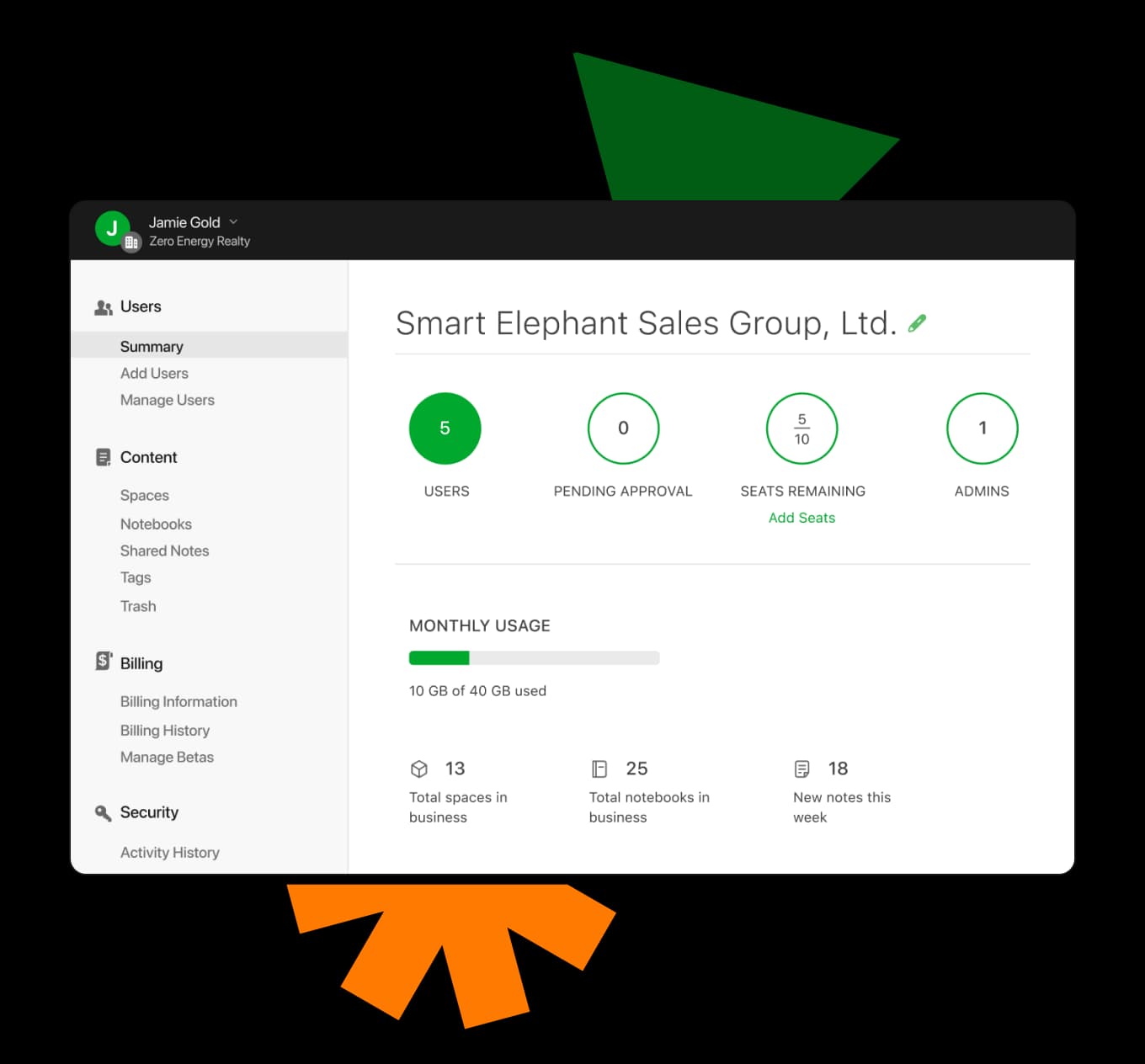
Avance projetos
Colabore em planos de projetos, atribua tarefas para delegar responsabilidades e defina lembretes para manter todos no caminho certo.
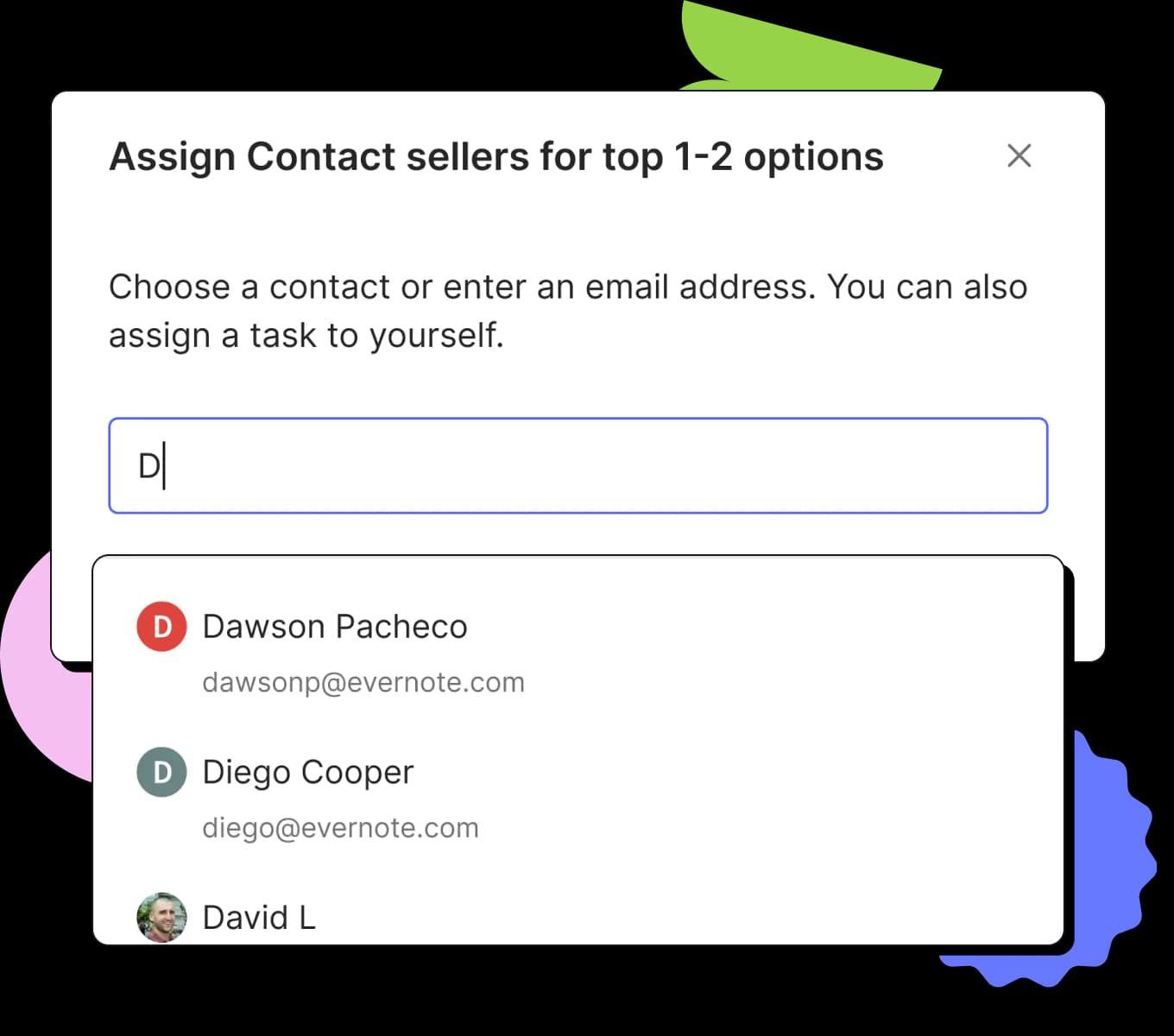
Integrações
O Evernote funciona com os aplicativos que você já usa para ajudar sua equipe a ser mais produtiva com menos esforço.