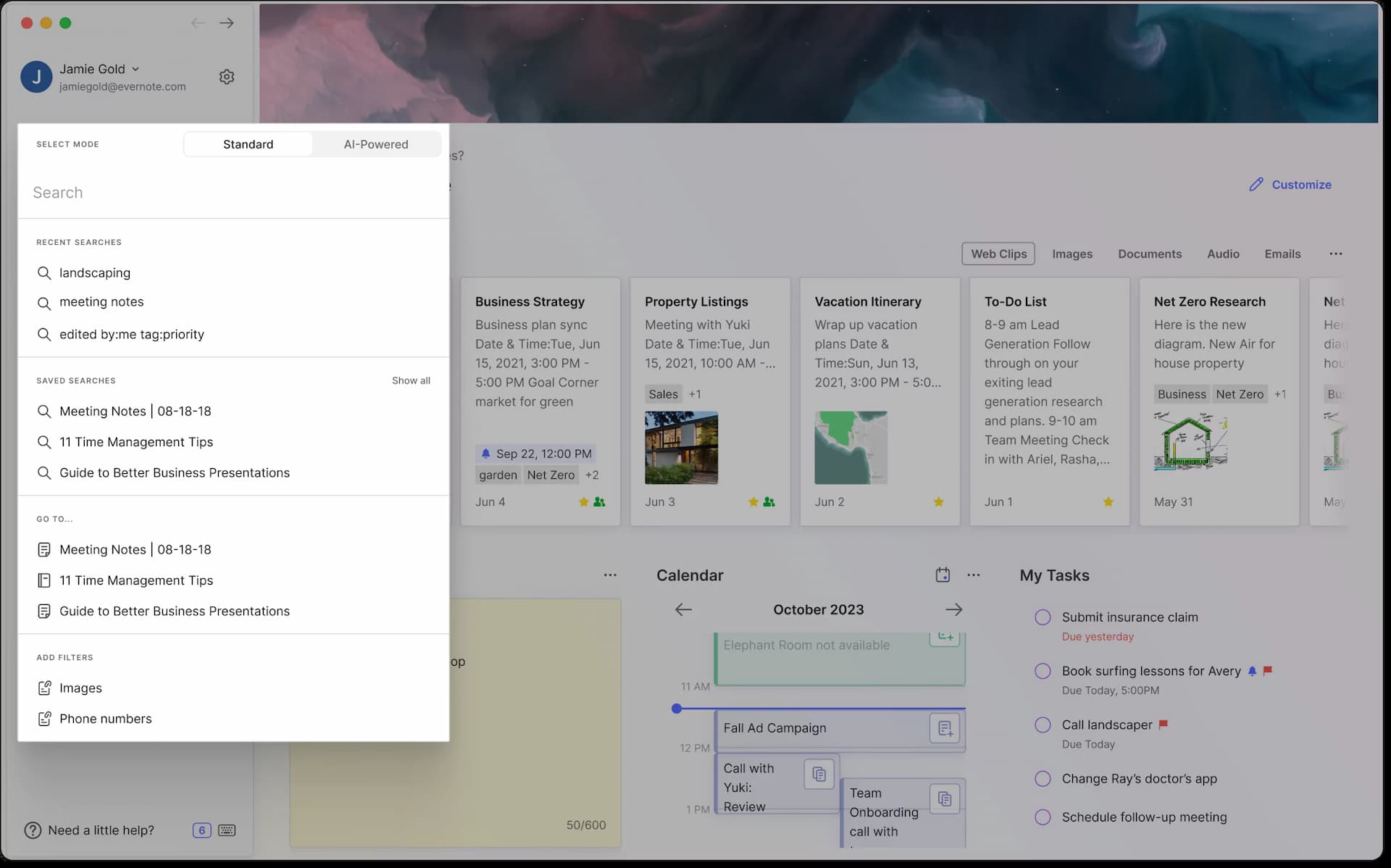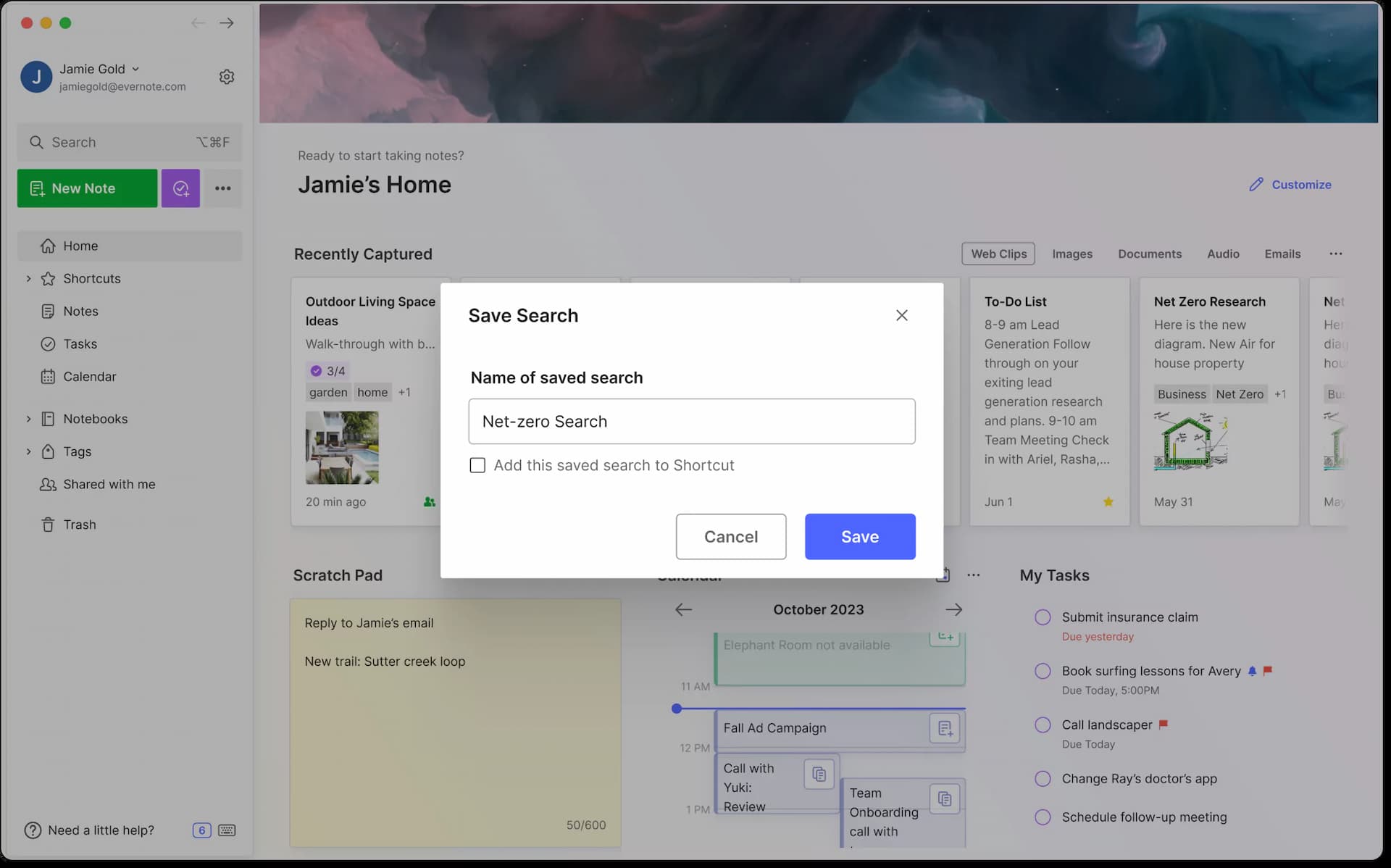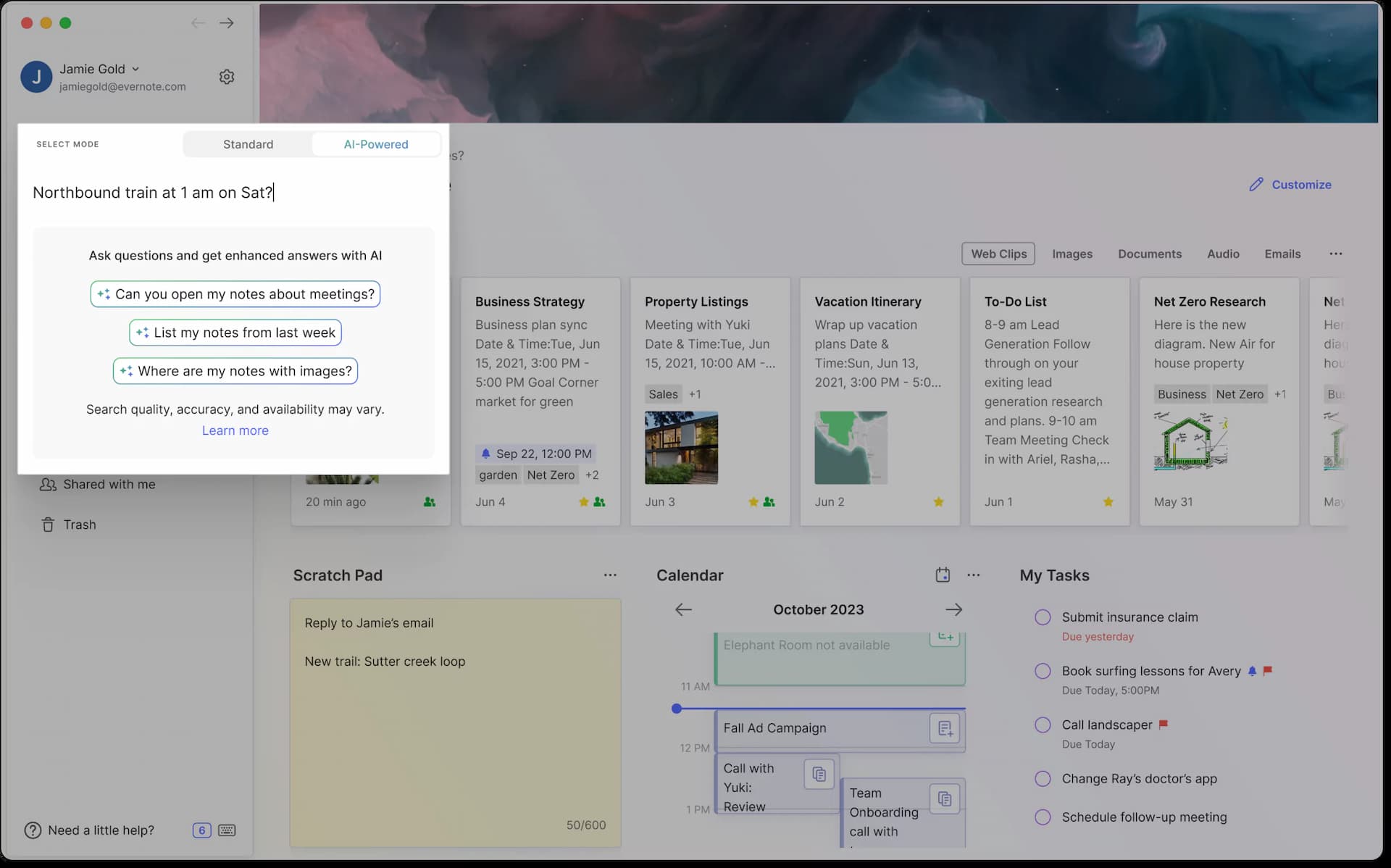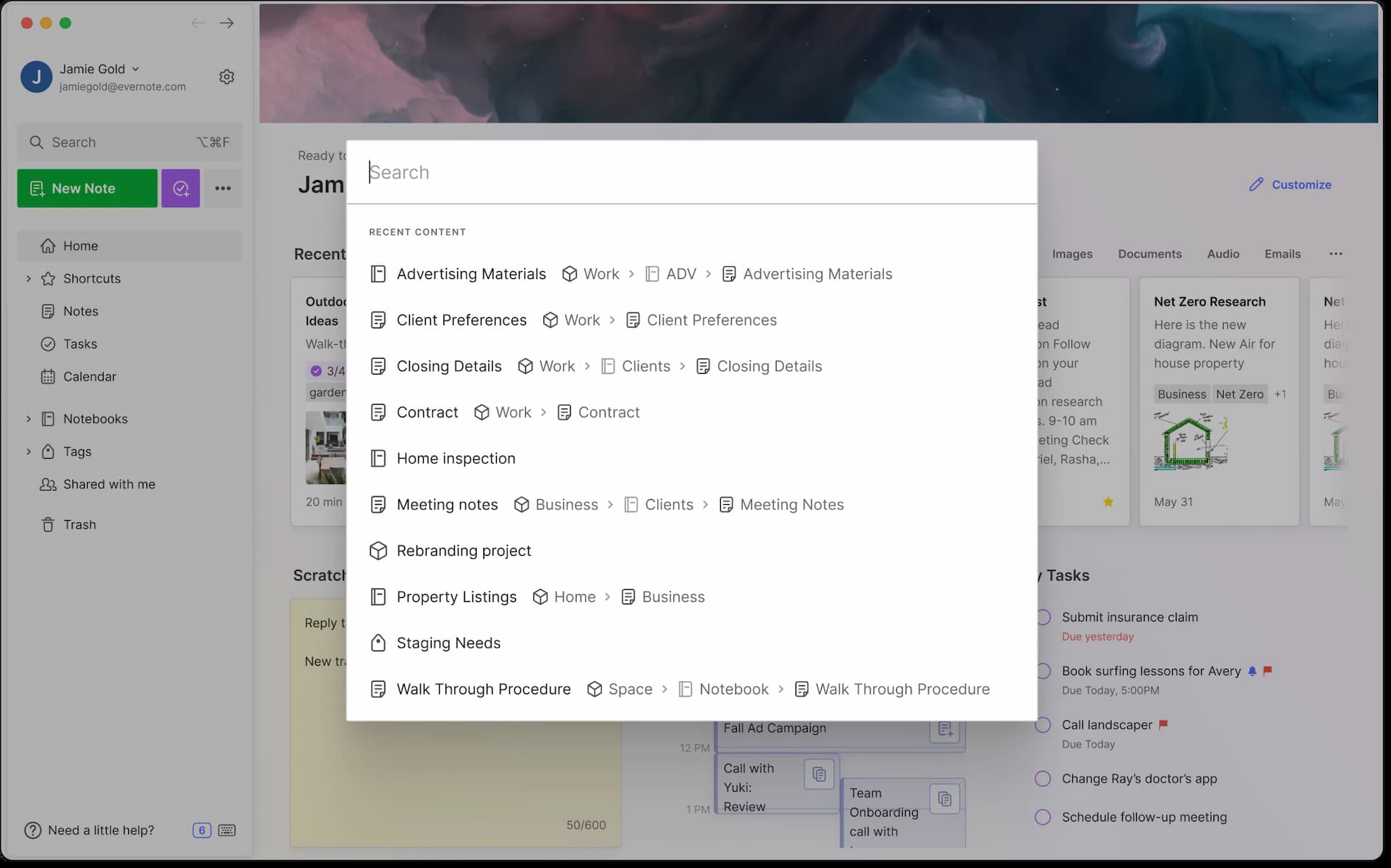Find exactly what you need
Evernote makes it easy to quickly locate whatever you’re looking for.
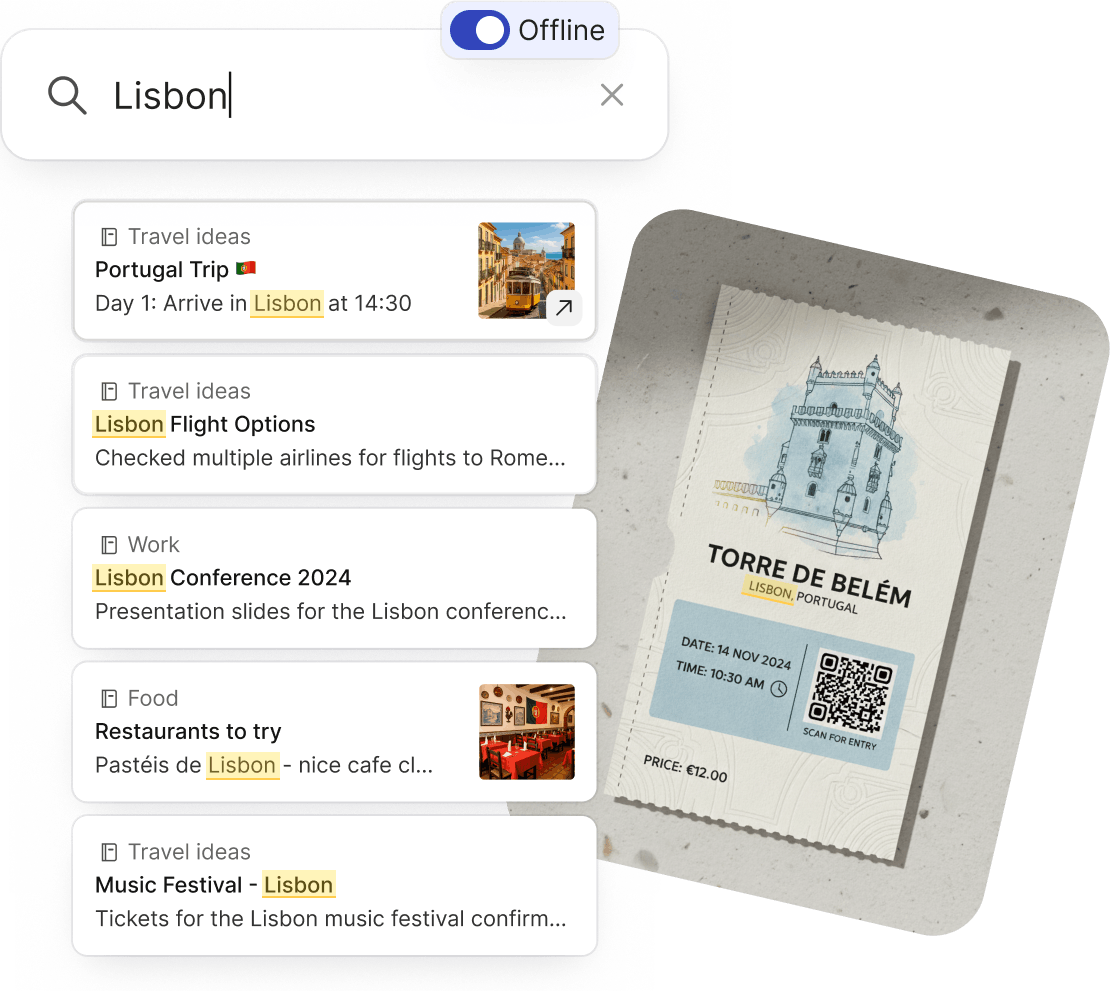
Find anything, fast
Evernote’s Personal, Professional, and Enterprise plans let you search for text in PDFs, Office docs, images, presentations, and scanned documents in an instant.
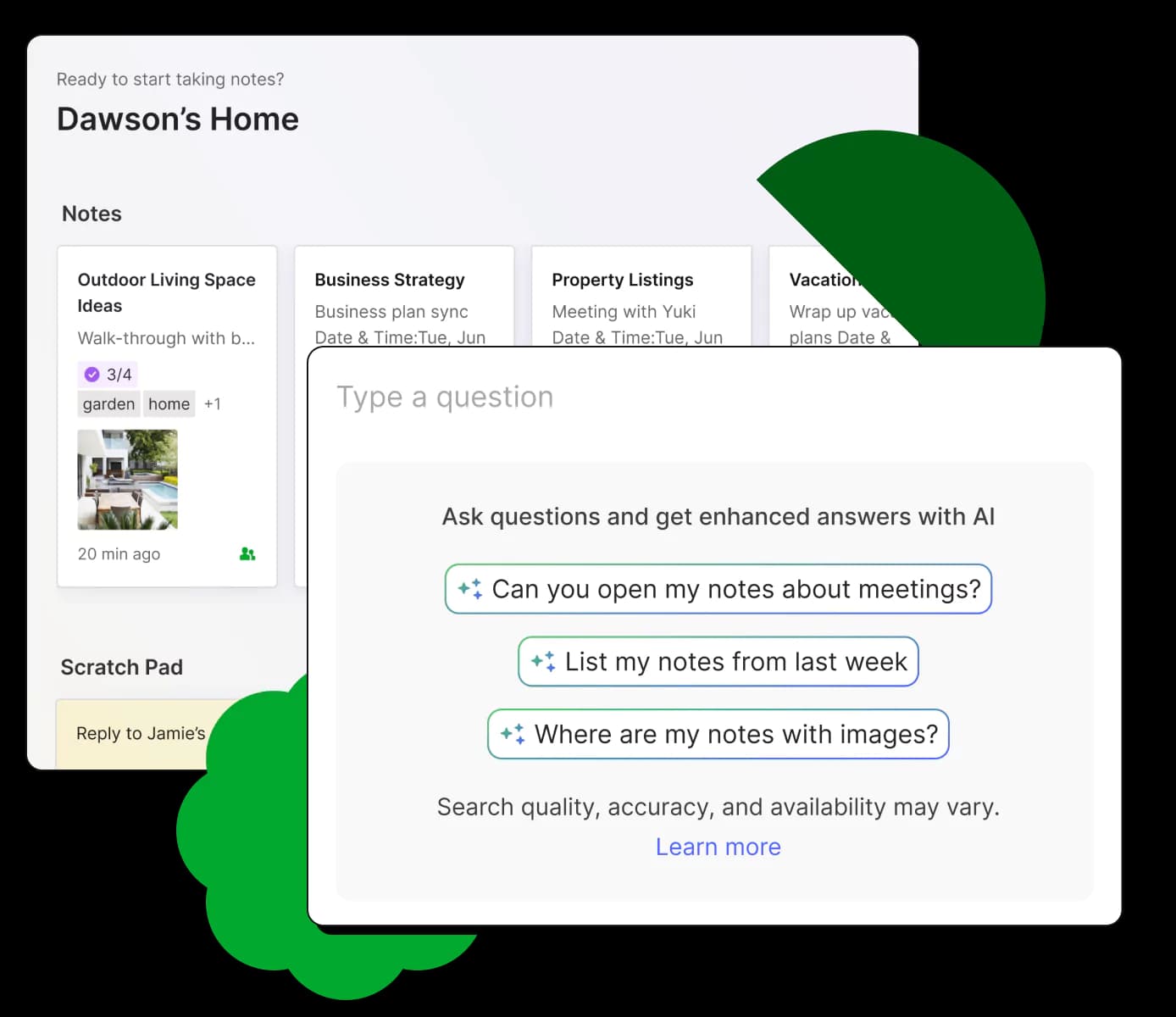
Search handwriting
Find words in the handwritten notes, photos of whiteboards, and Post-It® notes you have in Evernote.
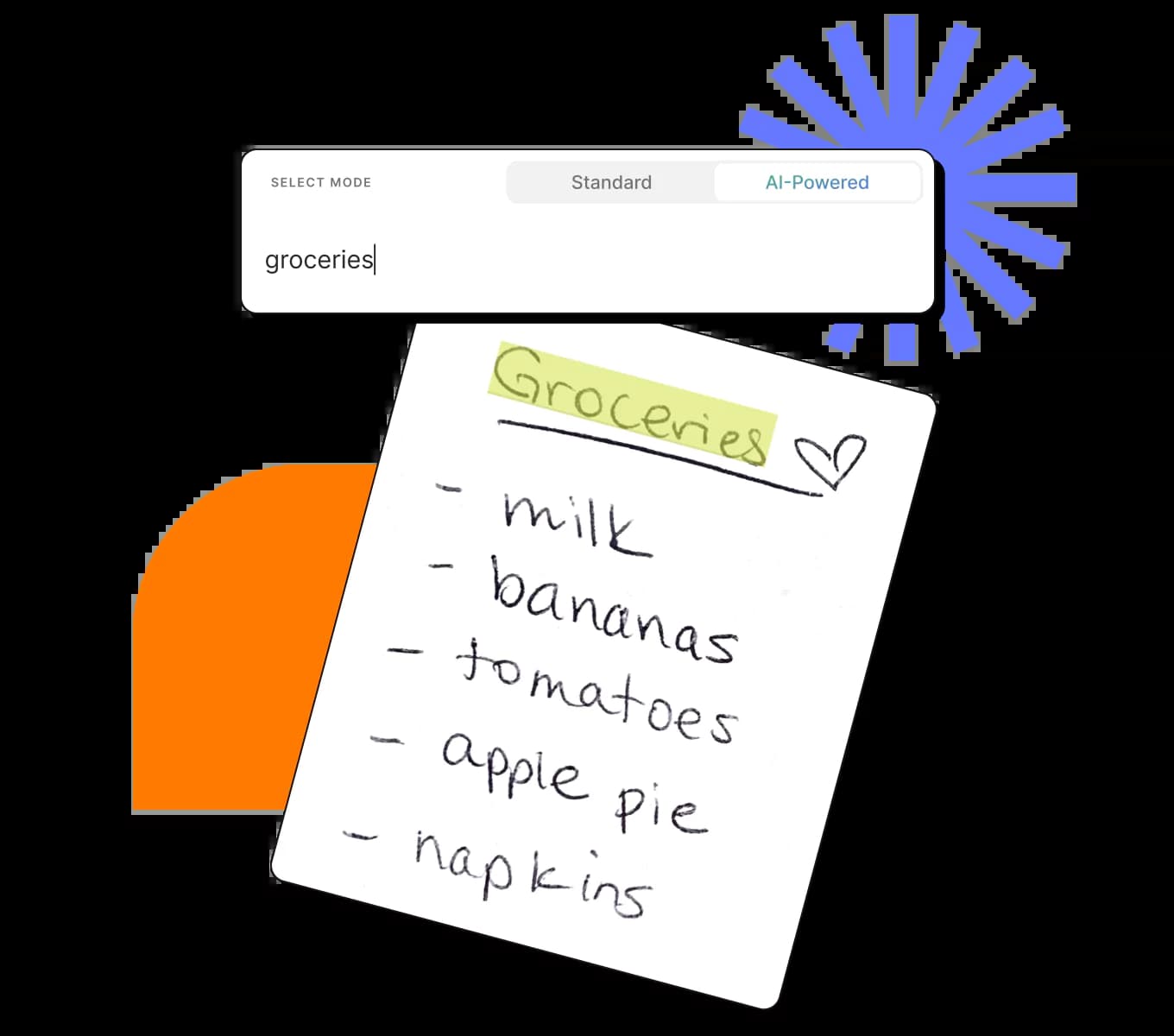
Evernote can find it all
Use the power of AI
With AI-Powered Search, you can search your notes using natural language (just like how you’d talk to a friend!). Simply ask a direct question or ask Evernote to filter your notes for you, and get results in seconds.
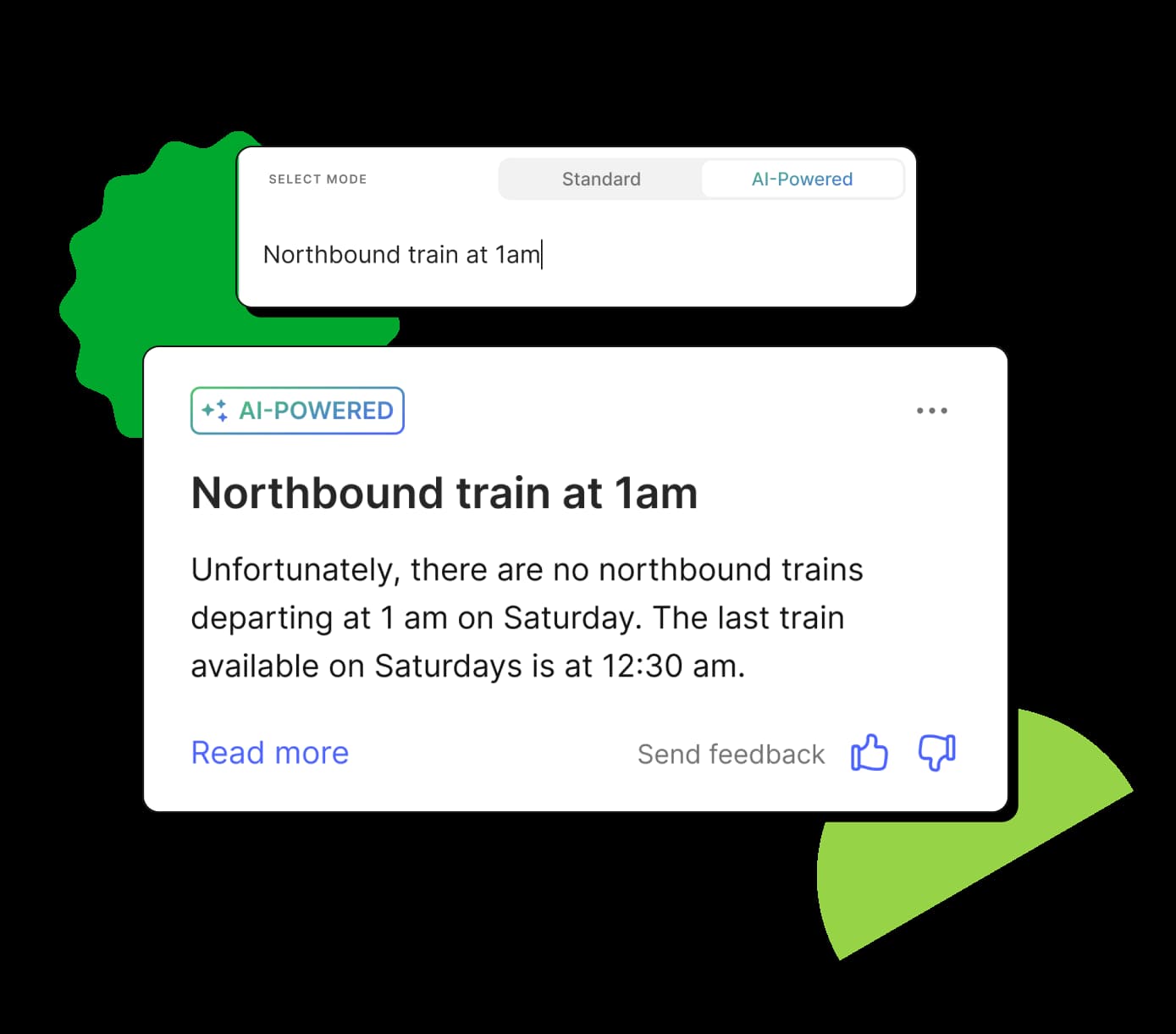
Advanced search options
Set your search filters to find notes by keywords, dates, or even the location where the note was written. Create shortcuts with frequently used search terms to find what you need faster.
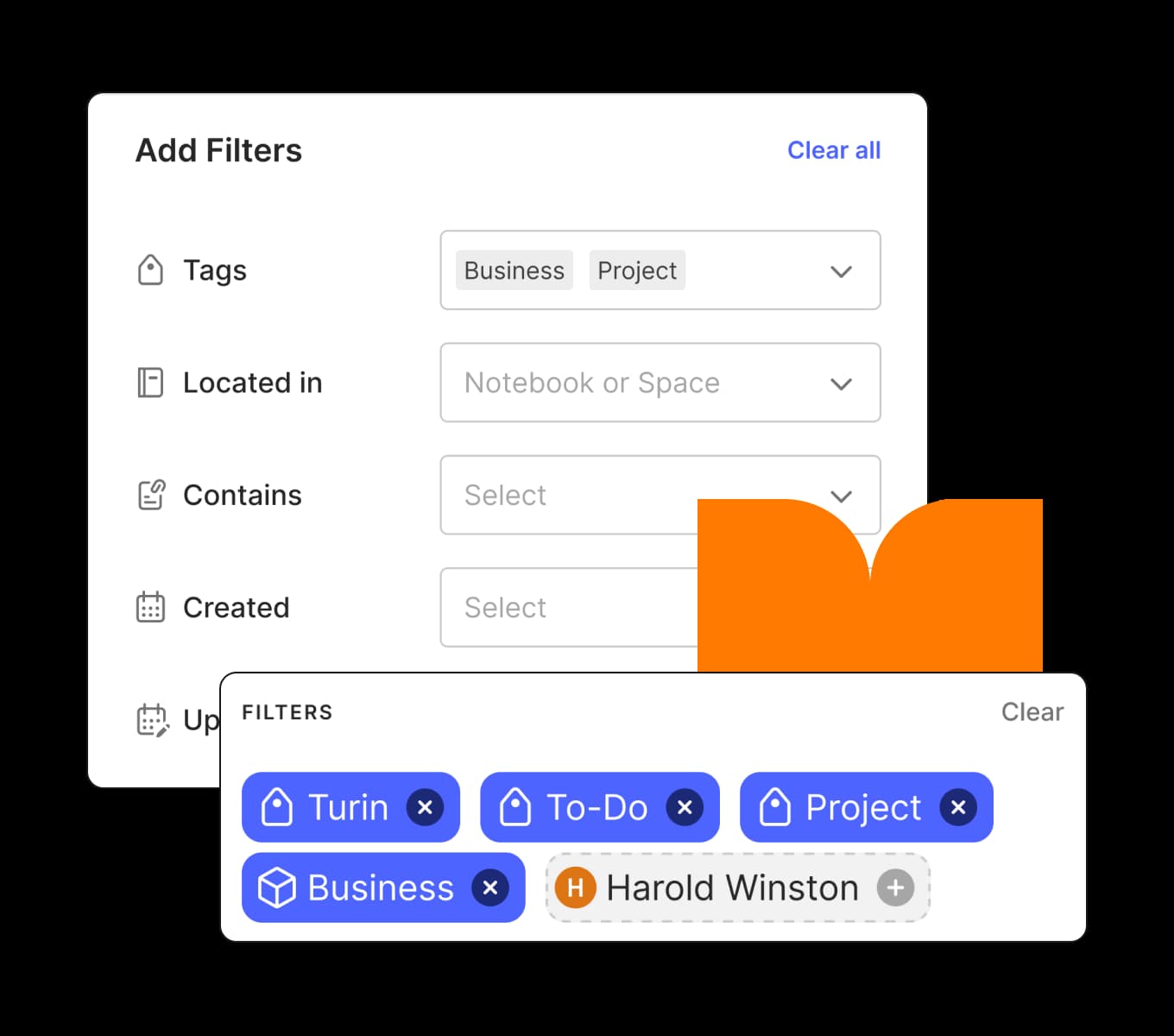
Find it your way, faster
Get the right results as you type, even if you make an error. Find what you're looking for easily with saved searches and hotkeys.
Suggestions while typing
Find the results you’re looking for, even if you make a typo.
Save searches
Use natural language
Search faster


Why search when you can find? Evernote OCR indexes everything I keep—even my handwriting. With both standard and AI-powered search, I find what I need every time!
Stacey Harmon - Evernote Certified Expert
Tame your work, organize your life
Remember everything and tackle any project with your notes, tasks, and schedule all in one place.