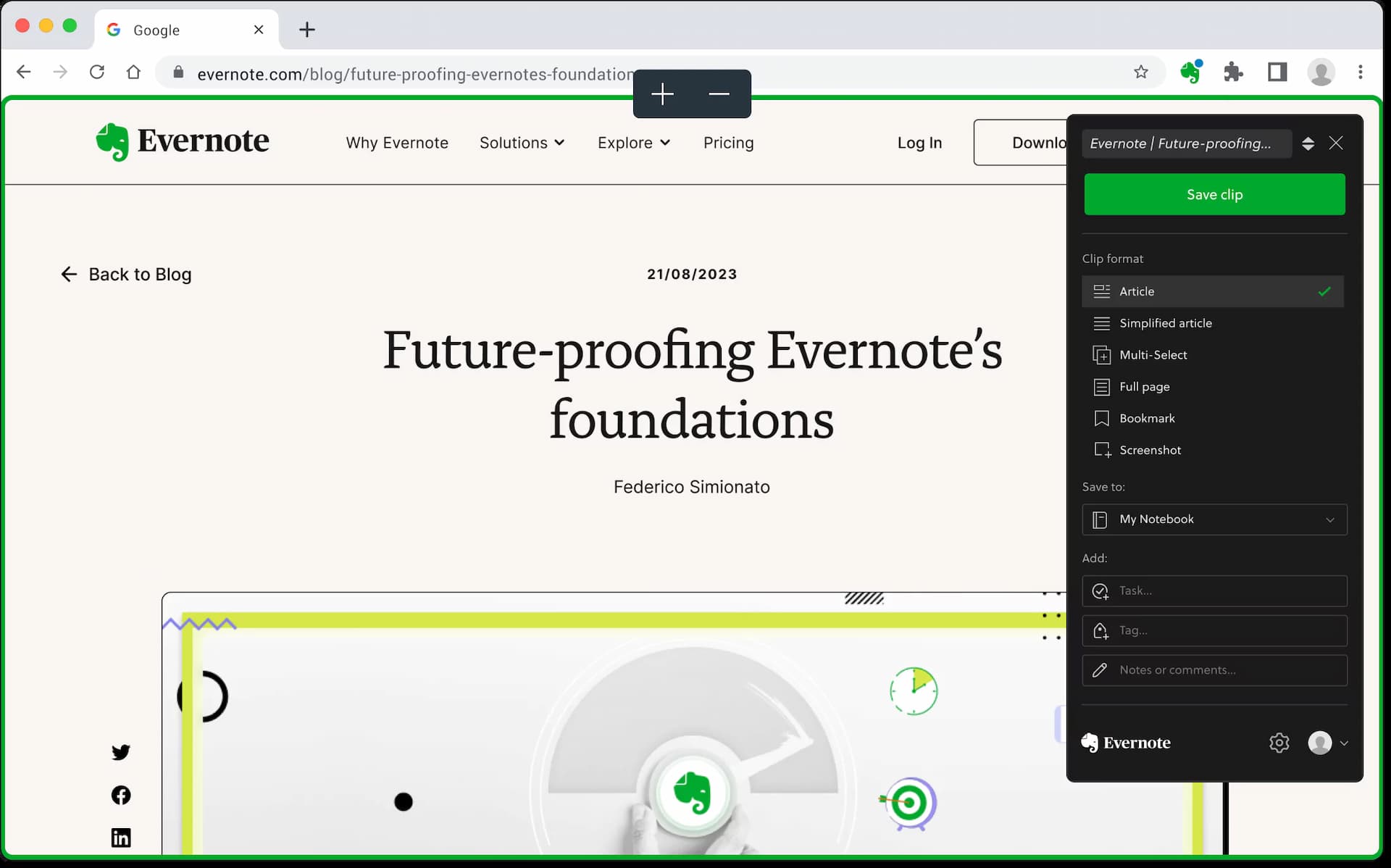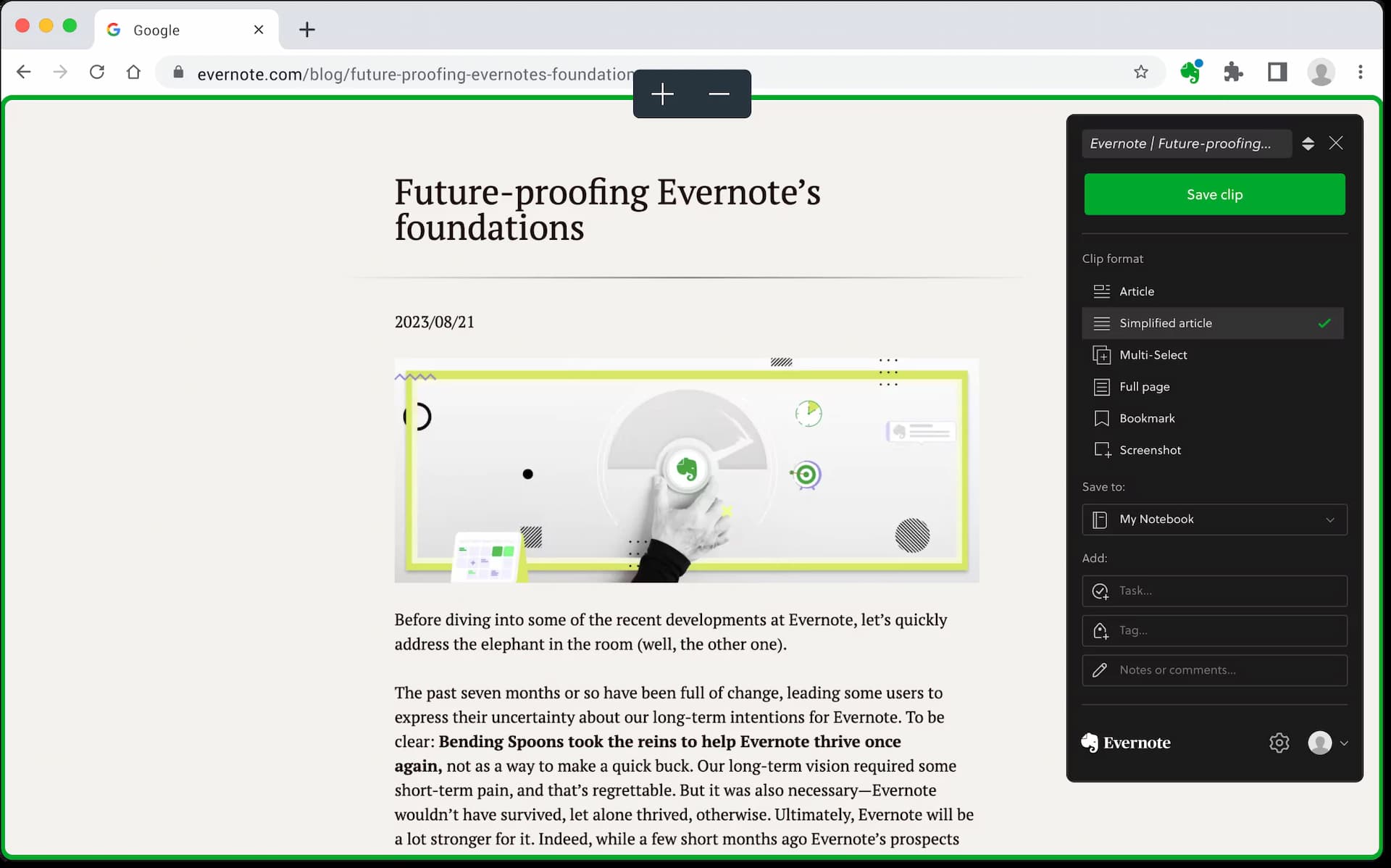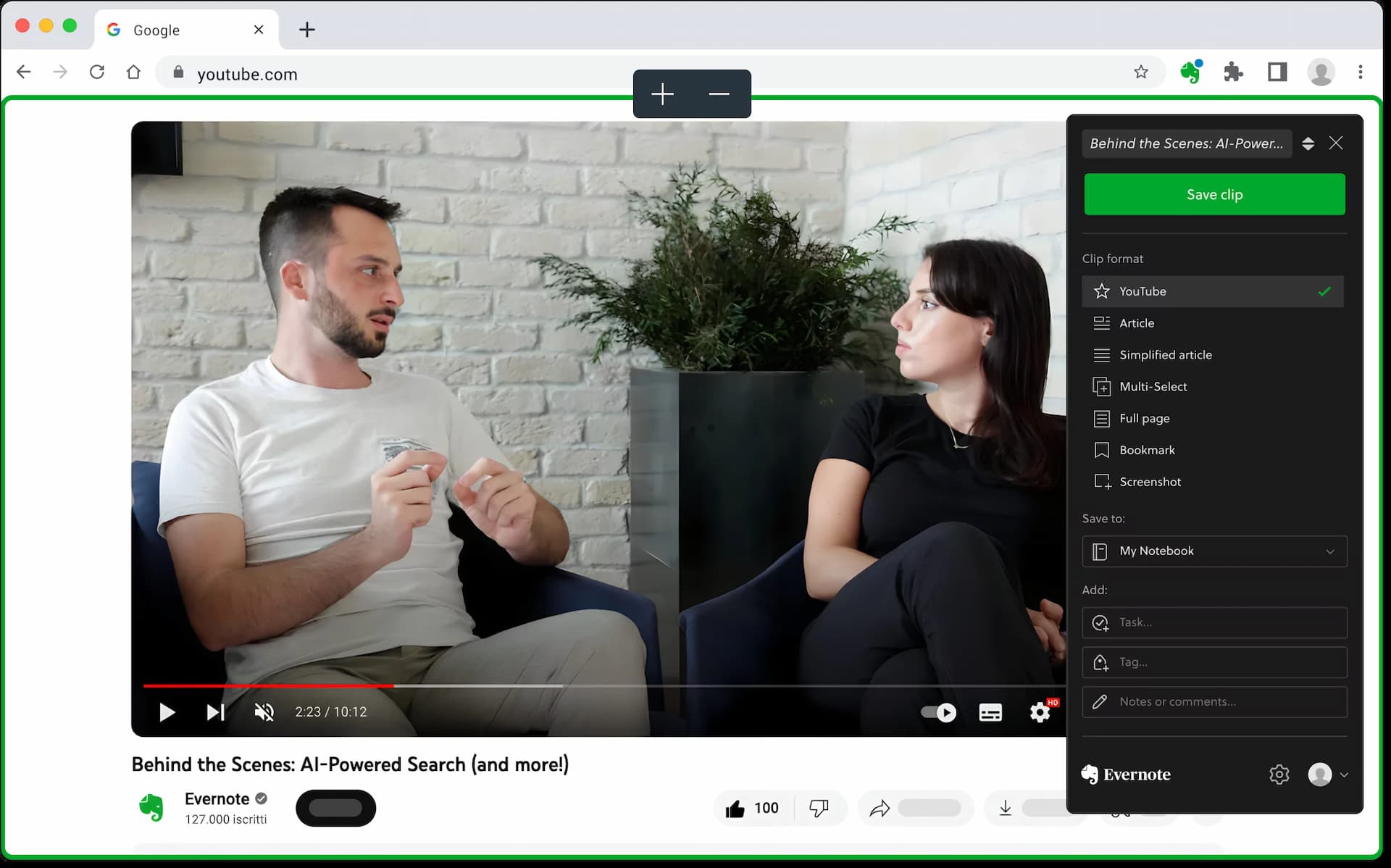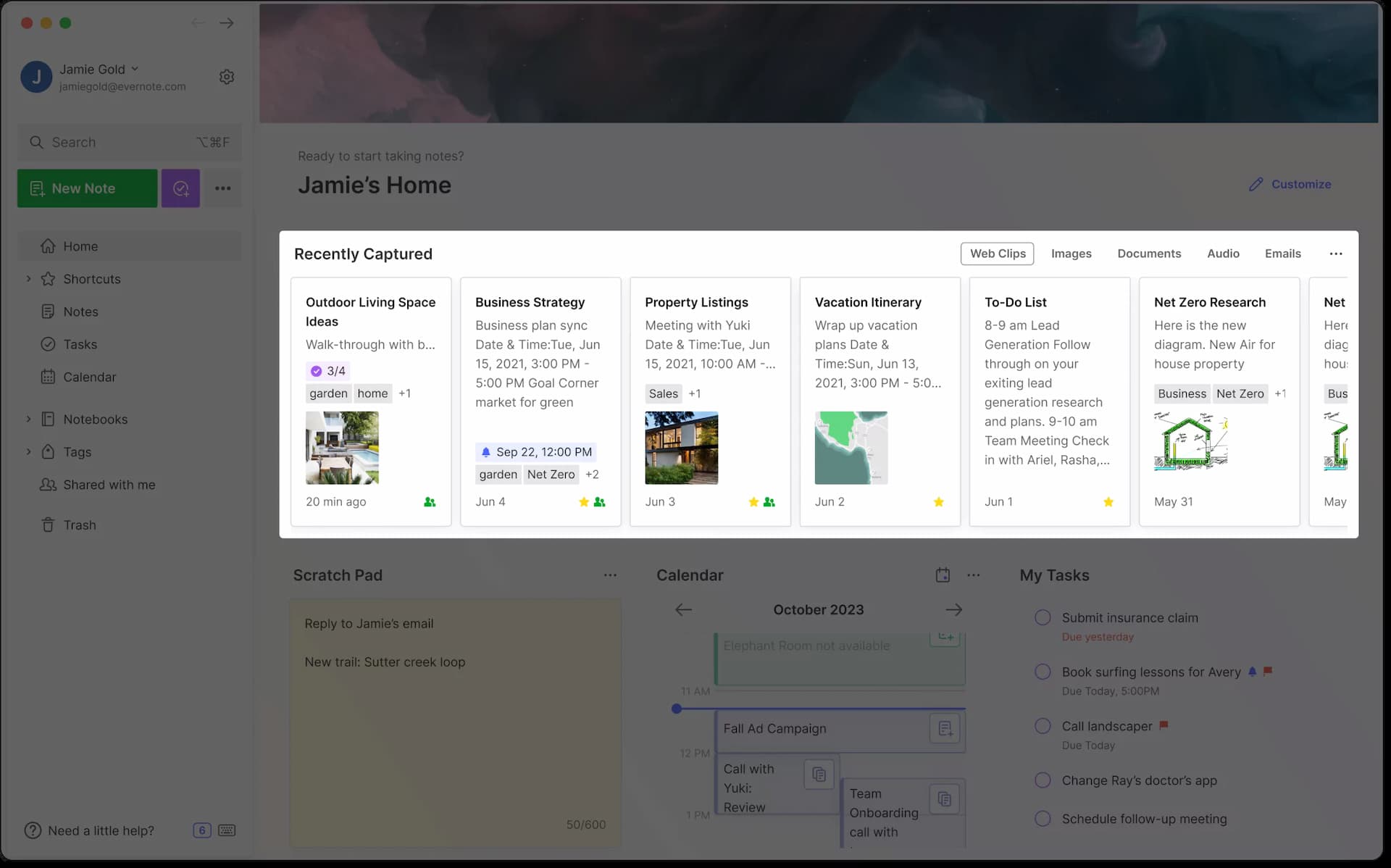ウェブクリッパー
記事、ウェブページ、スクリーンキャプチャを直接Evernoteに保存します。
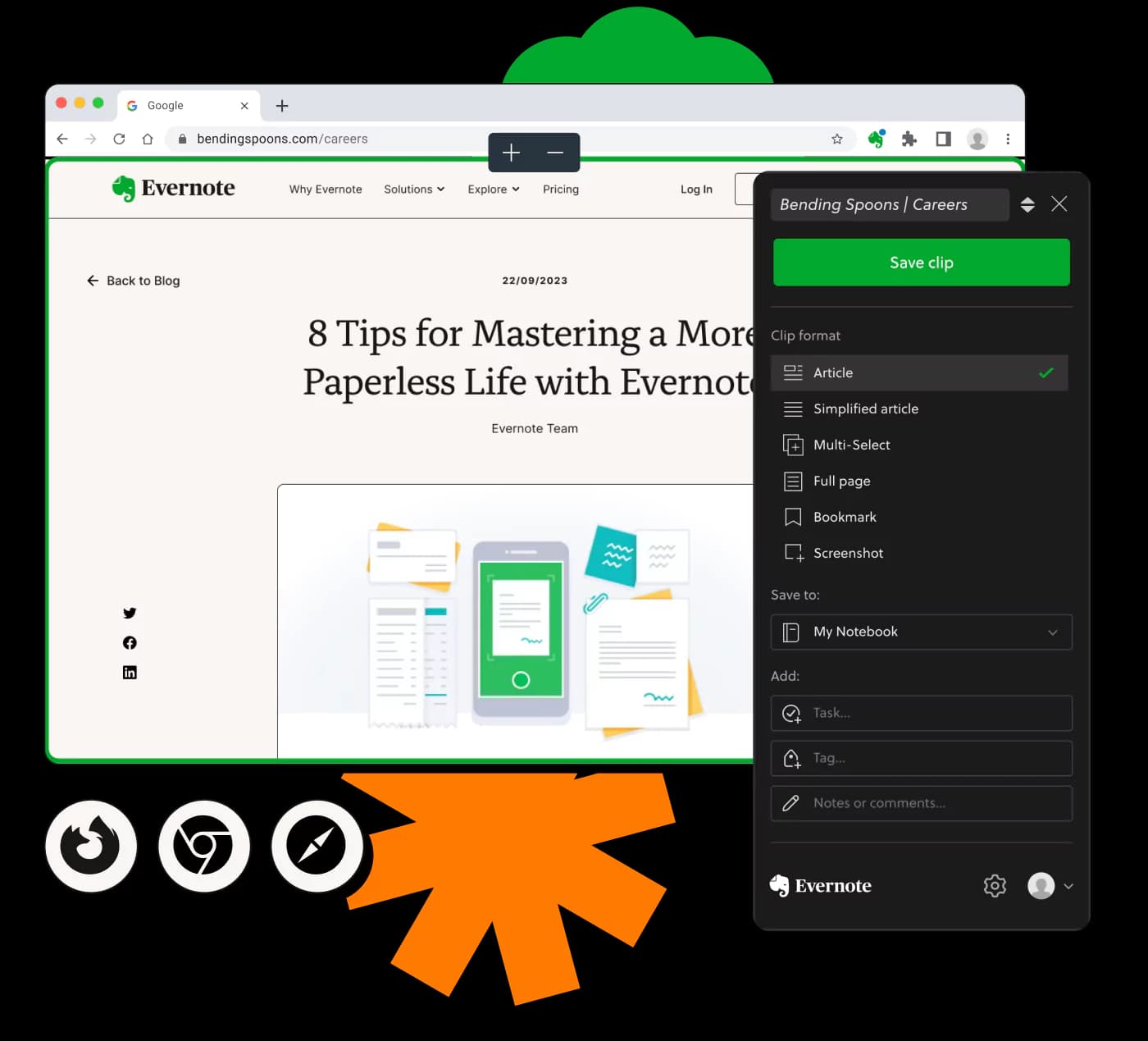
重要なものを保存
ウェブページ、記事、またはPDFをクリップしてEvernoteに保存しましょう。広告やサイドバーに邪魔されることなく、ページ全体や必要な部分だけをスクリーンキャプチャできます。
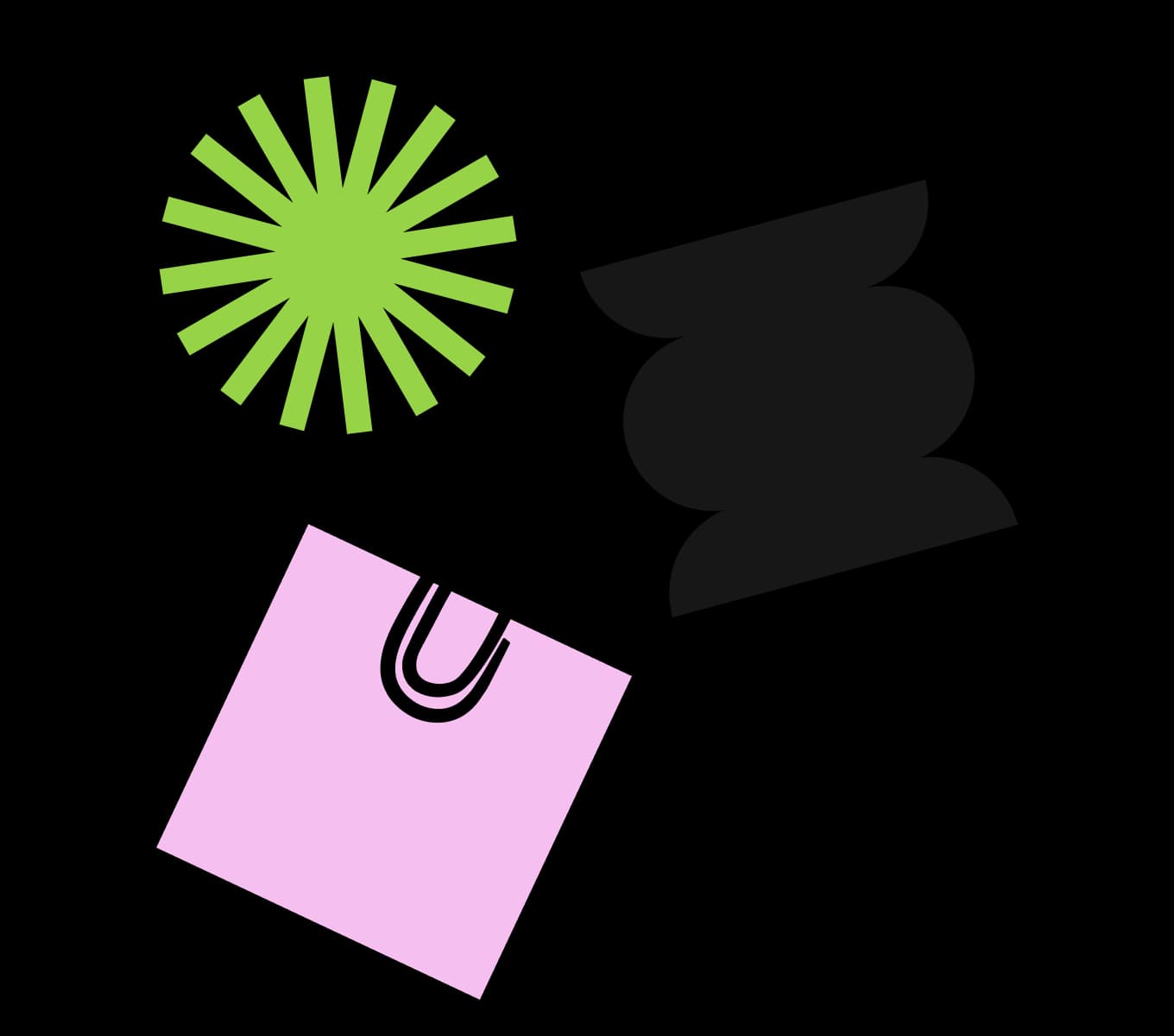
ウェブサイトのスクリーンショットをカスタマイズ
ウェブページのスクリーンショットを撮り、ハイライト、テキスト、他の注釈を追加します。ウェブクリッパーを使えば、重要な情報を一目でわかりやすくすることができます。
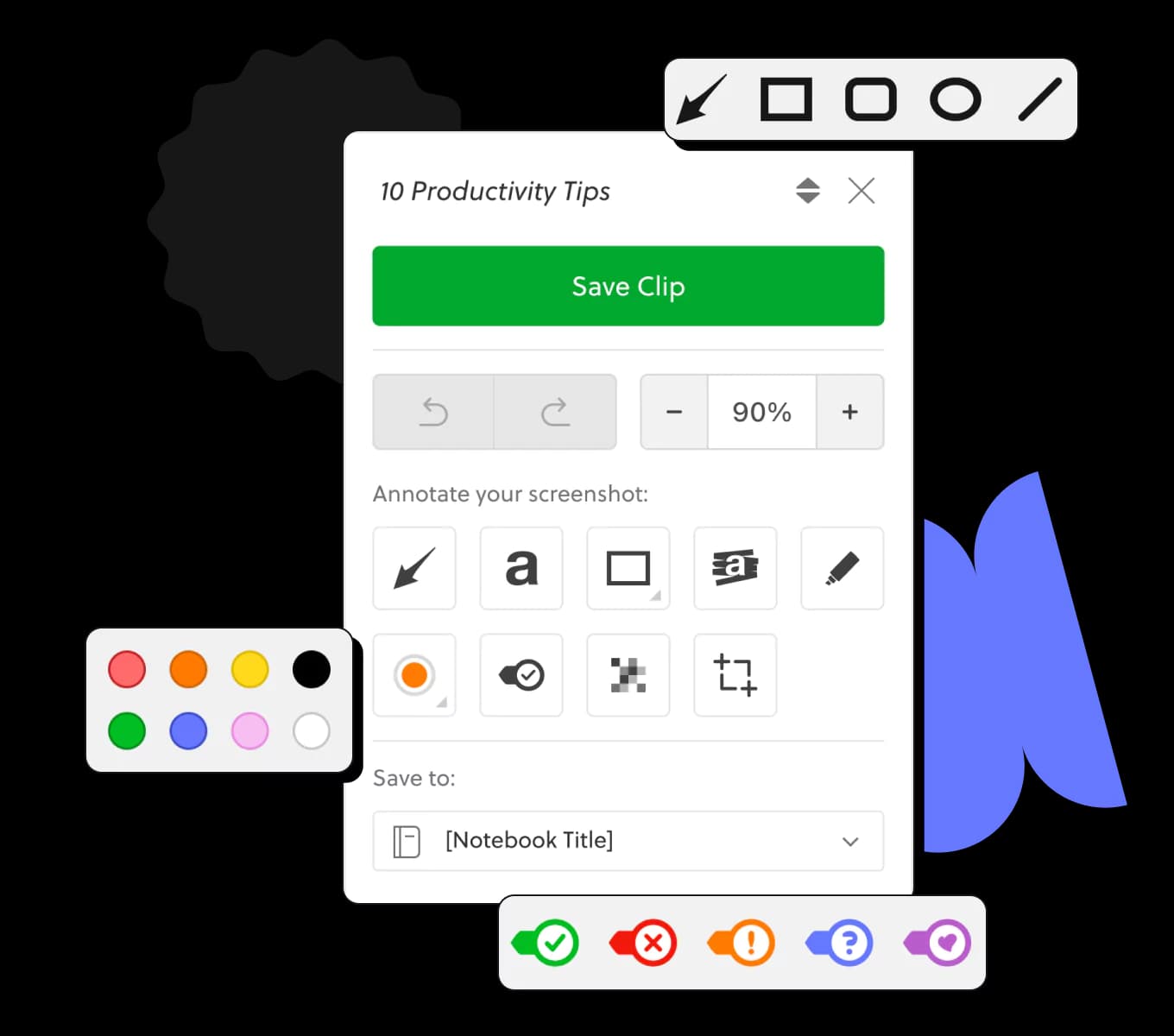
どこからでも簡単にアイデアやインスピレーションをキャプチャ
コンテンツを整理
保存したものにタグを付けることで、リサーチ、写真、アイデアなどをキーワードで簡単に検索できるようにします。また、タイトルを追加したり、適切なノートブックにコンテンツを保存することもできます。
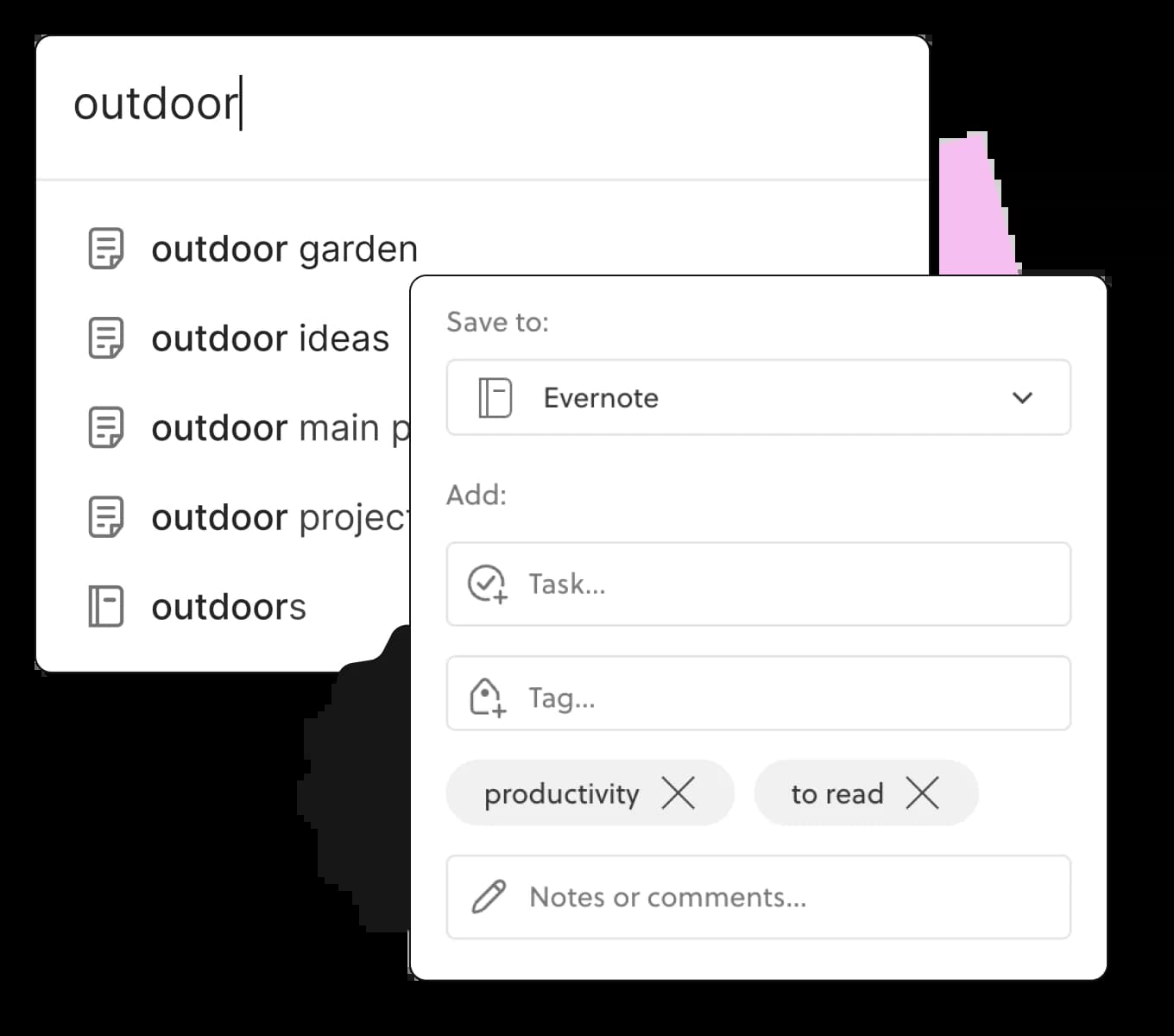
ブックマークを超えて
ウェブページのURL、画像、説明文を関連するEvernoteノートブックに保存し、すべての関連コンテンツを見つけやすい場所にまとめておきましょう。
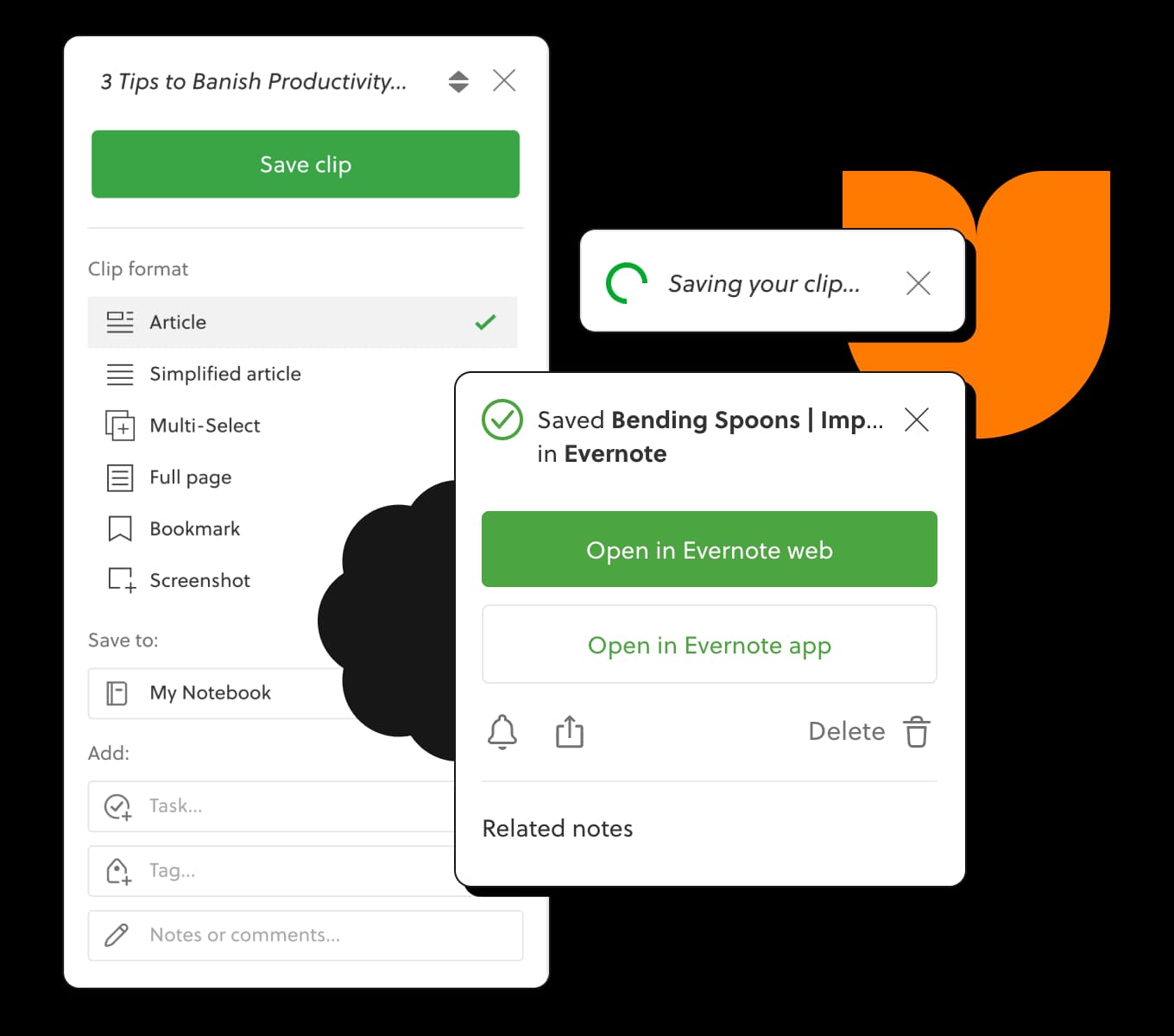
ウェブをあなたのために活用
必要なコンテンツをすべて一か所に保存します。ウェブページを保存し、重要な部分にマークを付け、関連するノートの近くに整理しましょう。
ウェブを管理
ウェブのベストな部分をノートに取り込みます。ウェブクリッパーはEvernoteアカウントと完全に統合されており、主要なすべてのブラウザと互換性があります。
コンテンツをキュレーション
簡単にクリップ
素早く見つける


Evernote の豊かなエコシステムが大好きな理由のひとつです。メモを取ったり、後で読むために記事をクリップしたり、自分の手書きで書いたり、写真にマークアップを追加したりと、すべてを Evernote 内で行うことができます。
Kyle DeMilo - Evernote 認定エキスパート