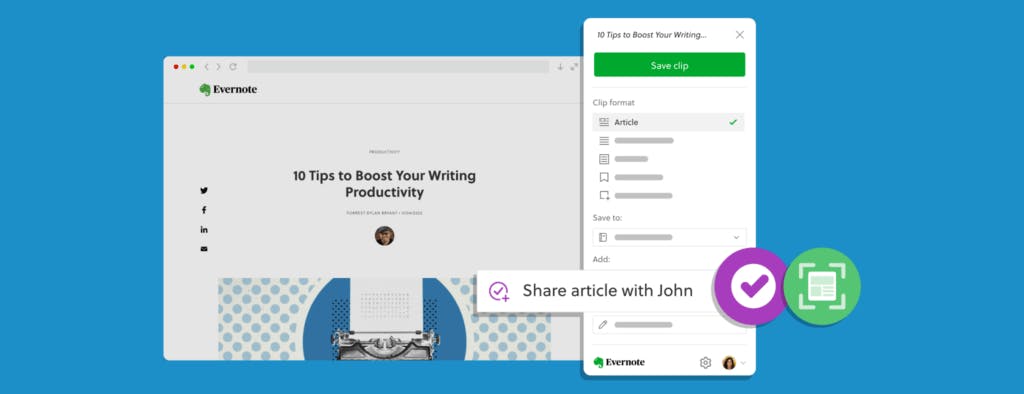Like Kermit and Miss Piggy, some things are just better when they’re together.
That’s how we feel about Tasks and Web Clipper. On their own, each one is awesome at helping you stay organized—but put them together, and it’s a match made in productivity heaven.
Now, with the introduction of Tasks in Web Clipper, you can easily clip any web page, article, or PDF you’re awe-struck by and use the new field in the clipping screen to create a task in your to-do list before you lose that creative spark—essentially putting a ring on it that even Miss Piggy would love.
Web Clipper just got better
Web Clipper has always been one of Evernote’s undisputed superpowers. Not only does it give you the ability to save web pages forever, even if the original disappears, but you can add annotations and tags to your clips to remind you of what’s important. That way, you’re not left standing there like you’re at an open fridge, wondering why you grabbed the door handle in the first place. And now, Web Clipper is even better with the addition of Tasks.
With Tasks in Web Clipper, you can quickly and easily clip content from any website, turn that inspiration into actionable to-dos, and mark them as completed when done. It’s the perfect way to stay organized and make sure nothing falls through the cracks.
Let’s see how combining Tasks with Web Clipper makes your work and life easier.
Plan a team event that gets results
Organizing your company’s next team offsite? With Web Clipper, you can plan ahead to make sure it’s a rewarding experience for everyone.
Start by researching potential activities online, making sure to look for a fun mix of team-building exercises and functional learning opportunities. With the ability to add tags to any page you save, you’ll never forget why you clipped it or where it should live in your notes.
Then use Tasks in Web Clipper to go from thinking about the day to actually making it happen. See a conference room you like? Create a task to book it before you forget—or it sells out. Add highlights or text to remind yourself of how this clip fits into the bigger picture so planning is a breeze.
With Tasks, it’s easy to organize your event in a way that reduces stress and keeps you in control. Worried about a venue selling out? Add a due date and reminder so you don’t miss out. Need to consider any dietary needs when planning lunch? Flag the task to avoid stressing out before your meeting with the caterer.
And with the ability to save web pages on your mobile device, you can access your notes anywhere and continue adding to your itinerary while you’re on-the-go. Or snap a picture of that cool-looking restaurant you saw from the train and add it to your event notebook so you can check out the reviews when you get into the office. From your phone’s photo app just click the share button (a square with an ‘up’ arrow) and select Evernote from the share options.
Turn remodeling inspiration into action
Say you’re renovating your kitchen and you’re not sure how to organize all your thoughts. Before you’re distracted by endless notifications sliding into view, use Tasks in Web Clipper to capture all your inspiration—from color schemes to tile patterns—and turn them into to-dos so managing your project is a snap.
When you come across an article with helpful advice, use Web Clipper to save it for later, sans ads, thanks to Simplified Article mode. Found the perfect hardware for your cabinets? Save that for later, too—and create a task to order those handles before they’re discontinued. Web Clipper works on web pages, articles, or PDFs, so you can capture inspiration no matter where (or in what form) you find it.
Having all your ideas in one place makes it easier to visualize what you want and provides a clear road map for getting the renovation started. And if a task needs to be revised or added, you can quickly make changes right in the note. With easy access to everything you’ve clipped, getting the job done right couldn’t be simpler.
Take Tasks in Web Clipper for a spin
Whether you’re planning your next team event, tackling a home remodel, or anything in between, Tasks in Web Clipper can help you turn inspiration into action.
Be sure you’re on the latest version of Evernote to get access. Try it out today and see how it can help make your projects easier to organize and complete—and let us know what you think in the Evernote Forum.
Disclaimer: Not all functionalities are available in every Evernote plan. Compare our plans to learn more.