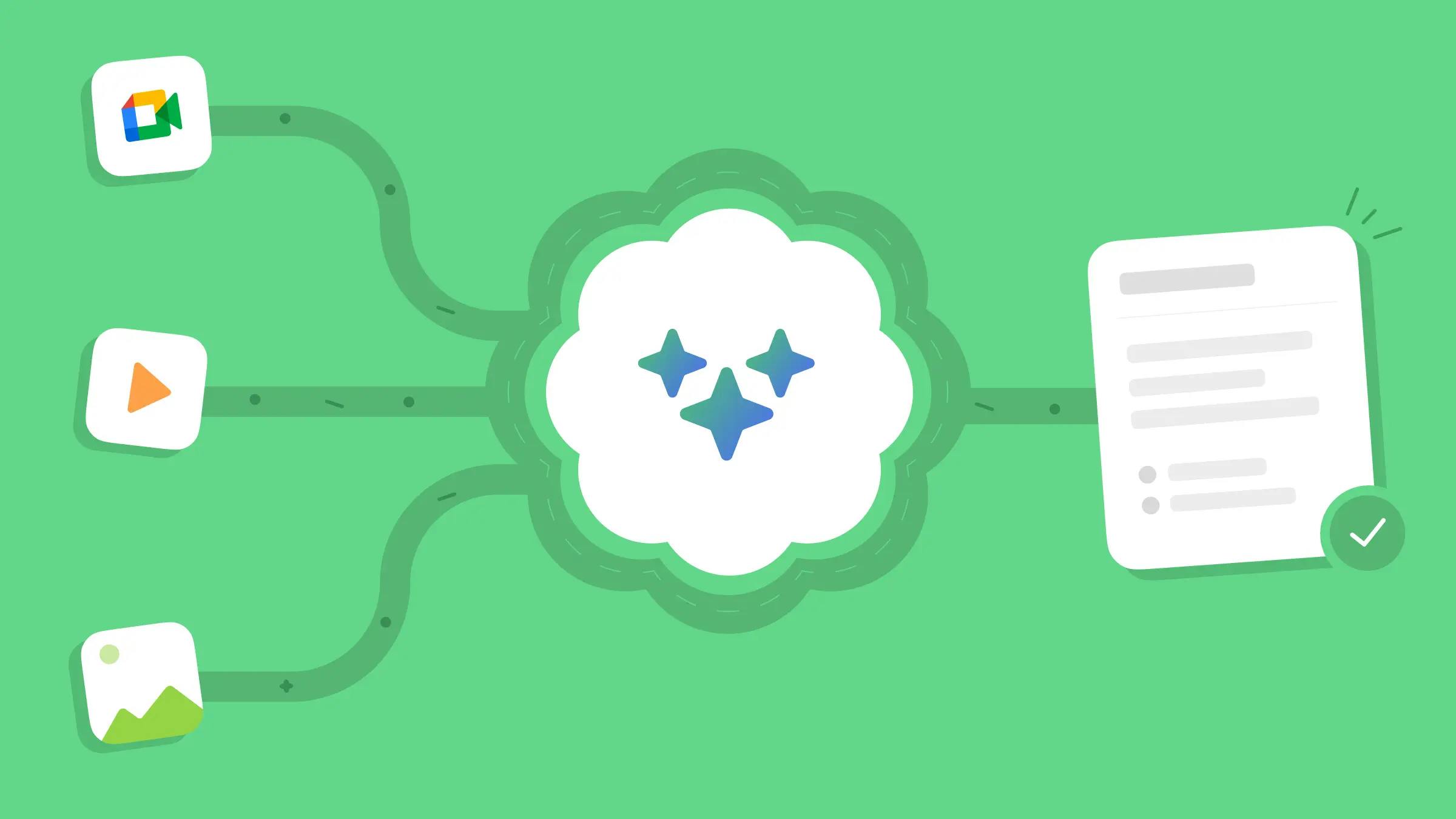Zoom 회의, 팟캐스트, 유튜브 영상, 손글씨 메모까지—우리는 다양한 콘텐츠를 매일 다루고 있습니다. 이럴 때 텍스트로 정리해두면 큰 도움이 되지만, 몇 초마다 일시정지하며 직접 타이핑하는 건 생산성의 적이죠.
그래서 등장한 것이 AI Transcribe입니다. 이 올인원 온라인 전사 도구는 오디오, 비디오, 이미지 기반의 콘텐츠를 몇 초 만에 깔끔하고 검색 가능한 텍스트로 바꿔줍니다. 오디오를 텍스트로 변환하거나, 비디오를 텍스트로 변환, 이미지에서 텍스트 추출을 원할 때 이 강력한 AI 전사 소프트웨어가 모든 작업을 처리해줍니다.
AI Transcribe에 접근하는 방법
Evernote 계정 내에서 AI Transcribe를 사용하면 오디오, 비디오, 이미지를 매끄럽게 텍스트로 변환하여 노트에 직접 추가할 수 있습니다.
또한 독립형 웹 도구로 전환하면, 앱 내 기능은 물론 온라인 비디오(URL → 텍스트)의 AI 전사 기능도 사용할 수 있습니다. 결과는 로컬 저장 또는 Evernote에 저장할 수 있습니다.
두 옵션 모두 직관적으로 설계되어 있어 워크플로우에 자연스럽게 통합됩니다.
노트에 음성 녹음을 추가하고 전사하는 방법은 다음과 같습니다:
먼저 「삽입」을 클릭하고 「오디오 녹음」을 선택하세요.

녹음을 마친 후 녹음을 중지하면, 「전사」 버튼이 자동으로 나타납니다.

전사된 텍스트는 바로 노트에 삽입되며, 자유롭게 편집 및 서식 설정이 가능합니다.
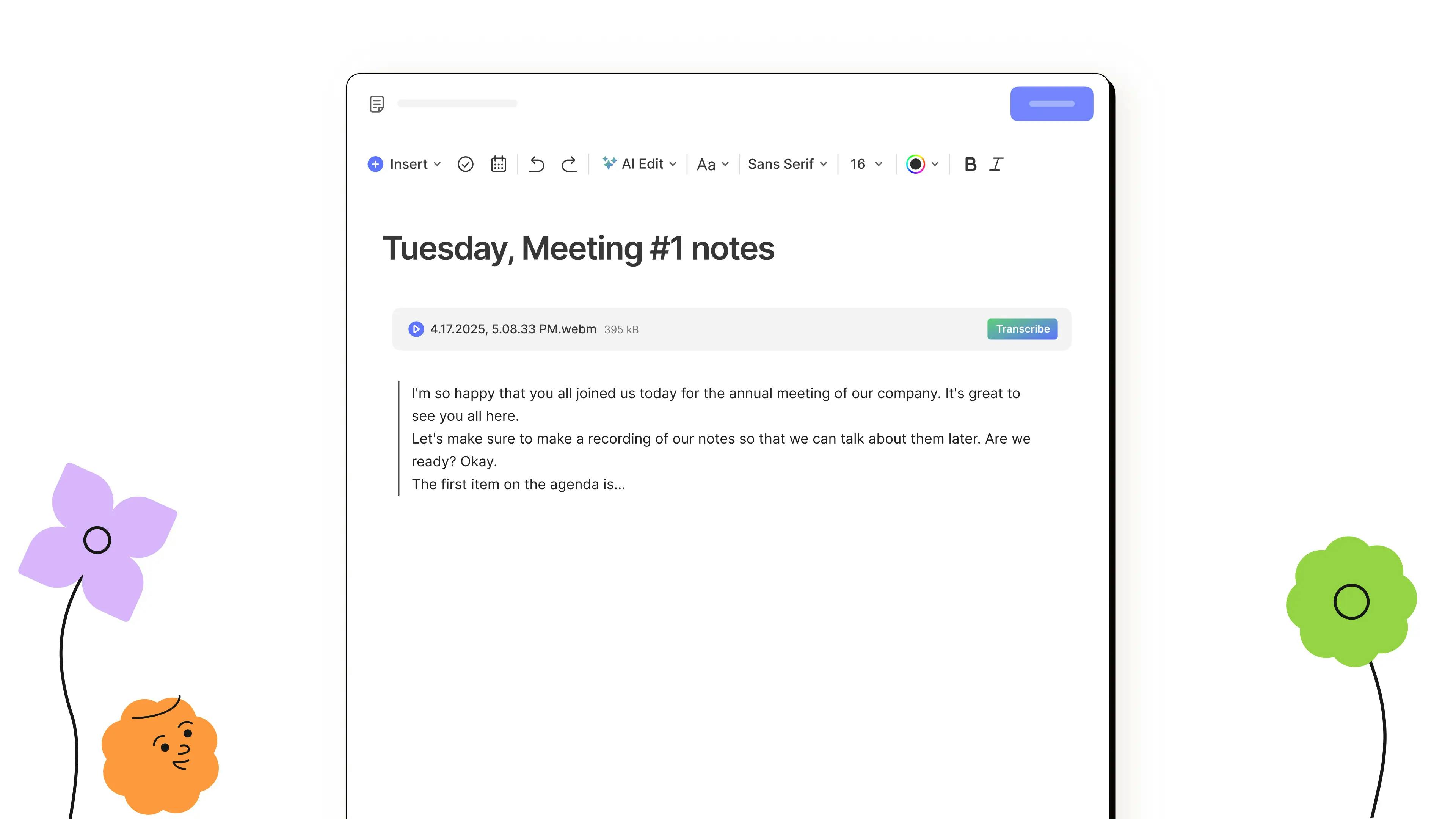
다양한 콘텐츠 형식에 대한 유연한 지원
AI Transcribe는 다양한 유형의 콘텐츠를 처리할 수 있어 매우 유연하고 실용적입니다.
오디오 콘텐츠의 경우:
- 다양한 형식의 빠른 오디오 전사가 가능합니다. 예를 들어, MP3 파일을 텍스트로 변환하여 팟캐스트 에피소드를 블로그 게시물로 재가공할 수 있습니다.
- 실시간 녹음을 텍스트로 변환할 수 있습니다. 떠오른 아이디어를 음성으로 남겼다면, 그 음성 메모는 곧바로 프로젝트 초안이 될 수 있습니다.
비디오 콘텐츠의 경우:
- MP4 및 MOV 파일을 전사하여 비디오에서 텍스트를 추출할 수 있습니다. 예: Zoom 인터뷰를 검색 가능한 스크립트로 변환.
- 온라인 링크에서 비디오 전사도 지원합니다. 브이로그나 프로모션 영상에 자동 자막을 생성하는 데 적합합니다.
이미지 콘텐츠의 경우:
- JPG 및 PNG와 같은 형식의 이미지를 텍스트로 변환할 수 있습니다. 화이트보드의 손글씨 메모를 디지털화하거나, 사진으로 찍은 전단지에서 텍스트를 추출할 수 있습니다.
AI Transcribe는 최대 100MB 또는 최대 1시간 길이의 파일을 지원하므로 회의, 인터뷰, 강의 등 다양한 상황에 적합합니다. 다국어 지원이 탁월하여, 외국어 듣기 훈련을 하는 학생이나 글로벌 협업 팀에게도 이상적입니다.
현재 URL을 텍스트로 변환하는 기능은 독립형 웹 도구에서만 직접 사용할 수 있습니다.
텍스트로 전사하는 3가지 방법
AI Transcribe를 사용하여 콘텐츠를 전사하는 방법은 세 가지가 있습니다:
- 파일을 업로드하기: 오디오, 비디오, 이미지 파일을 기기에서 업로드하세요. 사전 녹음된 인터뷰, 보이스 메모, 강의, 스캔, 스크린샷, 손글씨 사진 등 다양한 형식이 포함됩니다.
- 오디오 직접 녹음하기: 내장 녹음기를 사용하여 실시간으로 음성을 기록하세요. 회의나 아이디어 스케치에 이상적입니다.
- 링크 붙여넣기: 온라인 영상 클립이나 클라우드에 저장된 파일이 있다면, URL을 붙여넣기만 하면 전사 작업이 자동으로 진행됩니다.
AI Transcribe의 주요 장점
AI Transcribe는 단순한 전사 도구를 넘어, Evernote 사용자의 작업 방식에 자연스럽게 녹아드는 확장 기능입니다.
Evernote를 디지털 "세컨드 브레인"처럼 사용하는 분이라면, 회의, 음성 메모, 강의, 손글씨 노트 등 삶의 다양한 정보들을 수집하고 있을 것입니다. 목표는 모든 정보를 하나의 공간에 정리하여, 필요할 때 바로 찾고 활용할 수 있도록 하는 것입니다.
AI Transcribe를 사용하면 모든 말과 이미지가 당신의 사고 시스템의 일부가 됩니다—손쉽게 캡처하고, 텍스트화하고, 즉시 접근 가능한 상태로 저장됩니다.
또한 AI Transcribe는 Evernote 생태계에 완벽하게 통합됩니다. 스마트폰으로 문서나 손글씨를 스캔하거나, 이동 중에 오디오를 녹음한 뒤 Evernote에 업로드하면 전사 작업이 자동으로 이루어집니다. 그 후에는 AI 편집 기능을 통해 전사 내용을 빠르게 요약하거나, AI 기반 검색과 일반 검색 기능으로 원하는 정보를 정확히 찾아낼 수 있습니다.
MP3, MP4, JPG 등 다양한 포맷을 지원하는 AI Transcribe는 당신의 비디오 전사 도구, 오디오 전사 도구, 그리고 이미지 텍스트 변환기로서 완벽하게 작동합니다. 이제 타이핑에 시간을 낭비하지 말고 콘텐츠에만 집중하세요.