Tackle any project with
Evernote
Amplify your productivity at work and home with Evernote’s most advanced features. Connect what you need to do today with the information that makes it possible.
![A UI rappresentation of [object Object]](/_next/image?url=%2F_next%2Fstatic%2Fmedia%2Ftasks-kingdom.1a52ccad.webp&w=3840&q=75)
Turn thinking into doing
Your notes, task lists, and Google Calendars work together to give you context and clarity, reduce friction, and help you stay focused on what matters most right now.
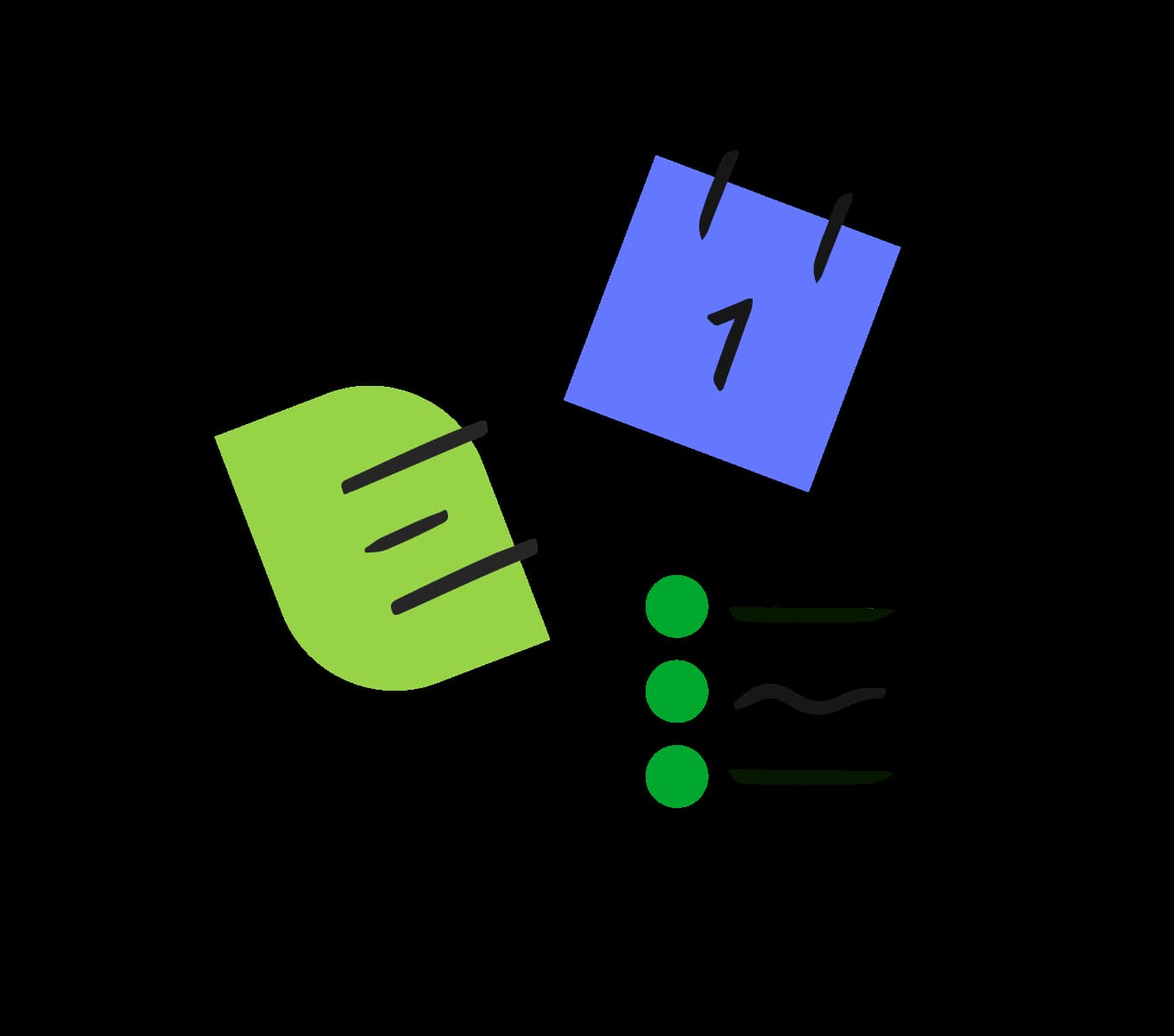
Move your work forward
Quickly see today’s priorities. Assign critical tasks to colleagues and track their progress. Let Evernote’s reminders and notifications keep you on track wherever you go, across computers and on all your mobile devices.
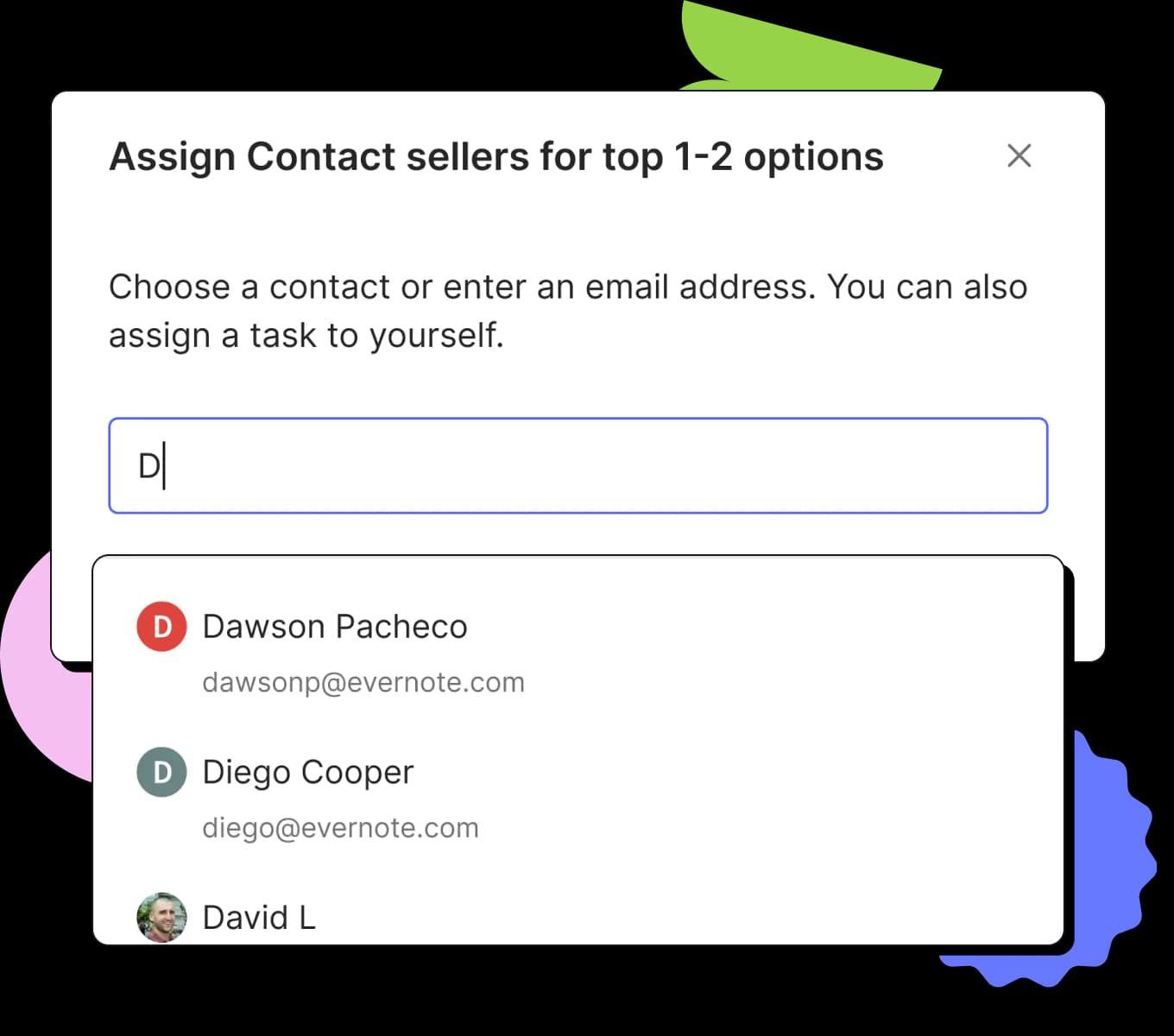
Do more with less effort
Keep everything in one place—from meeting notes and PDFs to web pages and important emails. Find the right info instantly with our most powerful search features.
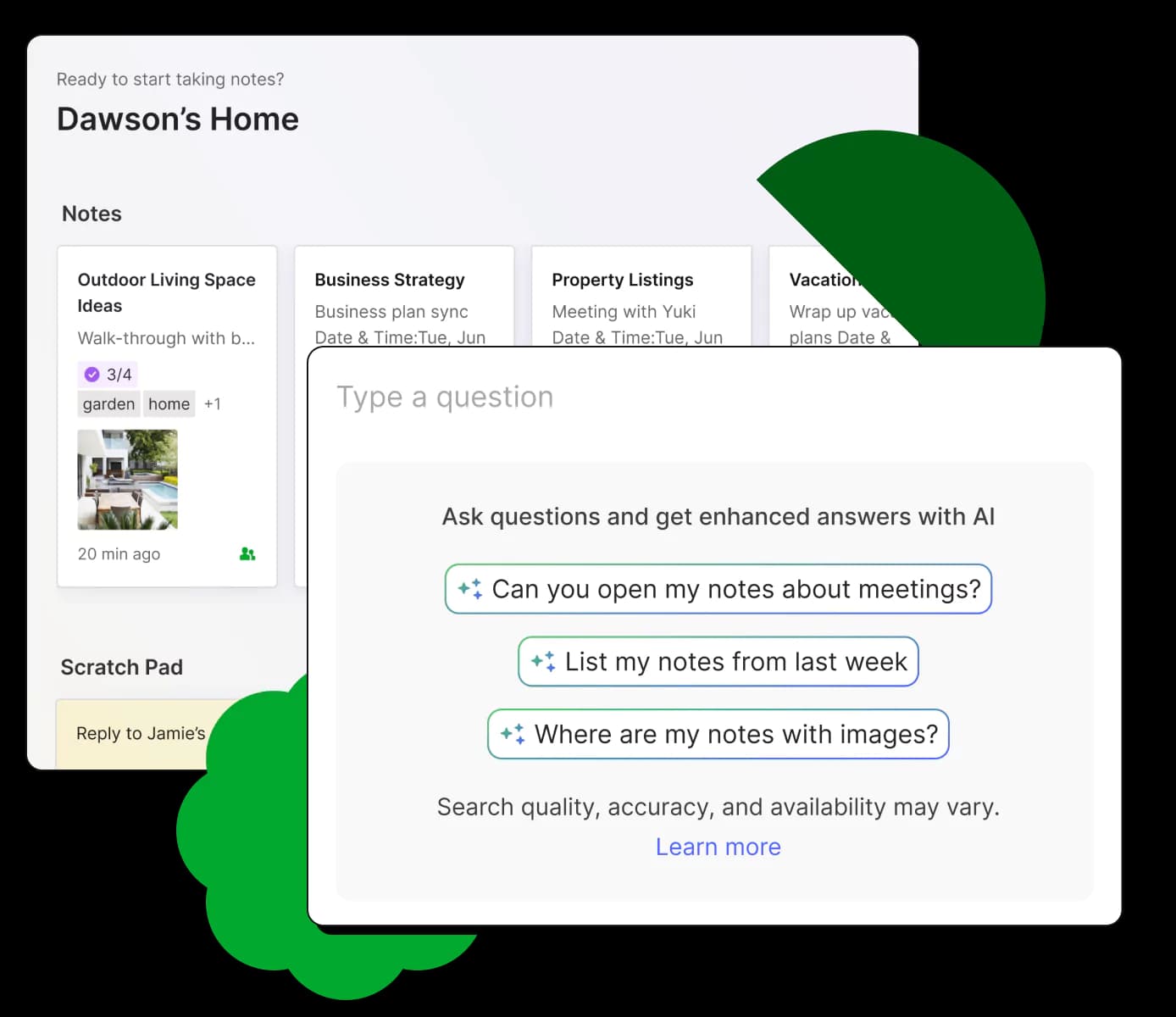

Make Evernote yours
Your workflow is unique. Customize your Home dashboard to make Evernote fit the way you think.
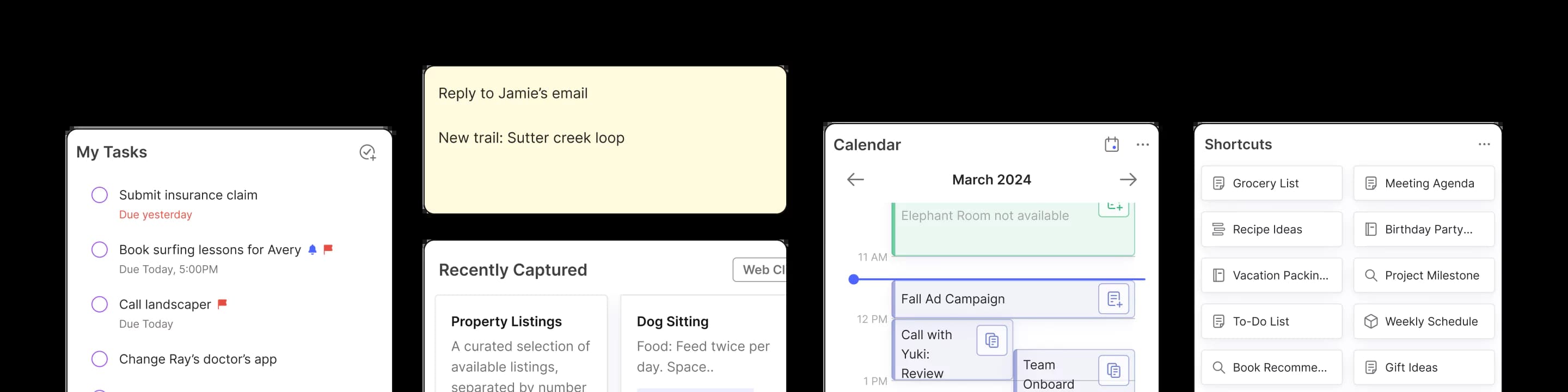
Turn to-do into done with Tasks
Stay on top of it all by creating to-dos in your notes and managing them your way. Add due dates and reminders so you don’t miss a detail.
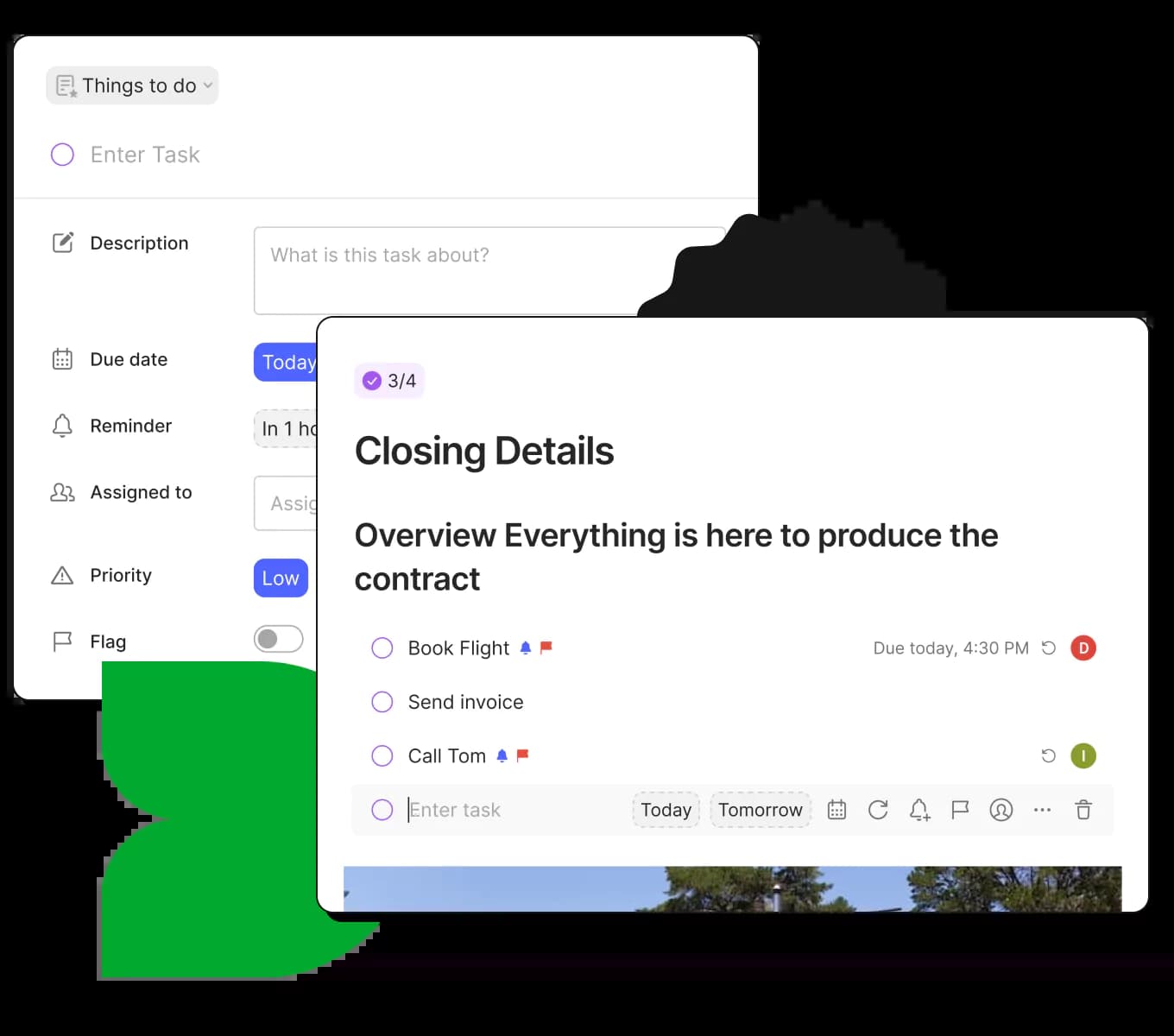
See the big picture, or every little detail
Use Evernote Home to get an overview of everything on your plate, or focus on the information you need to tackle the task at hand.
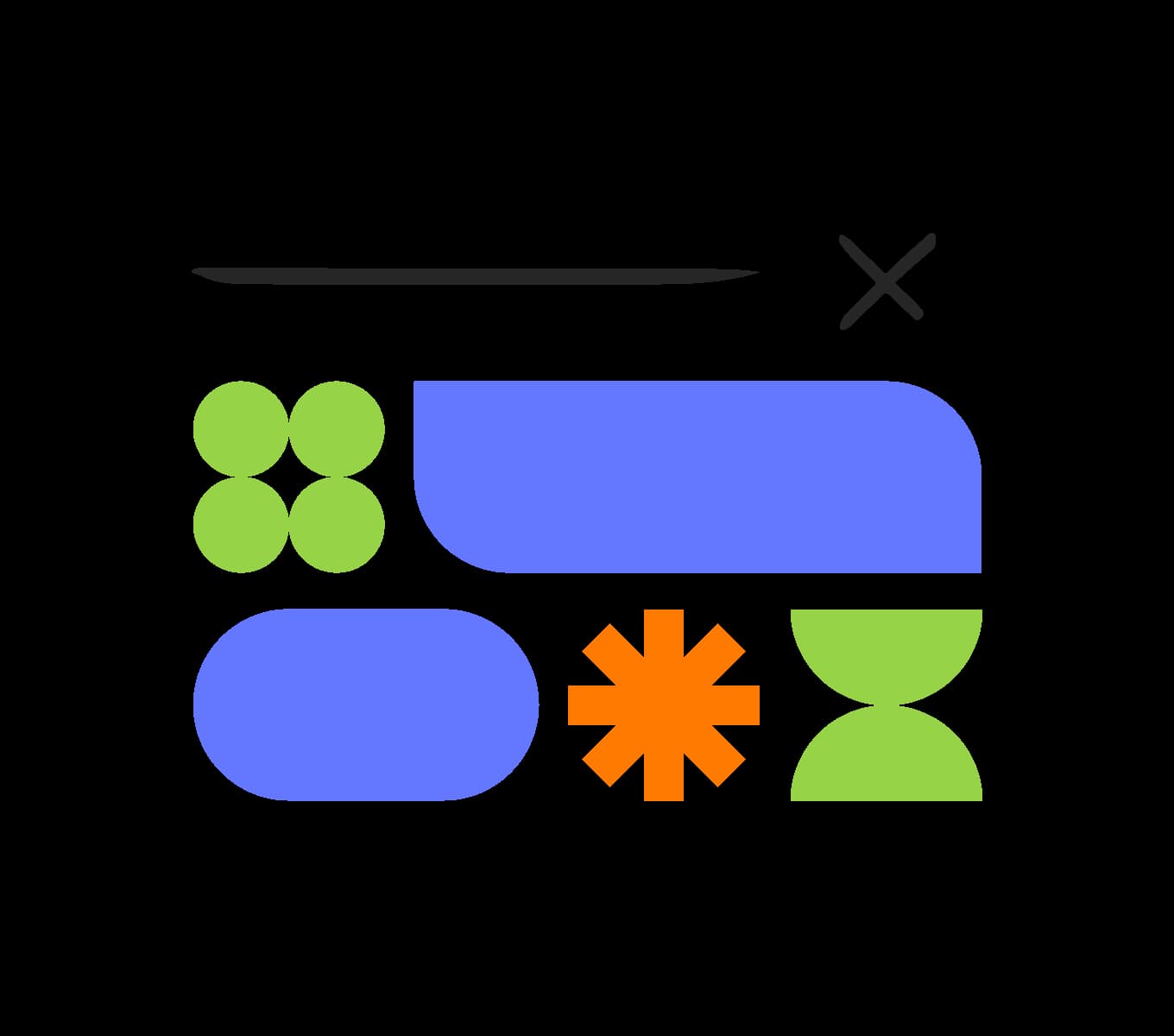
Put your tasks in context
Tasks live inside your notes, so there’s no need to interrupt your flow by switching between your notes and a dedicated task manager.
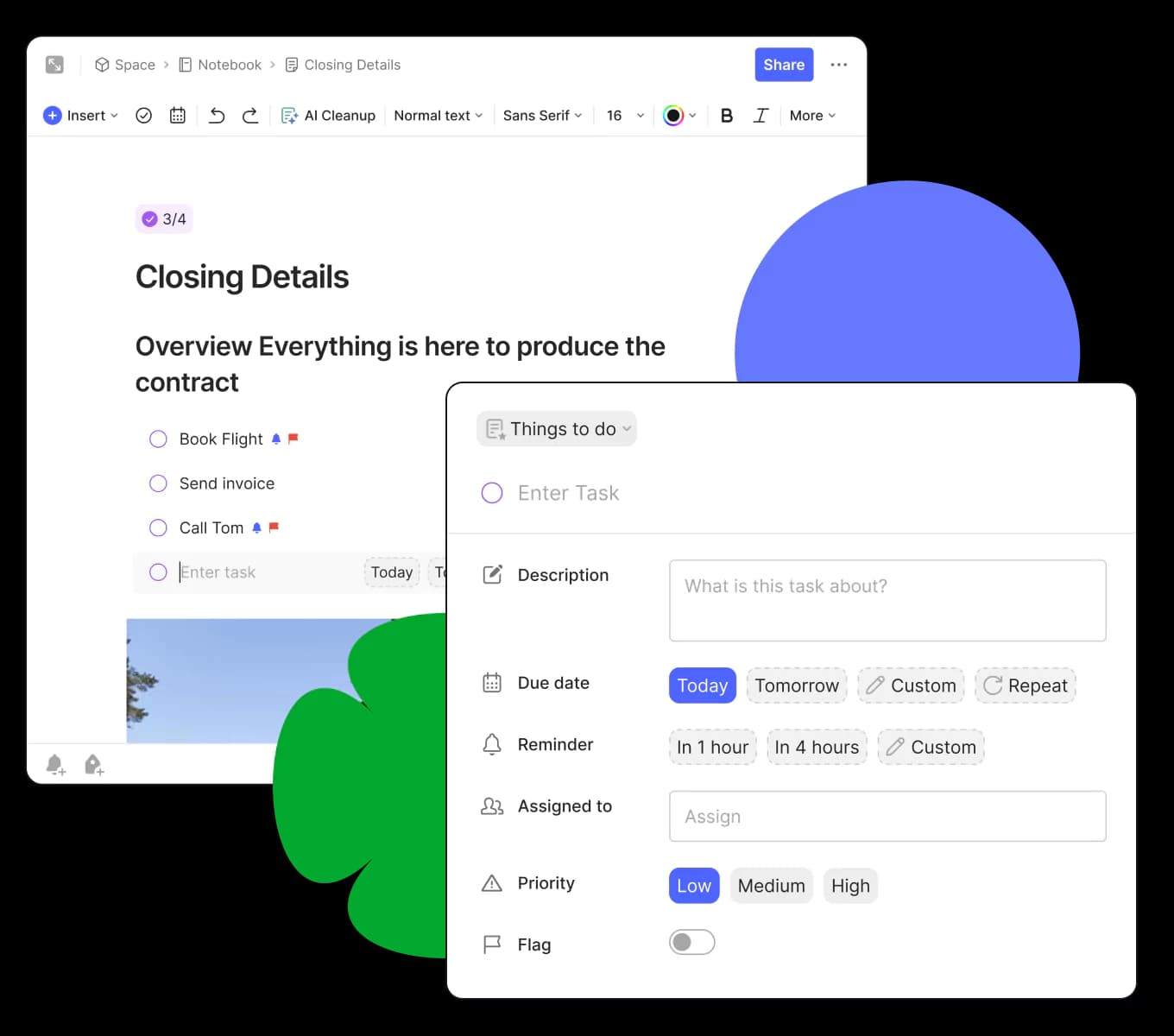


Evernote is my productive thinking app because it helps me manage my thoughts, ideas, creativity, and work all in one place.
Dave Rebro - Evernote Certified Expert







