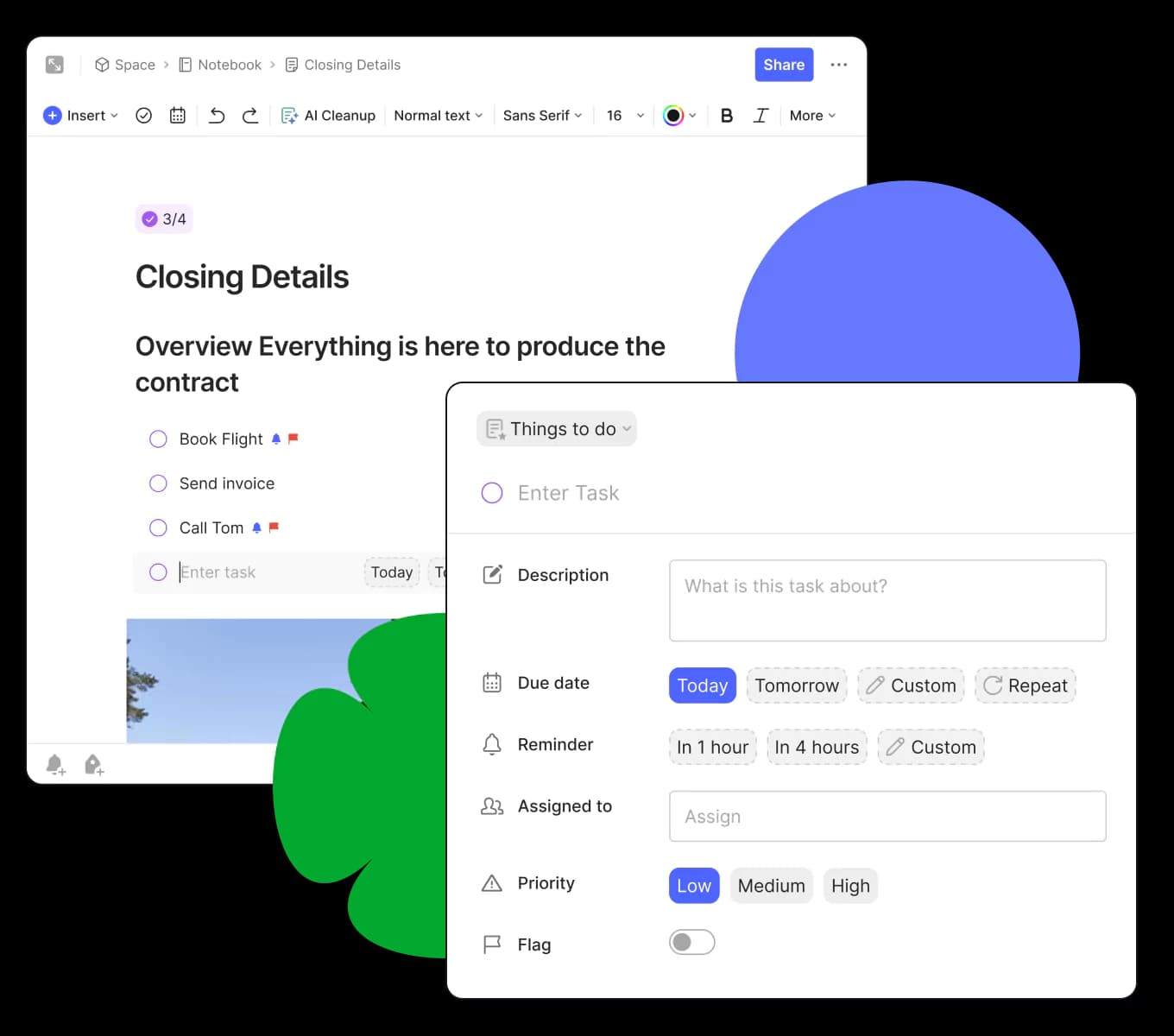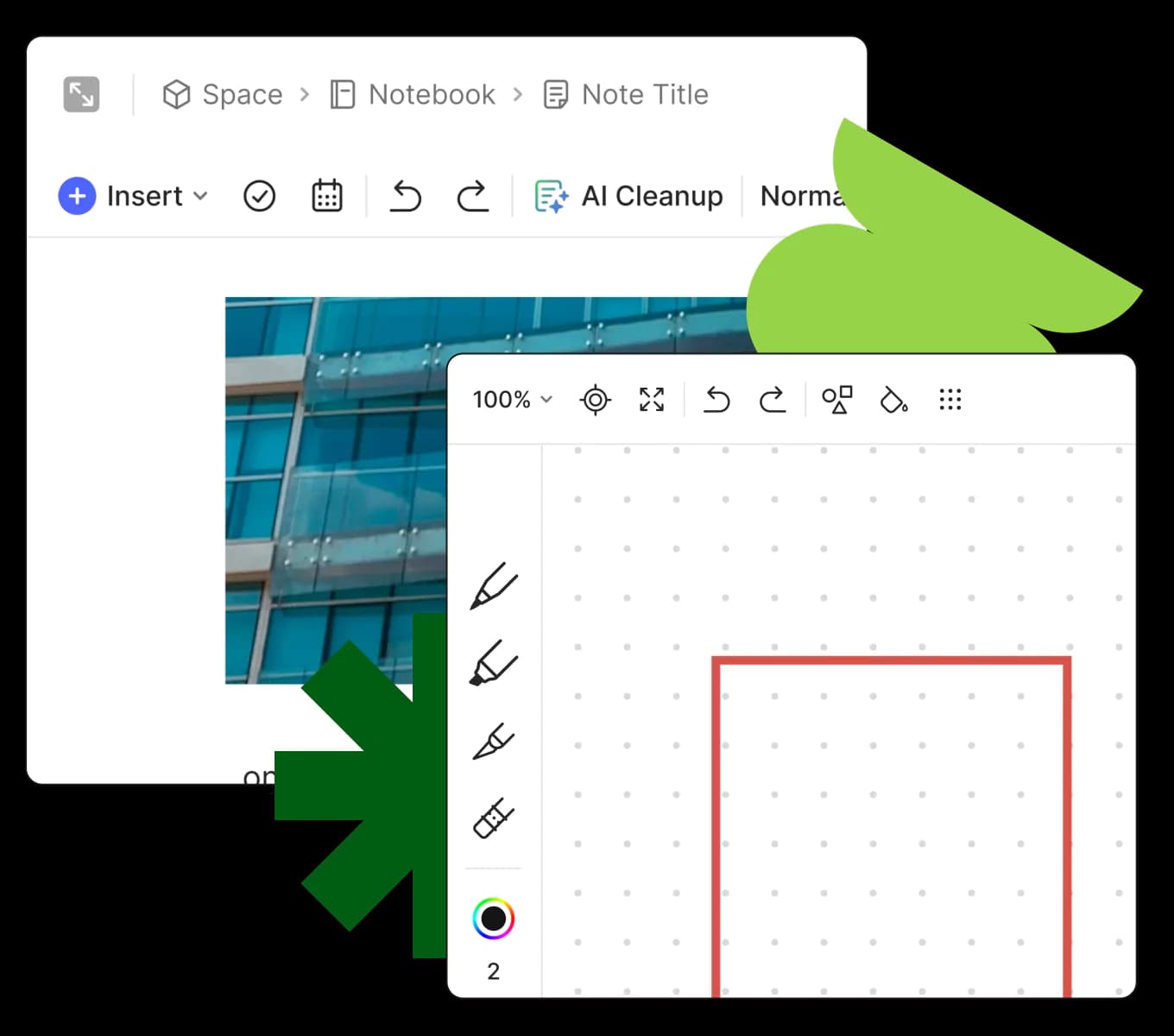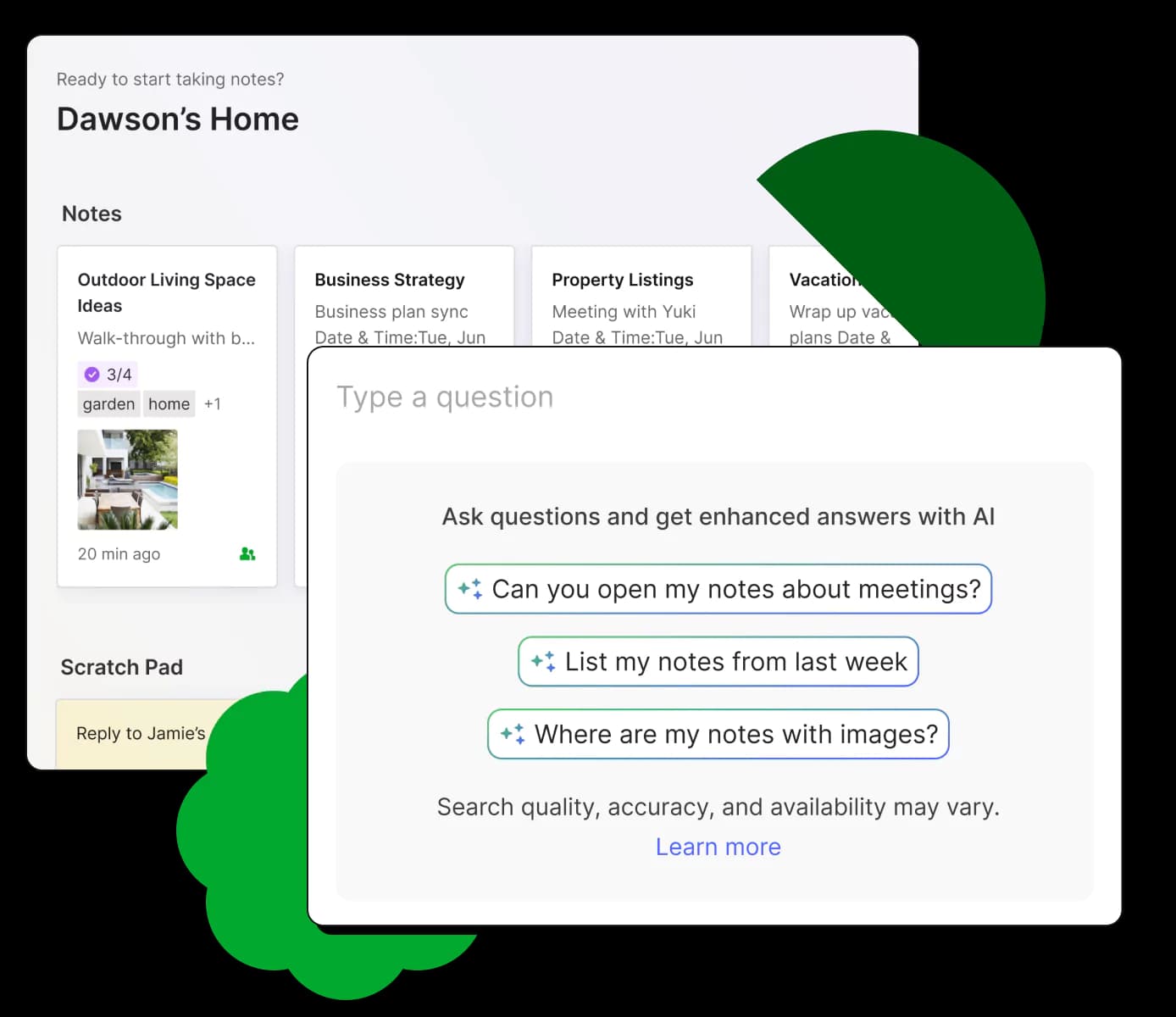なぜ Evernote を選ぶのか?
Evernote では、生活を整理するために必要なすべてが揃っています。メモ取り、プロジェクト計画、必要なものを必要な時に見つけるために使用してください。
すでにアカウントをお持ちですか? 今すぐログイン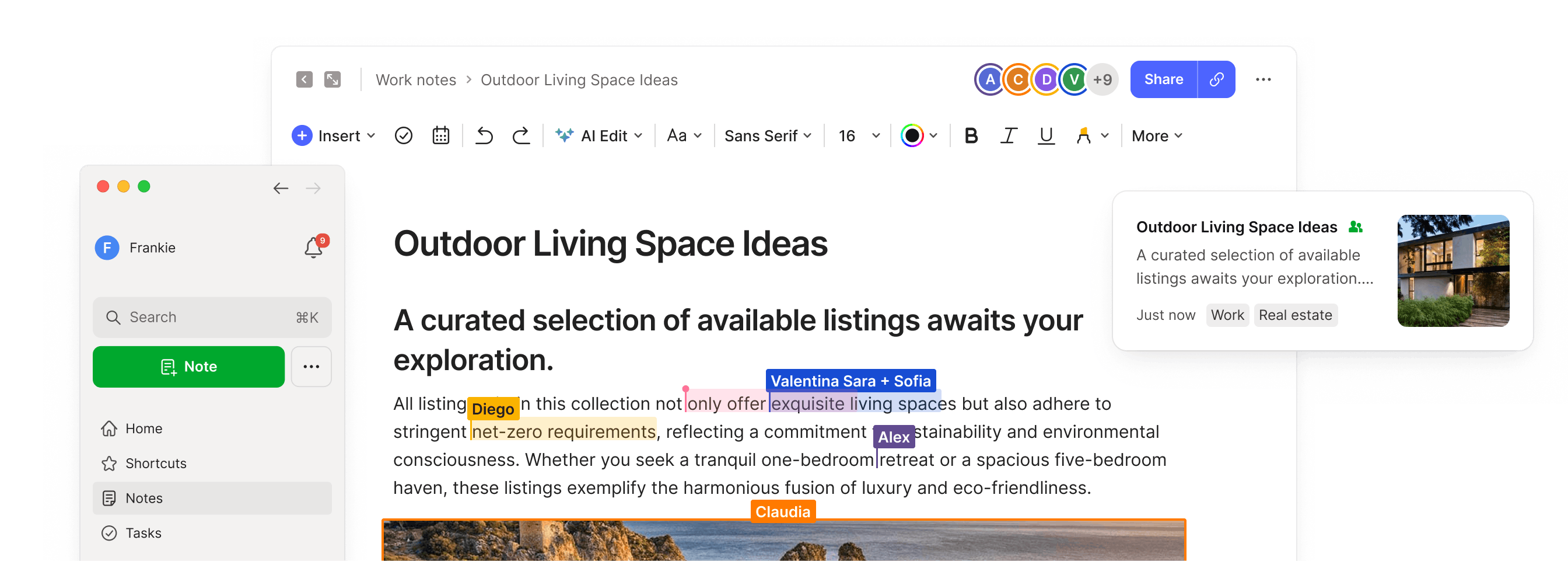


毎日あらゆる場所で、Evernote は私の仕事と生活に欠かせません。それは私の最も使用するアプリであり、デスクでもポケットでも同様です。
コリン・ウェレン, Evernote 認定エキスパート
あなたの第二の脳
重要かもしれないすべてのことをキャプチャし、すべてのデバイスでアクセスできます。
もっと整頓された
状態の静けさを感じる