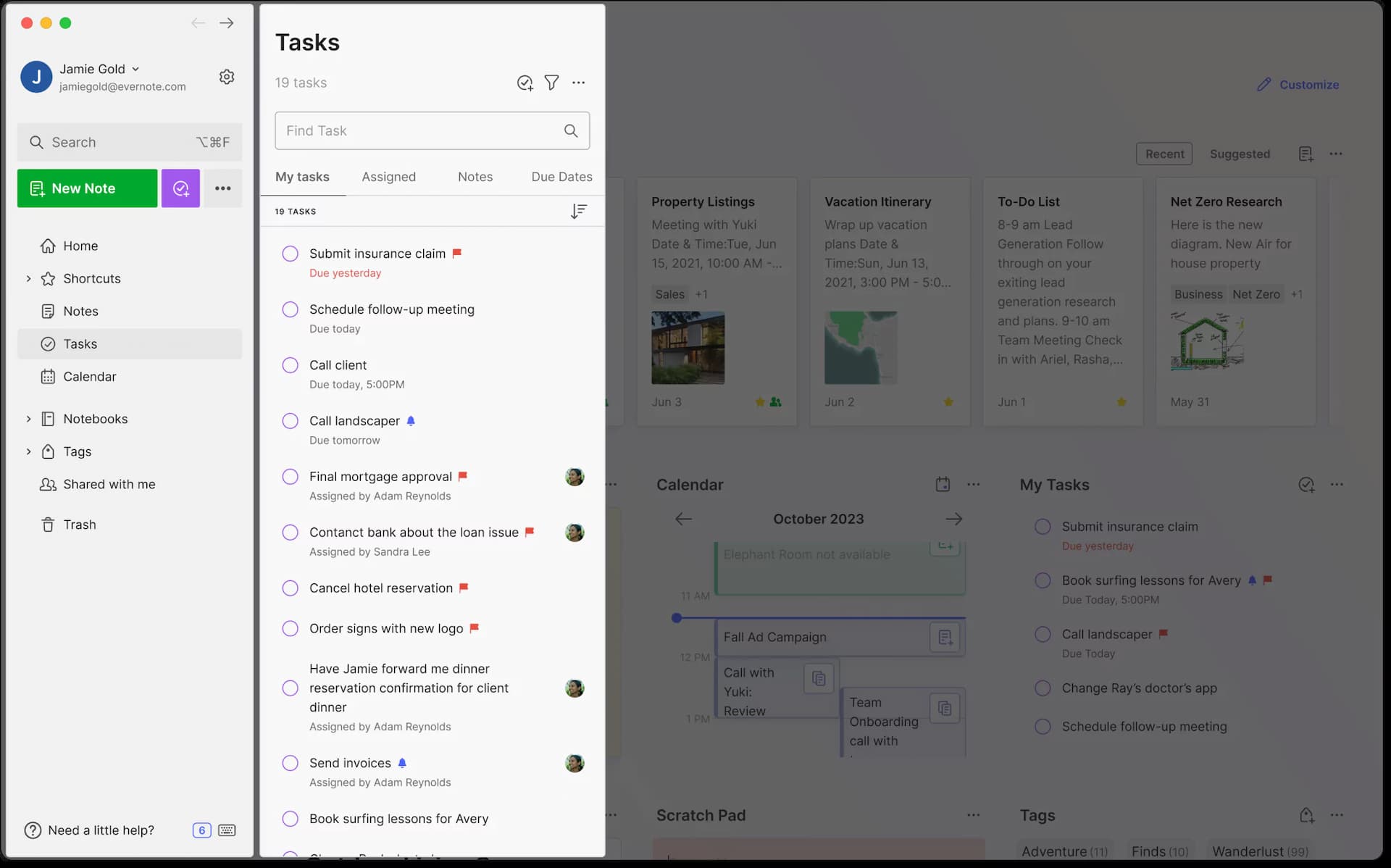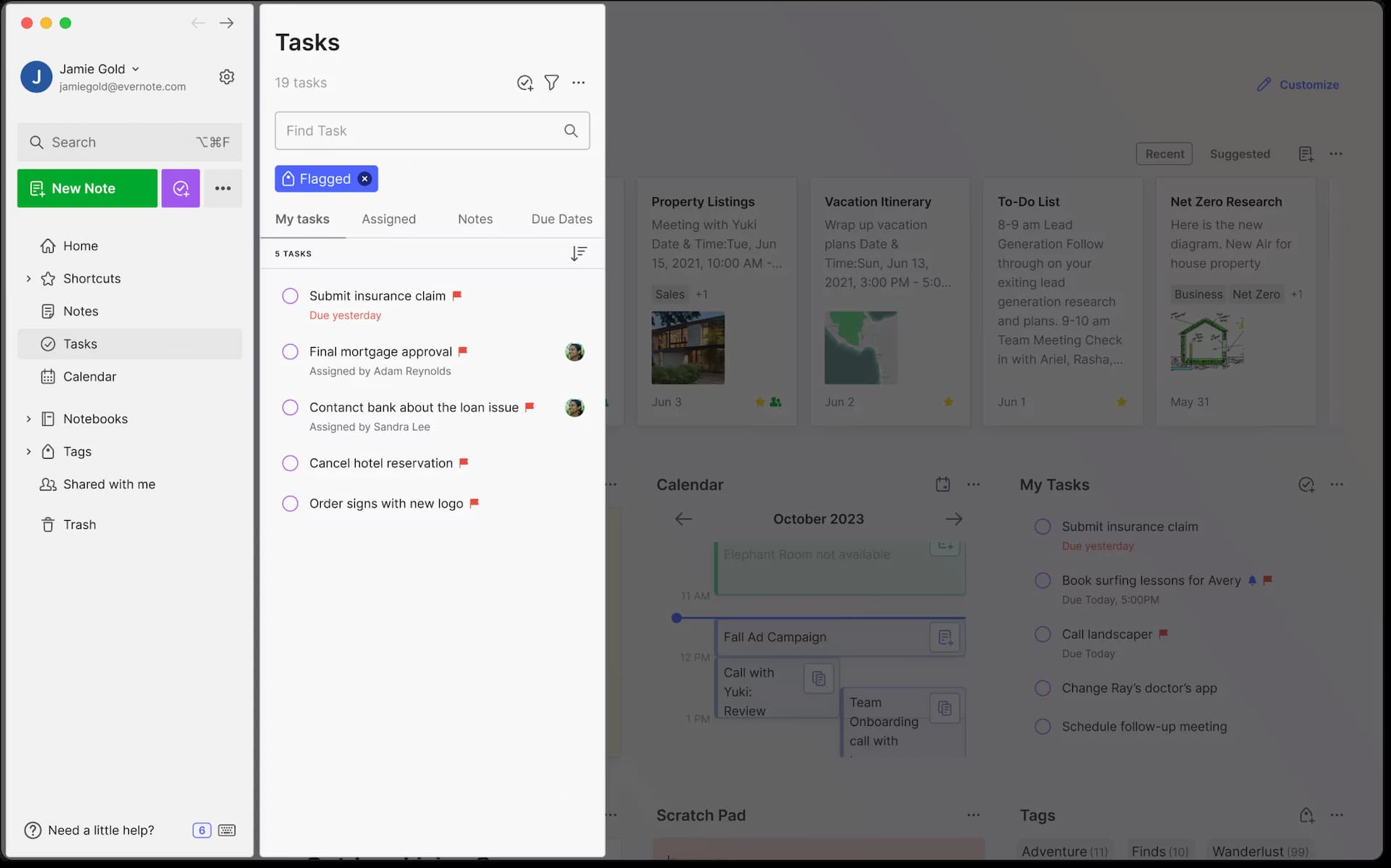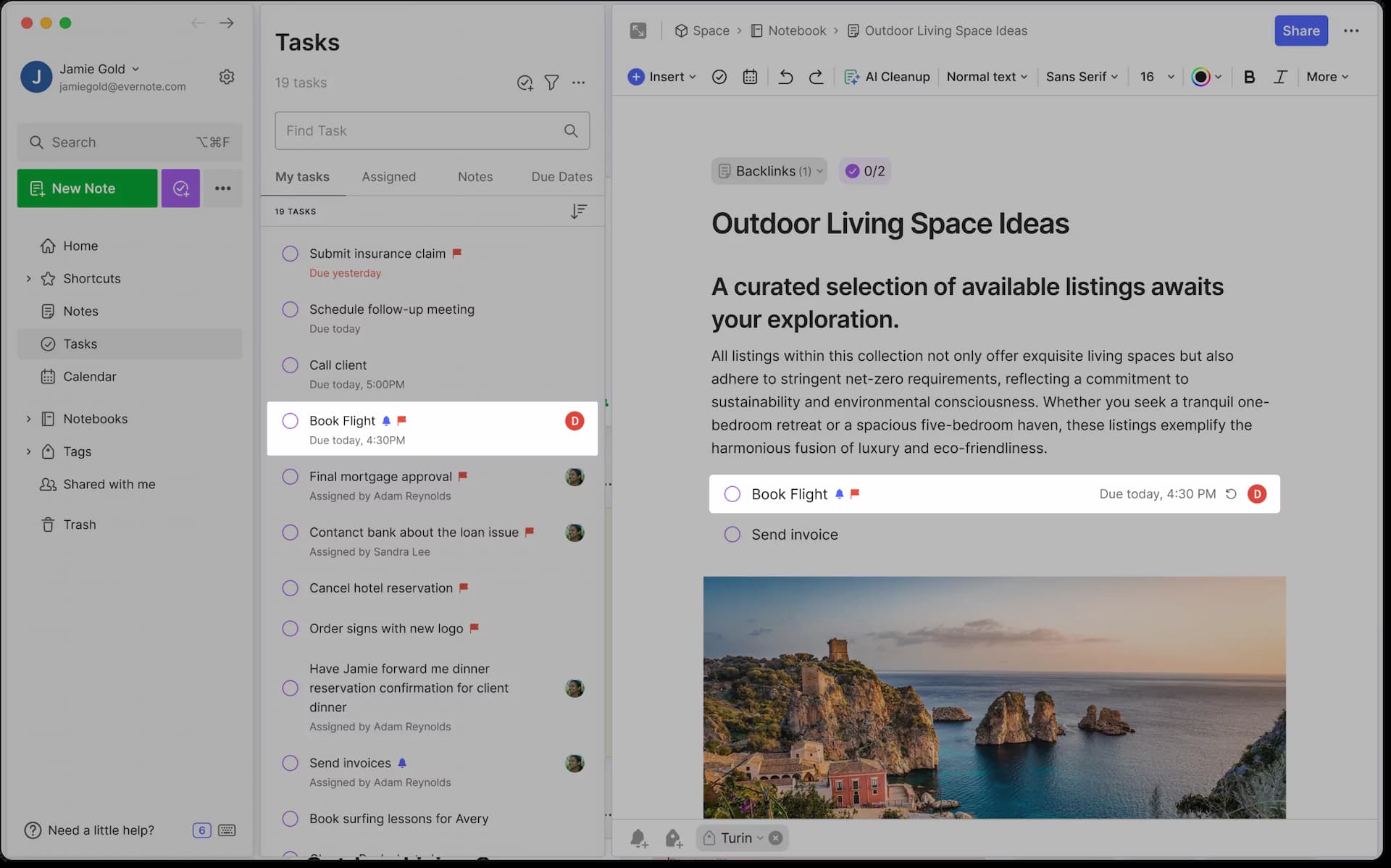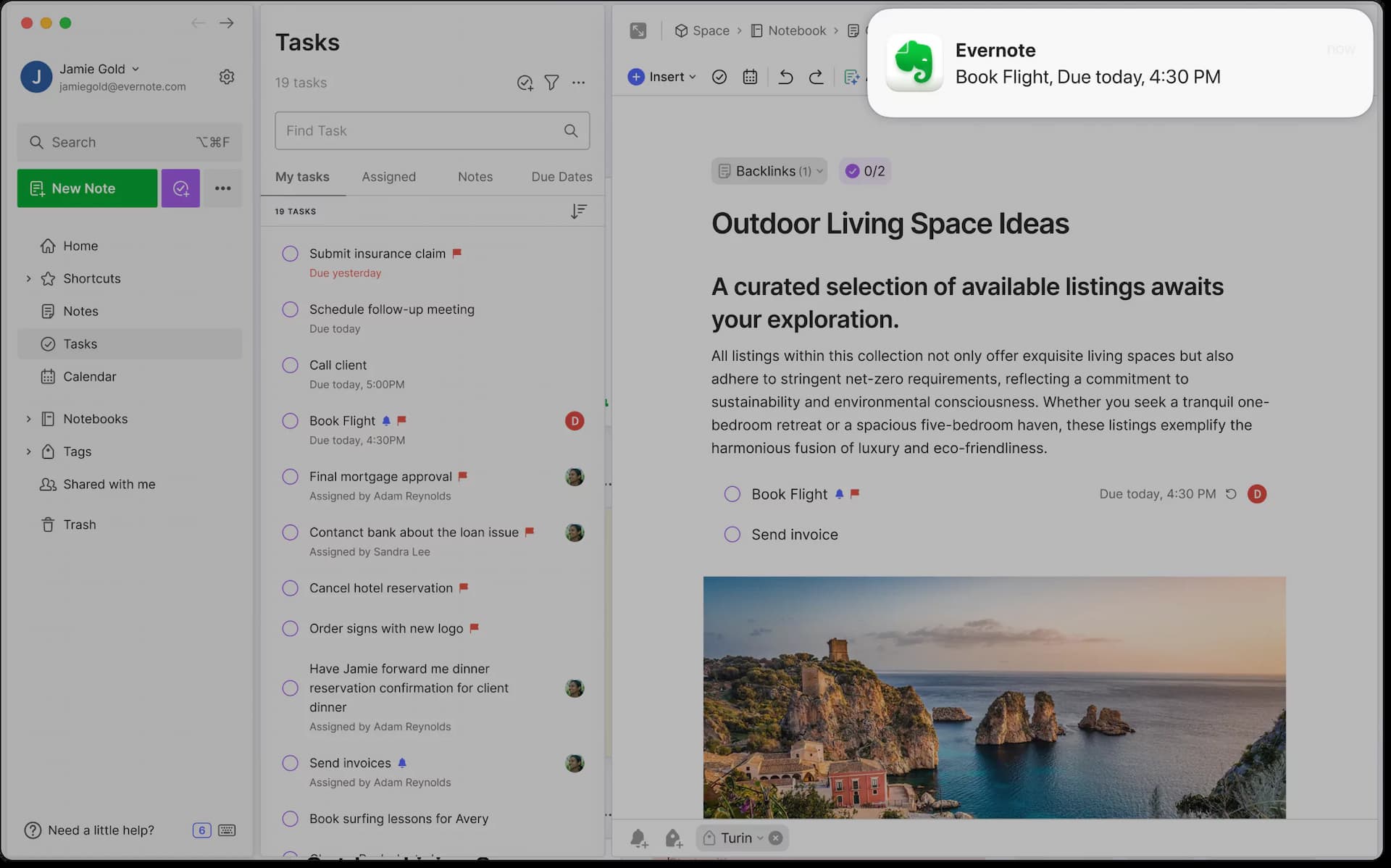Turn to-do into done with Tasks
Stay on top of it all by creating to-dos in your notes and managing them your way.
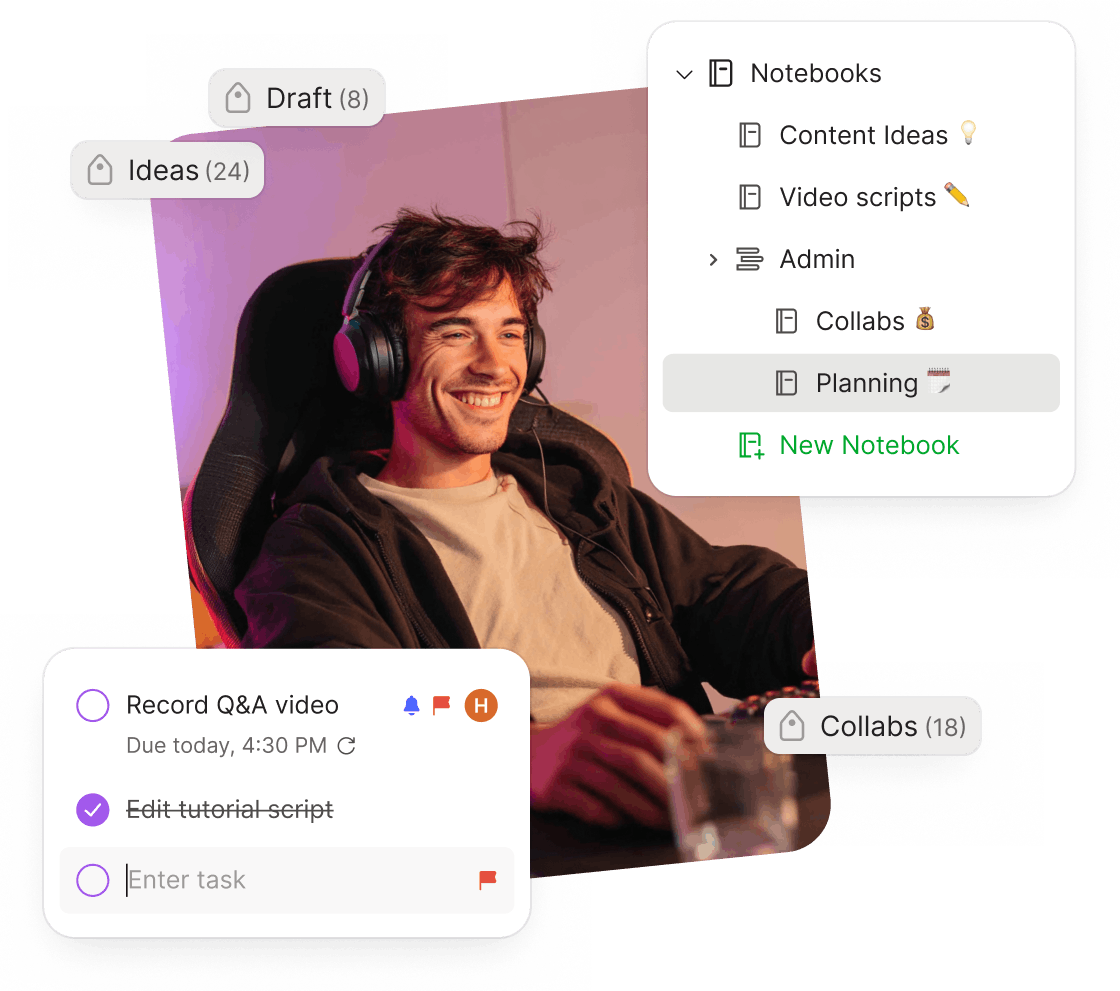
See the big picture, or every little detail
Get an overview of everything on your plate, or focus on the information you need to tackle the task at hand.
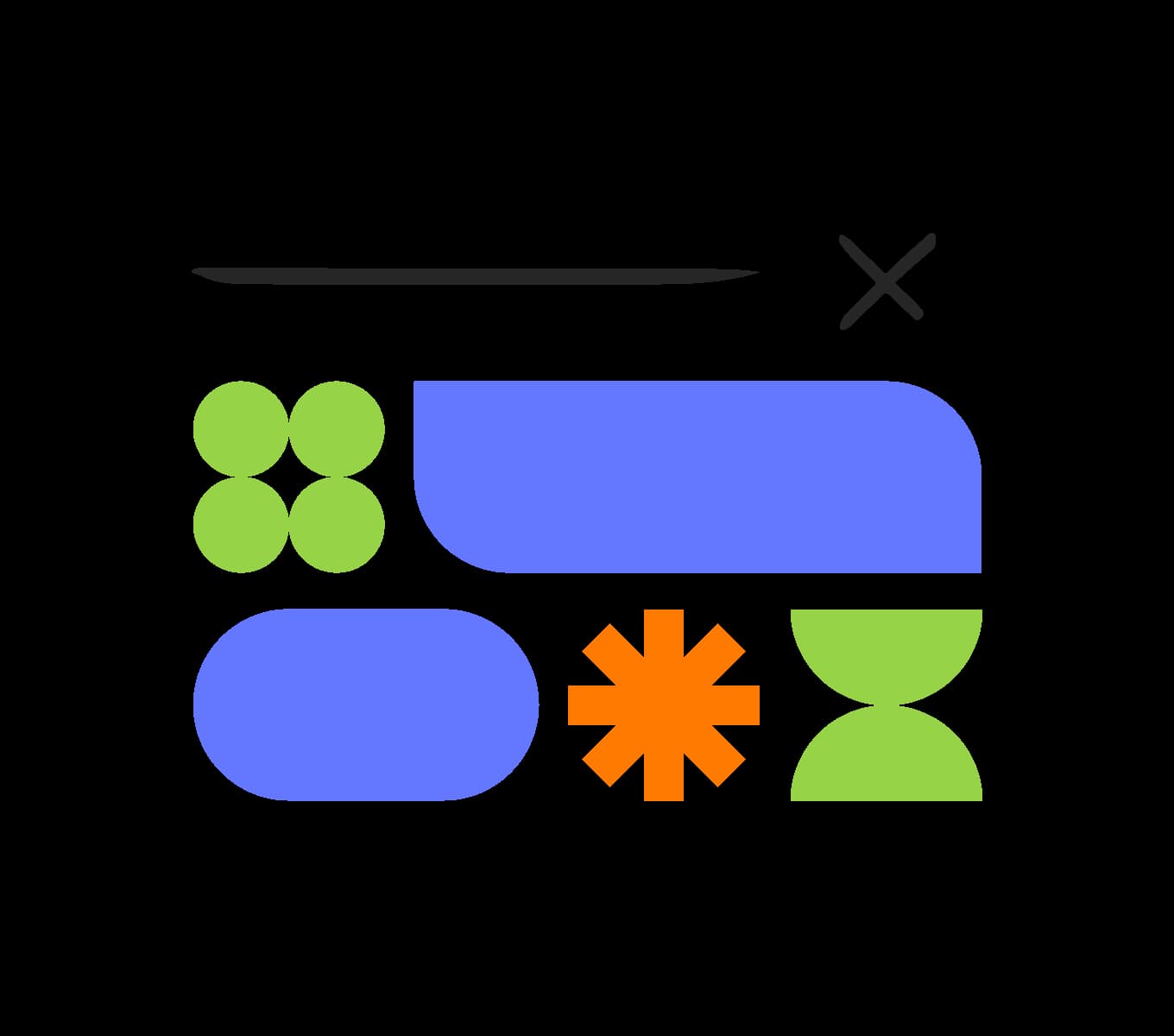
Put your to-dos in context
Tasks live inside your notes, so there’s no need to interrupt your flow by switching between your notes and a dedicated task manager.
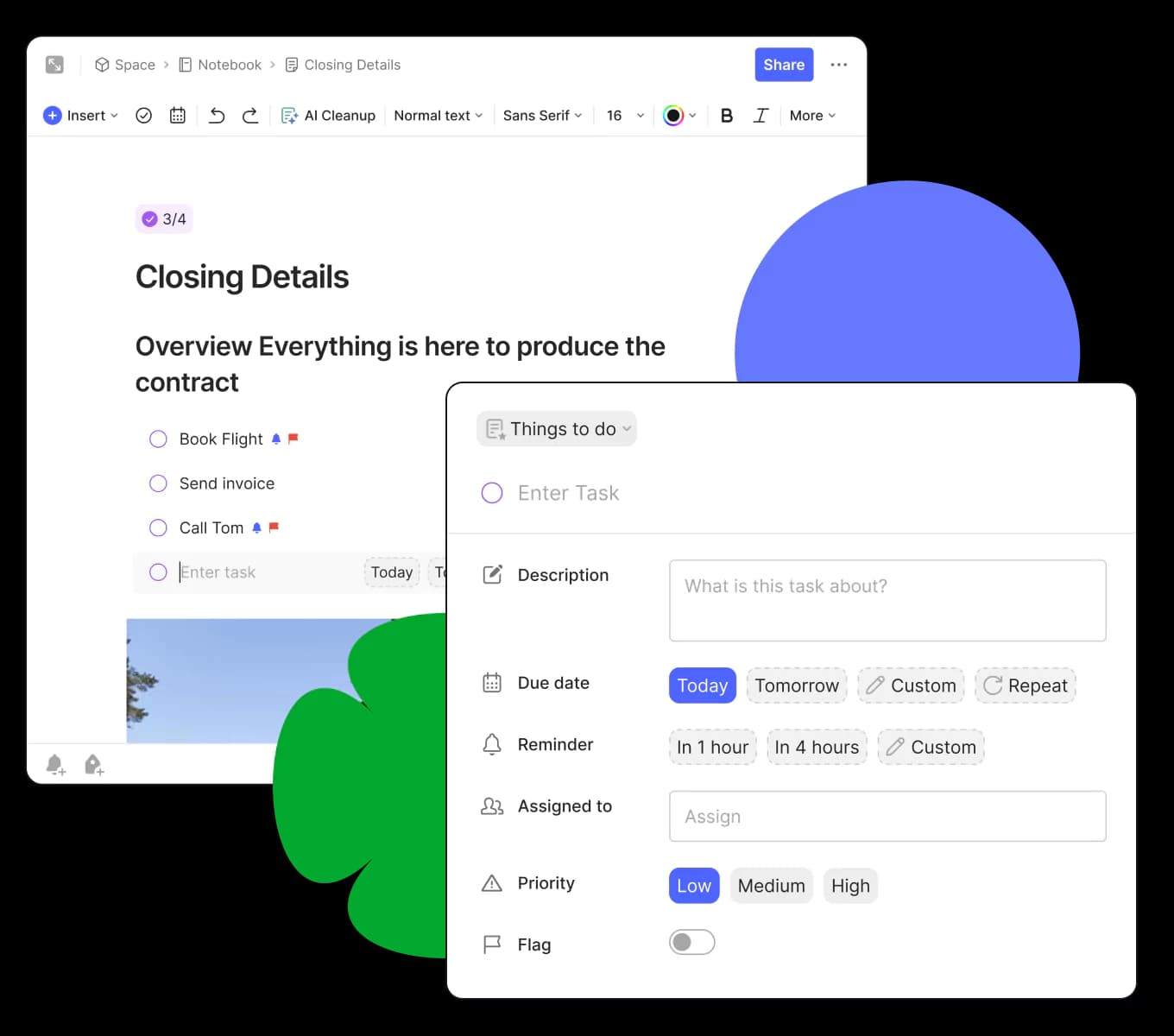
See which Evernote plan is right for you
Keep your life on track
Get the right thing done at the right time by setting due dates, recurrences, and reminders.
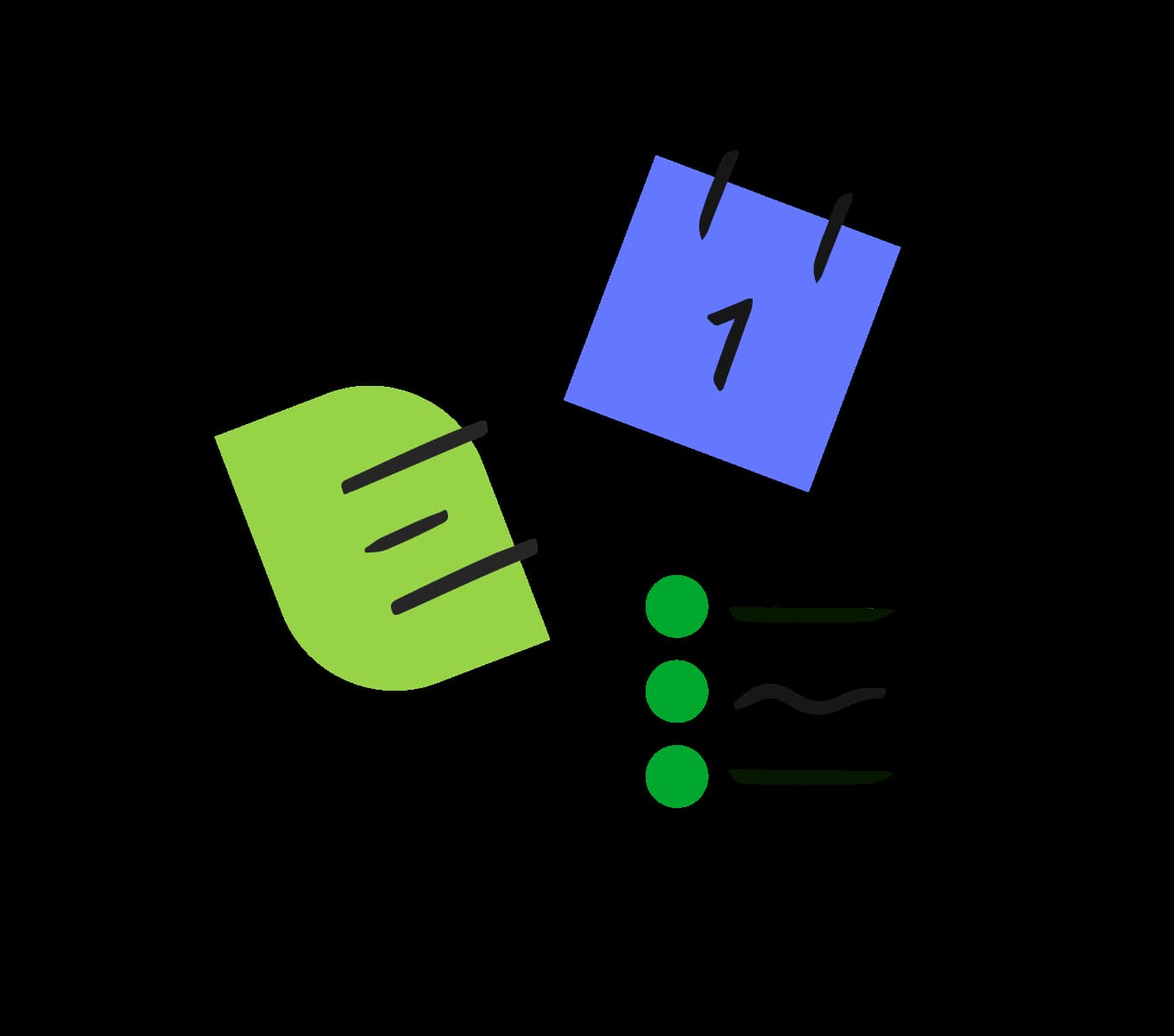
Delegate tasks to others
Assign tasks to other people and track their progress to keep every project moving smoothly.
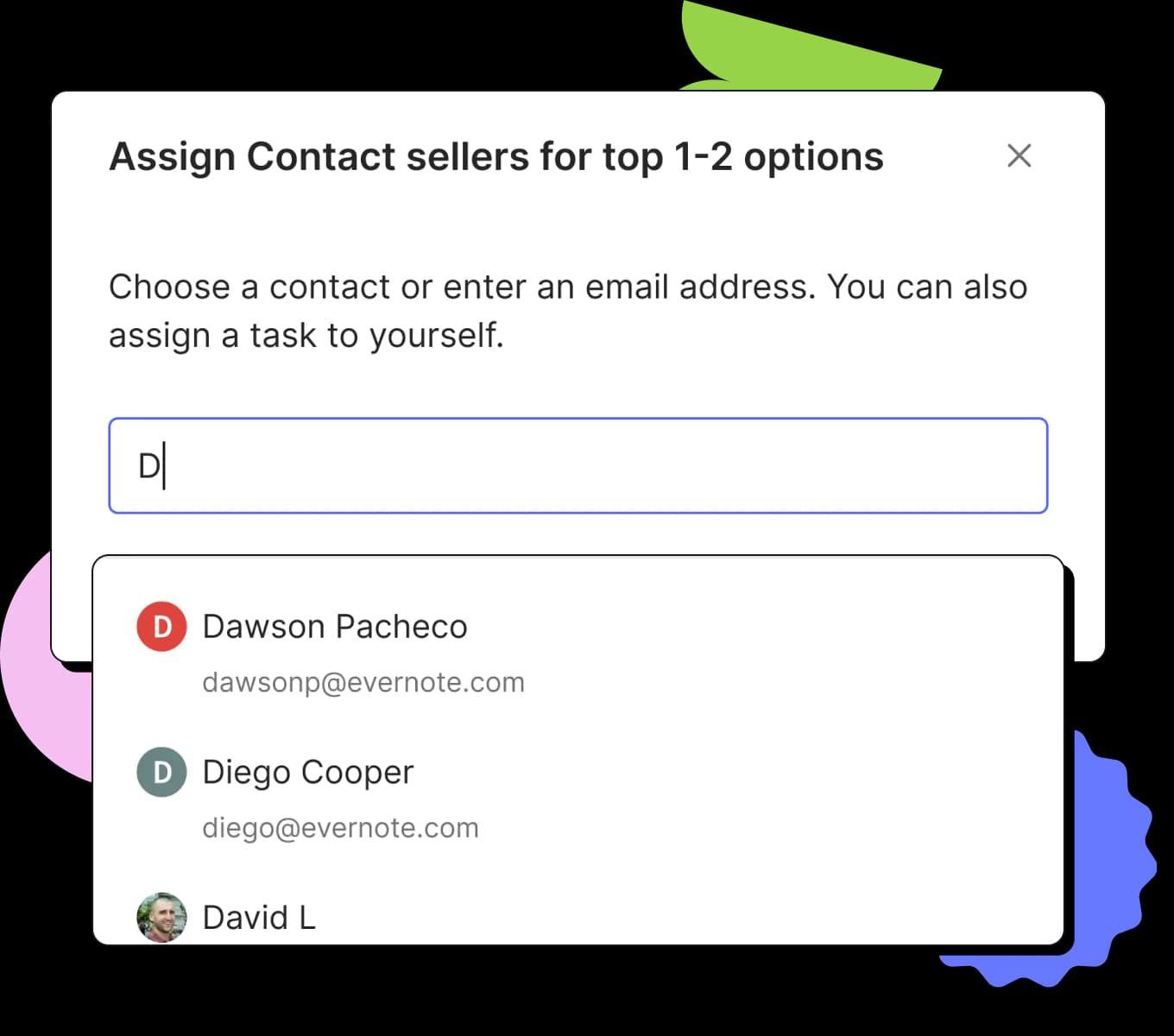
Regain clarity and take control of your day
Start each day confident that you have a clear plan of action, and that nothing important will get lost in the shuffle.
Organize your way
View your tasks by assignment, note, or due date, and use filters to see only what you need.
See your priorities
Stay in sync
Get alerts


Evernote is my second brain. Everything I need to remember, create, or do lives in Evernote. It keeps me on track and on target.
April Merritt - Evernote Certified Expert
Tame your work, organize your life
Remember everything and tackle any project with your notes, tasks, and schedule all in one place.