Summer is the time of year for that well-deserved vacation. It’s a time to relax. It’s a time to recharge. And when it’s time to return, you’re looking forward to getting back to work.
But there’s something you’re not looking forward to: all those emails. One reader wrote to me saying, ”I do a pretty good job of keeping up with emails, but when I’m at a conference, it snowballs. I spend from a day-and-a-half to two full days trying to catch up. Ideas?”
Here are three ideas to help you avoid a flood of emails after your next trip.
1. Unplug the drain
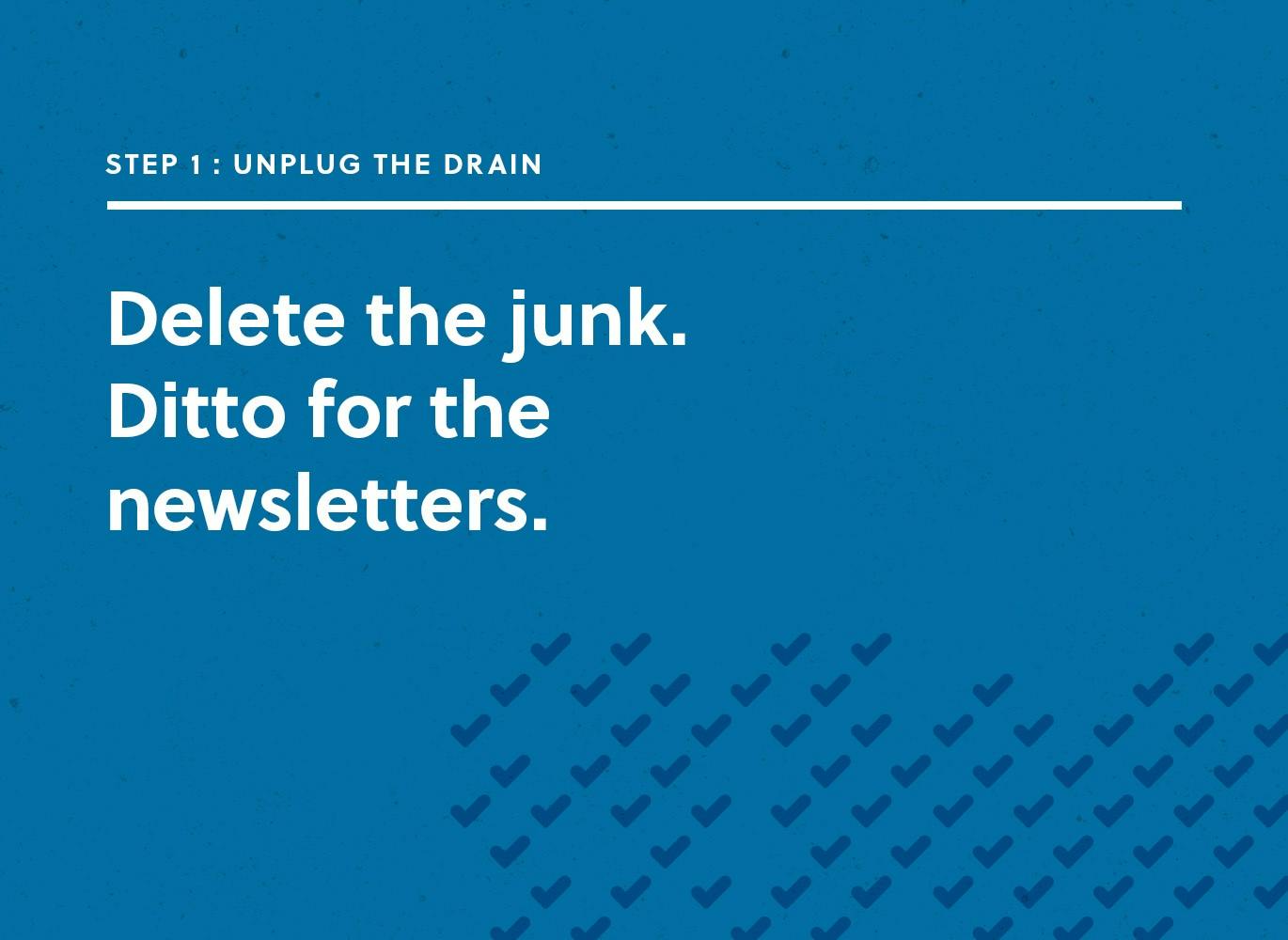
Have you experienced a bathtub overflowing because the drain was closed? Water was coming in but not going out. The same thing can happen to your inbox. During your trip, you can take care of many of those emails before you ever get back.
We’re not talking about spending your whole vacation in your email, but for those that have anxiety about unplugging from work, this can help ease your mind. That way, you can enjoy your vacation more and spend less time thinking about what may or may not be happening while you’re away.
Travel usually involves its fair share of “wait time.” You’re standing in line, you’re waiting at the gate for your plane, waiting for everyone to board the plane, or waiting for your luggage after the flight arrives. These little pockets of wait time give you an opportunity to take care of some of the “low-hanging fruit.” For example, do you have meeting invites? Take a second to respond to those. It keeps other people from being in limbo and helps you shape your calendar before returning to work.
Delete the junk. Ditto for the newsletters. The chances you’re missing something important are low. It’s time to make your time off the priority!
Look for other emails that require only a quick reply. Hitting the microphone key on your phone and dictating a reply is quick and easy. Forward an email to someone back at the office to handle. You’ll avoid becoming the bottleneck while you’re gone.
With this technique, the emails flow in, but many are also flowing out. You’ll return excited about moving forward instead of dreading an ocean of requests.
2. Turn off the water
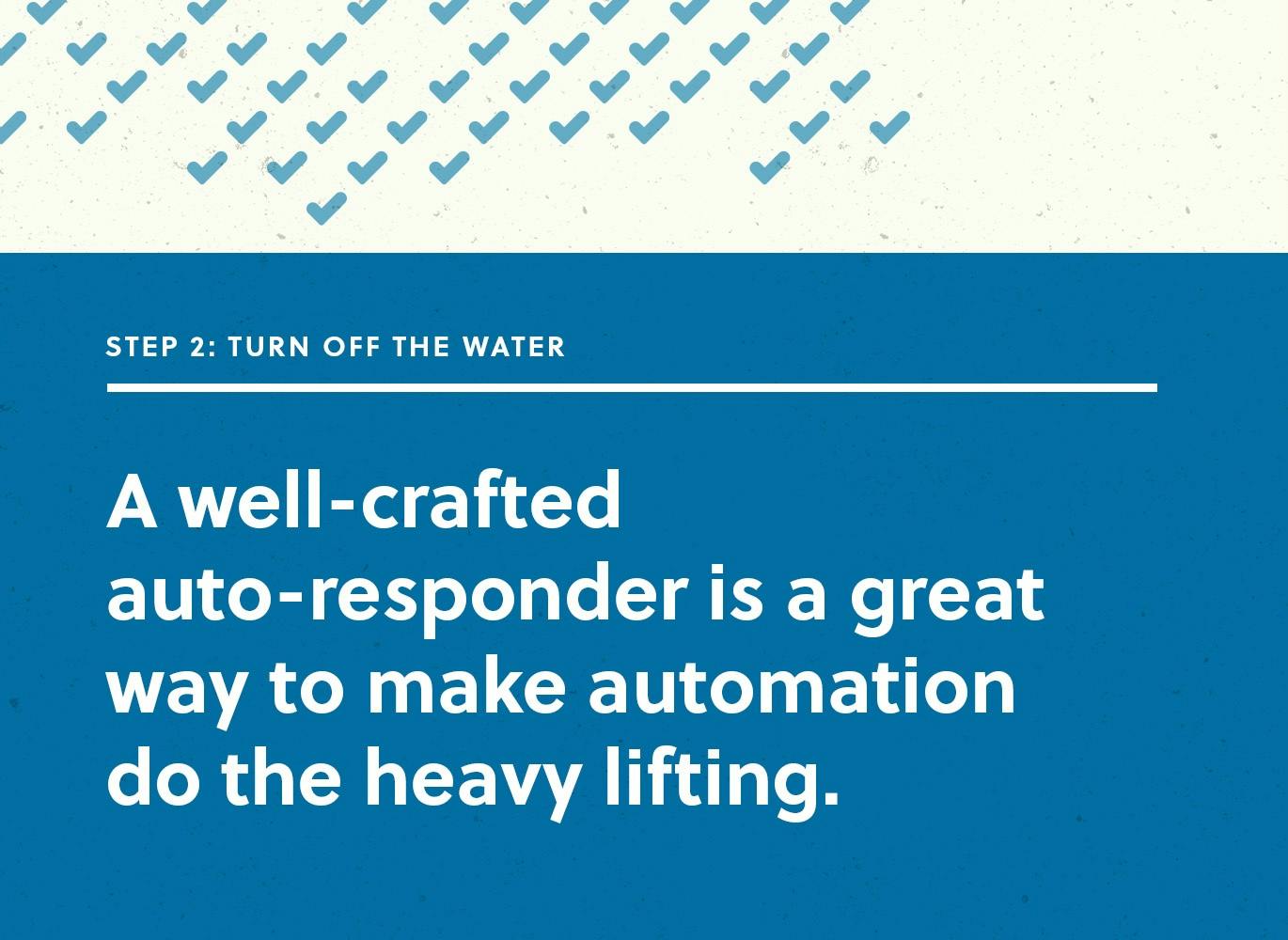
Putting up an email auto-responder is an effective way to set expectations with colleagues and clients on when you will be returning from vacation. But just because you told them when you will be back doesn’t guarantee they will stop sending you emails while you are out.
Including these details in your out-of-office email will not only set you up to receive fewer emails, but it will also help out your colleagues and clients while you’re unavailable.
- Include the date range you’ll be out on vacation. Don’t let them guess. People generally respect your time off if they know the dates.
- Introduce your backup contact and how to reach them. It’s rare we’re the only people who can answer questions or provide help. Allow others to pick up the slack while you’re out. You can return the favor when it’s time for their vacation.
- Explain how others should bring you up to speed when you return. Do you want a series of individual messages? Would you rather have an organized list? Don’t make people guess. Take ownership of how you want to be communicated with in a way that doesn’t add more stress.
Here’s an example vacation auto-response you can use to reduce multiple emails and missed action items:
I am currently out of office, enjoying some time off!
I will return to work on Monday, August 15th. My preference is to receive a single follow-up email when I am back to work that summarizes your action items and updates for me, so nothing gets lost in the shuffle.
For urgent assistance, please email abc@defg.com.
Thank you!
If you’ve never used an out-of-office reply, here is how to set one up using Gmail and Outlook.
A well-crafted auto-responder is a great way to make automation do the heavy lifting. Enjoy your vacation and let technology do the work.
3. Organize the important with Evernote
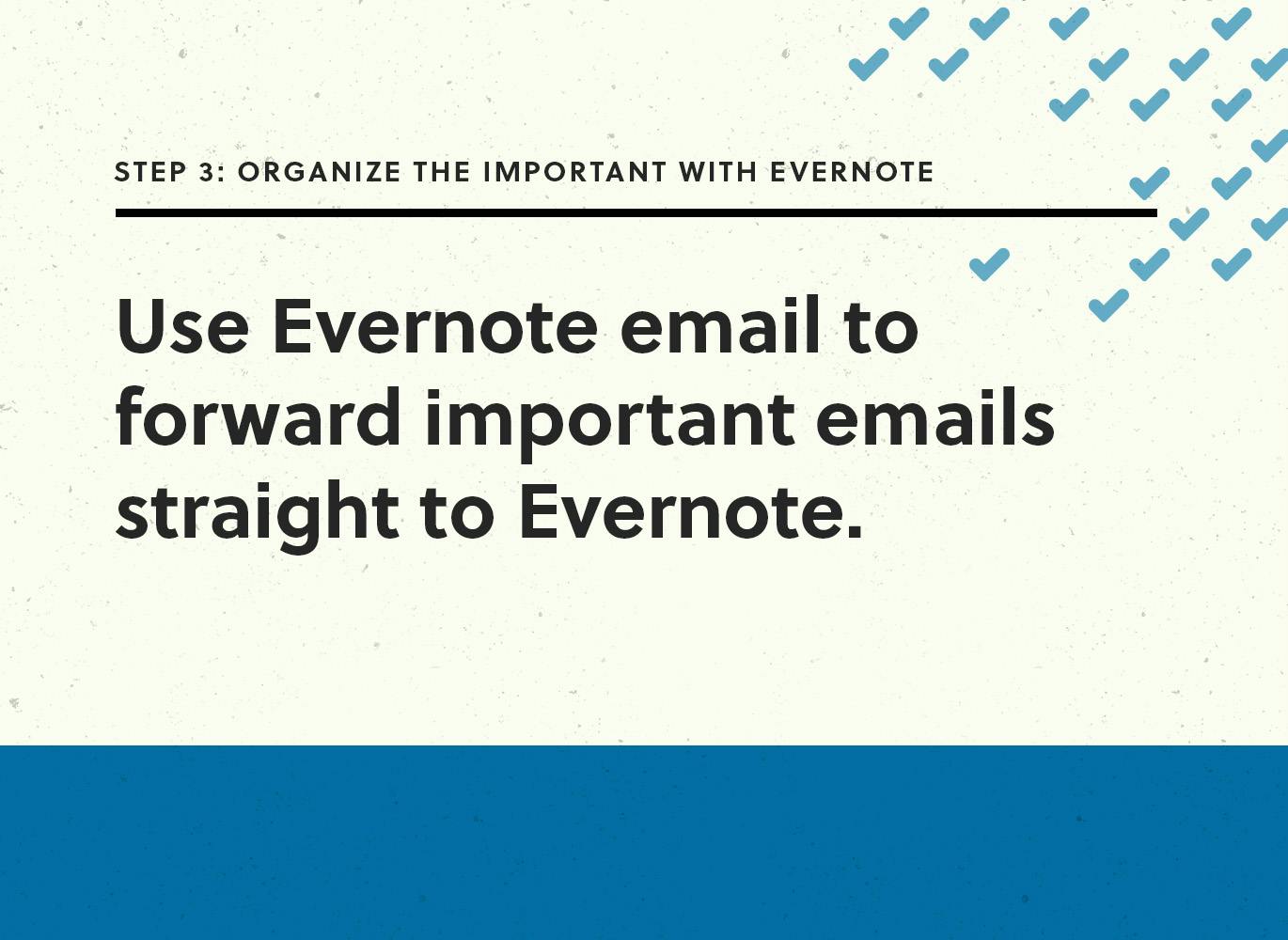
Some emails are met with a smile, like ones from the client you just landed or good news about a project you’re working on. You don’t want those emails to get lost in the shuffle!
If you have an Evernote Personal or Professional account, you have a unique email address. Use it to forward those important emails straight to Evernote.
How do you find that email address? With Evernote open, click on your name in the upper-left corner and select “Account Info.” Scroll down until you see “Email Notes to.” You’ve found it! Copy that address and create a new note in your contacts. Name it something like “Evernote Email” and paste the address.
The next time one of those emails arrives that’s going to need thought and action, forward it straight to your Evernote account. The process creates a new note in Evernote complete with all the information from the email. Now, simply delete or archive the email.
Use that newly created note to brainstorm, either now or when you return to work. Need to make a phone call to clarify something in the email? Add your notes from that phone call into the same note if you like. Drag the note to the notebook of your choice.
With Evernote, you combine information from all sources into one place. Best of all, you can organize your Evernote notebooks, tags, and stacks to work the way you work.
Now, enjoy your vacation! You earned it. Unplug the drain, turn off the water, and let Evernote make your return more enjoyable.
Evernote Certified Expert Frank Buck is a speaker, writer, and coach who helps professionals organize their time and surroundings so they can increase productivity, decrease stress, and enjoy life. Global Gurus ranked Frank #1 in the world in the “Time Management” category for 2019, 2020, 2021, and 2022.
