Getting your thoughts out of your head is the first step to organizing them and turning them into action. That’s what Evernote is all about. But not all notes are created equal. Look at your own collection of notes and you’ll probably find some that are carefully structured, and others that are a stream of consciousness.
There’s nothing wrong with winging it, of course, but if you want to gain clarity in your thinking, sometimes it helps to begin with a clean, organized structure. Then you can take things one step at a time and focus only on what you need to consider, without distractions.
That’s where templates come in. For years we’ve recommended creating new notes from standardized templates as a way to get more done in less time, and offered up dozens of samples you can use for everything from planning meetings to the GTD® organizing method to writing a novel. Those templates have proven wildly popular, but you told us you wanted something more.
Say hello to streamlined templates
Now it’s easier than ever to find Evernote templates, add them, manage them, and use them (or even create your own). Here’s how:
More organized from the start
With professionally designed templates available directly through the Evernote app, you can create great notes quickly, without having to start from scratch or copy-and-paste from another note. Just click the Template button when creating a new note and you can instantly choose from your personal collection of templates.
Find new templates in our gallery
Need a template for a new project? No problem. Check out our templates hub and choose from a wide selection of categories and templates that can meet your needs. Once you’ve found the template you need you can easily download it directly into Evernote.
Create your own
Do you have Evernote Premium or Evernote Business? With one click, you can turn a frequently used note into a template that you’ll use over and over again. Simply click Save as template from the options menu and you’re set.
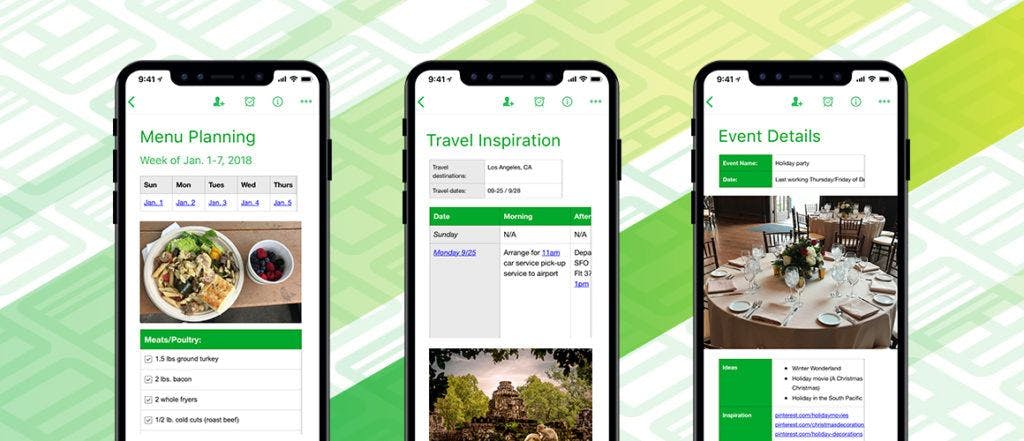
Three ways templates save time and create focus
Templates aren’t only easy to use, they’re also versatile. No matter the situation, if you want to stay organized, save time, and stay focused, odds are there’s a template that can help you. But don’t take our word for it. Here are three Evernote Community members who already use templates in Evernote as an essential part of their personal and professional lives:

Templates are a matter of necessity for Barbara, an organization expert and mother of two who runs her own business, Simplify Days. She uses templates for everything from grocery lists to travel itineraries and work orders. She even creates custom templates to help her clients and followers minimize, digitize, organize, and prioritize.
“The easy part is digitizing, the hard part is organizing,” says Barbara. “Templates simplify the process of creating a structure to easily retrieve the information that you need when you need it.”
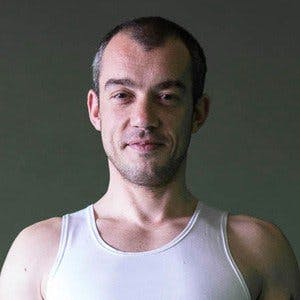
Personal trainer David Neira finds that templates are more than just a way for his clients at Chape Fitness to stay on top of their workouts. They’re also a way for him to better connect with clients and create personal routines for each of them.
By creating templates for training, shopping lists, menu planning, and more, David has not only been able to expand his business beyond his small coastal town in Spain, but also help his clients focus on living a healthier life.

Katie Santos and her partners created Primal Movement WORKS! to help people unlock efficiency and enhance everyday activity through effective natural motion. So it’s no surprise that when it comes time to interview candidates at her company, Katie uses customized HR templates to power an efficient hiring process. Templates allow Katie to easily save, store, and access interview questions, resumes, notes, and action items so she can find the right person for the job.
Get our interview scorecard template »
Want more templates? Visit evernote.com/templates to browse through them all. And be on the lookout as we add more templates to help you focus on what matters most.

