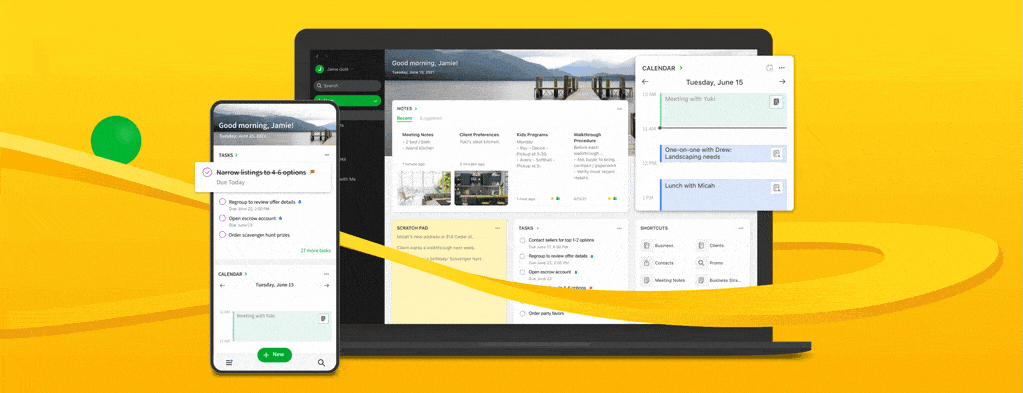Today is a busy day at Evernote. We have some big new features to announce, and a new lineup of subscription plans that make these new features easy to try while better supporting the ways people tell us they want to use the app.
Each of the new features listed below is a significant step forward in delivering on our mission. Taken together, they represent something bigger: a redefinition of Evernote’s fundamental makeup. Evernote is evolving into a true extension of your brain, one that will help you to remember everything and accomplish anything. So I also want to take this opportunity to share our vision for the future and how we plan to make magic happen, with today’s launch as the starting point.
New features and new plans
Today we are proud to announce:
Tasks
- Promoted from Early Access to general availability, Tasks brings your to-dos and notes together so each enhances the other, creating the context you need to move forward.
- Tasks can now be assigned to other Evernote users. If the assignee doesn’t have an Evernote account, they can instantly sign up for one and their tasks will be waiting.
Calendar
- Evernote can now connect to your Google Calendar accounts, making it seamless to create and access notes for meetings and other events.
- Notes linked to events are more complete, easier to find, and give you more information you can use. Your ideas and decisions stay connected to the people, places, and activities that sparked them, without any extra effort.
Home
- Your Home dashboard now supports Tasks and Calendar, bringing your notes, to-dos, and schedule together in a single, flexible view.
- Home is now more customizable with the ability to add multiple copies of a few key widgets.
Linux
- Evernote’s commitment to cross-platform support now extends to the long-requested addition of Linux, now in beta.
More improvements
- More search options (hello, Boolean logic!) to find precisely the information you need.
- The introduction of more long-requested features such as exporting notes (and notebooks) to PDFs and the recent re-introduction of legacy features such as bulk export, import folder, and quick switcher.
These exciting introductions also shape the new Evernote product lineup that we are announcing today. We often hear people use the phrase “my Evernote,” and indeed the ways individuals use Evernote can be quite different, spanning a wide spectrum of features and workflows. Some of us are focused on workplace productivity, others on knowledge management, and still others on school, hobbies, or more specialized pursuits.
Our new subscription plans arrange Evernote’s features and capabilities in four packages that embrace this reality and are easier to understand. With this new lineup, we aim to simplify getting the Evernote that makes most sense to you:
- Evernote Free — Formerly known as “Basic,” our powerful and highly valued free option is still here to help you “remember everything.” But Free is also expanding as we continue to roll out new features. It’s the easiest way to get started with Evernote, by enabling you to collect and manage whatever is most important to you.
- Evernote Personal — We crafted our most affordable paid offering for individual users with Evernote Premium as its foundation, but Personal includes new ways for you to bring order to your busy day: additional tasks features, advanced widgets for Home, and the ease that comes from connecting your primary Google Calendar with Evernote.
- Evernote Professional — Designed for the higher-end power user, Professional embraces the “whole person” model of an Evernote user: a busy professional who struggles with information overload, both at work and at home. More feature-rich than Premium was, Professional also includes assignable Tasks, the ability to connect multiple Google Calendar accounts, deeper Home customization, our most advanced search capabilities, and double the upload capacity of Personal, all to amplify your productivity.
- Evernote Teams — Our renamed Evernote Business plan is designed for groups of people who need to collaborate and share knowledge in one convenient place. But beyond a name change, all of the new features being introduced today are automatically included in Teams. A Teams subscription requires a minimum of two seats, and offers the administrative controls and additional security & data ownership businesses demand.
If you already have the latest version of our apps, there’s nothing you need to do. Evernote Premium users on current subscription rates will automatically migrate to our new, more richly featured Evernote Personal offering, and Basic and Business customers will stay on their current, renamed plans. But to access all the new capabilities we’re introducing today, make sure you’re using the latest version of Evernote. The latest version of Evernote, with all the changes, will be available over the next 24-48 hours, depending on where you get your apps.
And if you’re curious about which of our new plans is the best fit for you, our plan comparison page offers complete details of each.
Tomorrow’s Evernote: Making magic happen, more often
Evernote has a storied history to build upon, having created the note-taking industry and led the way to remembering everything for millions of passionate users. Now we are opening a broad new palette of possibilities.
Home, Tasks, and Calendar are constructs that are completely new to Evernote in 2021, but they all work together to build upon our decade-long focus on notes. Where these constructs intersect and connect, something very special — even magical — happens:
- Tasks + Notes combine to help you get to your goals faster, eliminating the gap between what you need to do and the information you need to do it. People, plans, and ideas come together in ways that build on past decisions and spark creativity.
- Calendar + Notes + Tasks supercharges your meetings — from speeding up your preparation time and putting all the information you need at your fingertips to assigning and tracking action items. And it keeps that information connected and in-context afterward.
- Home + Notes + Calendar + Tasks structures the day ahead in a neatly organized dashboard that consolidates what you need to know with what you need to do. Your most relevant notes, most pressing tasks, and up-to-date schedule appear together in a single consolidated view, so the moment you open Evernote, you know where to put your focus. Instead of being overwhelmed by information, your information truly, finally, works for you.
As anyone on the Evernote team can tell you, I could go on at great length about how these features work together to make our products ever more useful. But perhaps it’s clearer if you see for yourself:
As we continue to blaze trails between the interconnected parts of your information landscape, we believe there are opportunities to not only make Evernote more useful, but to surprise and delight you along the way. We can do this by surfacing the information you need, when you need it, and before you have to ask for it. We can do it by making connections between disparate information streams, or between incoming information and older knowledge you’ve forgotten you even had. And we can do it by freeing up time you’re currently losing on busywork so you can spend it focusing on the things that matter most to you.
In short, we see a future where you can feel more organized and confident, boost your productivity in the workplace, pursue your personal dreams, and keep your daily life on track. And we see Evernote at the heart of that movement.
Onwards
Since early 2019, we’ve spent a lot of time rebuilding Evernote, creating an improved client and cloud foundation on which to innovate. Since late last year, we’ve invested even more time tuning, fixing, polishing, and working down the backlog of features in our new clients. And as we’ve accelerated into 2021, we’ve also started introducing exciting new features that deliver real value on their own, but more fundamentally, expand the vista of what Evernote can do for you.
We’re pleased and proud to be moving the product forward faster than we have in years, bringing you an ever better Evernote every few weeks. In the coming months we’ll continue to improve our core notes functionality while pushing each of our new constructs forward, and explore the growing connections between them all. Whatever plan you choose, your Evernote experience will continue to improve, becoming ever more helpful and essential.
So while this is a busier day than most for Evernote, it’s really just another day in our ongoing journey. And we won’t stop until we’ve become a true extension of your brain, ready to help you not only remember everything, but accomplish anything.