Evernote for Microsoft Outlook
Streamline your workflow by integrating Outlook into your Evernote account. Easily save, search, retrieve, and share content from your inbox and calendar.
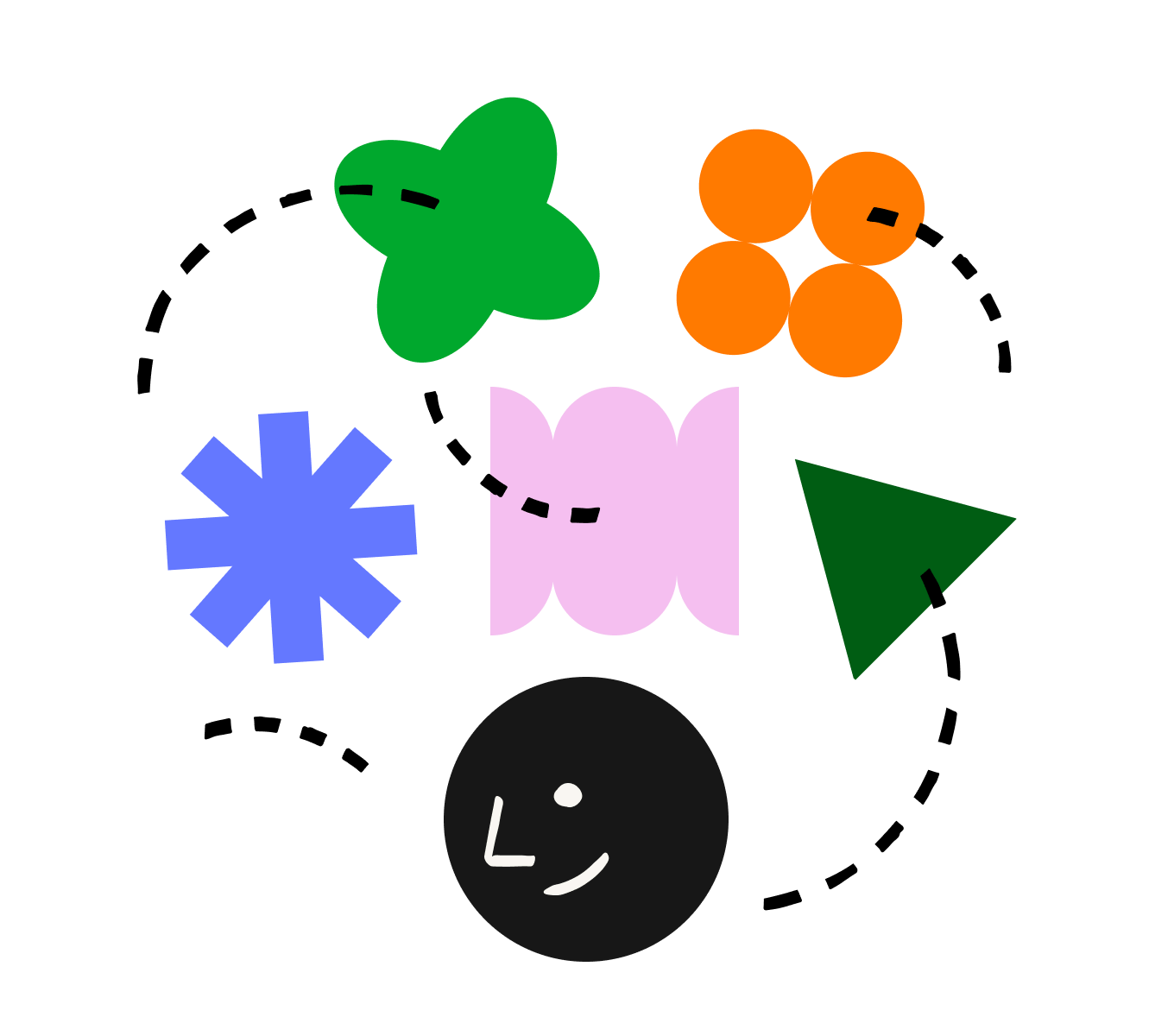
Outlook Email
Save emails directly into notebooks, then share content via Outlook with one click. It’s the simplest way to make sure important conversations are remembered and each to find so you can take action.
Outlook Calendar
Sync your calendar to Evernote and ensure your plans and ideas are always on the same page. With this integration, you can easily create and access event-specific notes. Then, quickly search your notes based on event details, like date, location, and meeting participants.
