Get more from your note-taking app
Capture important ideas and information in ways that help you stay productive.
![A UI rappresentation of [object Object]](/_next/image?url=%2F_next%2Fstatic%2Fmedia%2Fnote-taking.89973d04.webp&w=3840&q=75)
Remember everything
Capture thoughts and inspiration anywhere, at any time, in any format, and on any device—your important notes, images, receipts, and documents are safe and right at your fingertips.
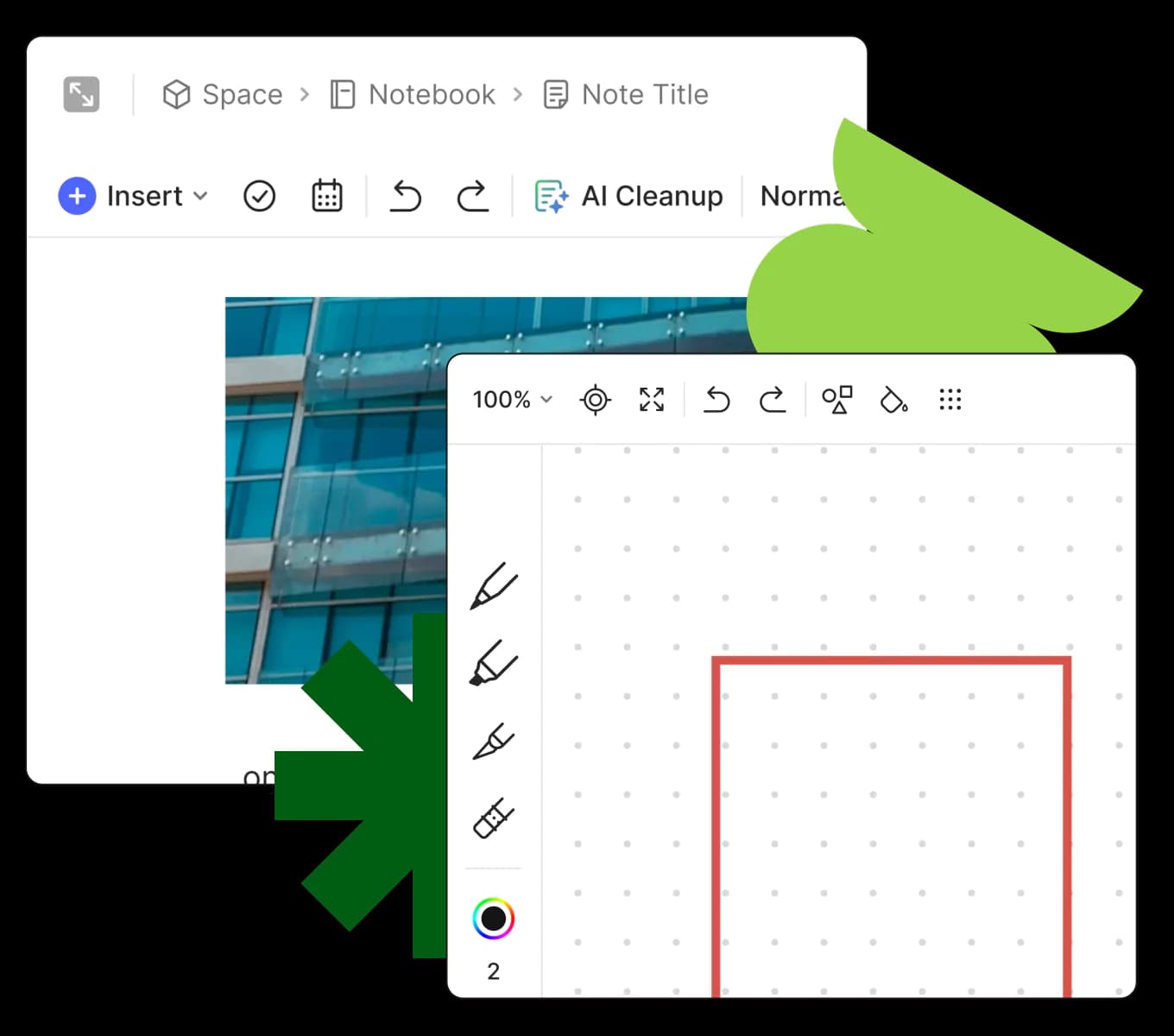
Search made easy
Use note titles, dates, tags, and keywords to search your notes, attachments, and even photos with words. Plus, ask AI-Powered Search to filter notes using natural language (no complicated boolean searches required!) and give you direct answers to your questions.

No signal? No problem.
With offline access, your notes are always with you—even if you’re nowhere near a Wi-Fi or mobile data signal.


Safe and synced
Tired of not having the right info handy when you need it? Evernote automatically saves notes online and syncs them to all your devices.
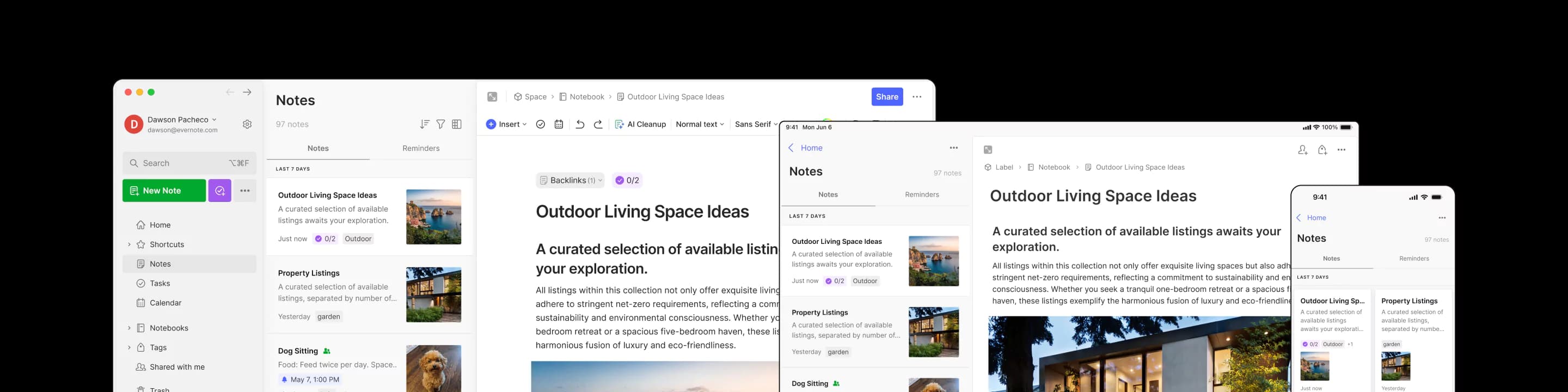
Take notes and take action
Create tasks inside your notes to give your to-dos context, streamline your workflow, and get more done—faster.
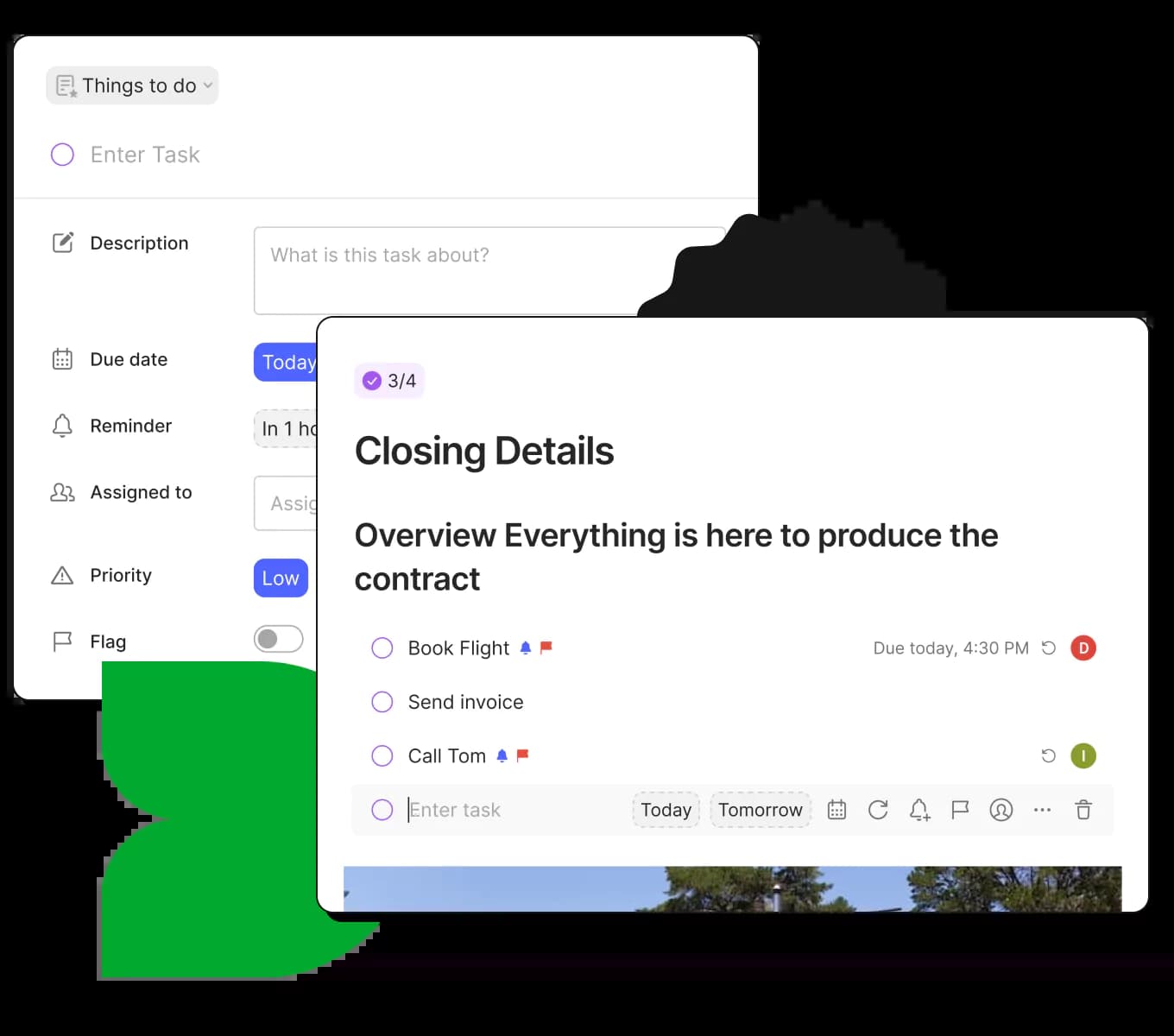
Scan everything that matters
Keep your important papers with you, whenever and wherever you need them: healthcare and insurance files, ID cards, warranty and product information, and more—even handwritten notes.

Clip web pages and articles
Found something useful or valuable online? Don’t let it get away; add it to your Evernote with Web Clipper, convenient browser extension. We’ll even strip out those annoying ads for you.
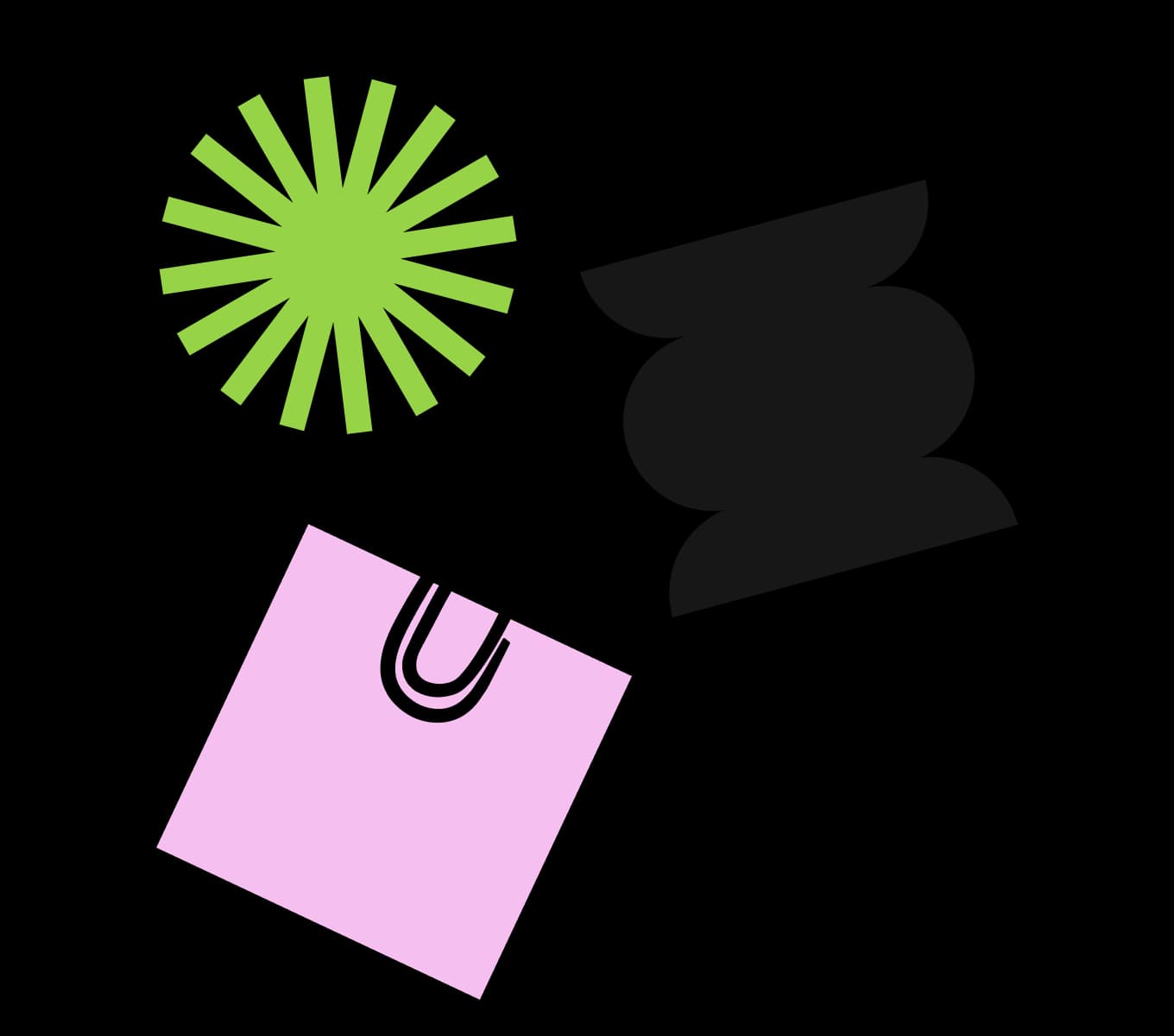


Getting thoughts and ideas into Evernote as soon as they cross my mind has been one of the best habits I've ever practiced. I keep my brain clear for new thoughts while not losing track of anything!
Roy Land - Evernote Certified Expert








