Journals have been a global mainstay for generations, and for a good reason. They allow you to write down your ideas, brainstorm your thoughts, and express your feelings so you can understand them more clearly.
Jotting down your thoughts, writing a schedule, or creating sketches can all be done with a digital bullet journal. Here you’ll learn how to create and maintain a digital bullet journal of your own, and how Evernote can help you manage it.
What is a digital bullet journal?
Digital bullet journals are a planning type founded by Ryder Carroll, a digital designer. The pages can be anything—a task list, sketchbook, calendar, brain dump, and more. These journals are great for anyone because they are easy to create and use.
Your virtual bullet journal can be shaped according to your needs through Evernote. With weekly spreads, calendars, collections, and blank pages, it’s easier than ever to turn your digital bullet journal ideas into a reality.
Power tip: With Evernote you can access your digital bullet journal on any device, but to get the most utility and maximize customization in your digital journal template, we recommend using a tablet, like an iPad.
What are the benefits of a digital bullet journal?
Before discussing how to make a digital journal, you may be wondering how one of these tools can help you in your day-to-day life. Here are some reasons you should consider a virtual bullet journal:
- Copy/paste – Writing everything down by hand takes up valuable time. Use the copy/paste function to repeat regular tasks quickly.
- Environmentally friendly – Support the planet by using less paper. Digital journals enable you to slash your carbon footprint.
- Easy editing – If you’re using a bullet journal, the digital edits you make couldn’t be easier. Easily adjust your text, font, size, and positioning with the click of a button. Unlike with a paper journal, it’s easier to make changes.
- No mistakes – It’s impossible to make a mistake. If you don’t think your digital bullet journal template is working for you anymore, change the template without changing your whole journal.
- No stationery – Forget about making regular runs to the stationery store. Bullet journaling digitally helps you save on clutter and money.
- Portability – Carrying around a traditional physical planner means lugging around something bulky and heavy. Put your free digital bullet journal on your tablet or phone and journal anywhere you want.
Digital journals are powerful tools to help you get more out of your day. Increase your creativity by writing down ideas on the fly. Stay organized by ensuring you have your daily schedule with you. Alternatively, work on some of your passion projects whenever you get a spare moment.
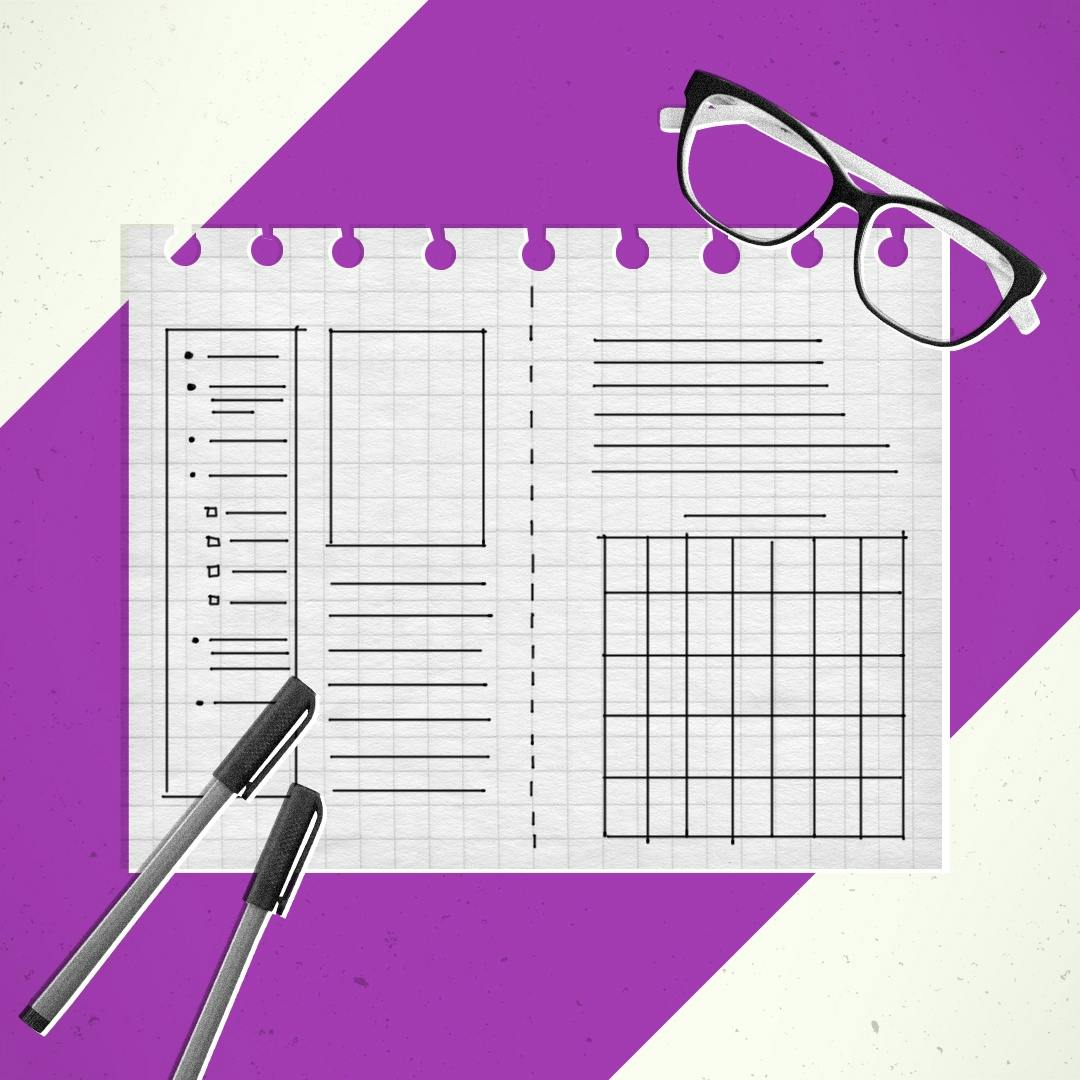
What do you need to start using a digital bullet journal?
Starting your first digital journal is easy with Evernote. Once you have the necessary tools, you can create the best digital bullet journal experience.
Tablet
While you can access Evernote on any device, for your digital bullet journal, you’ll probably prefer a device that allows you to write on a large screen, like a tablet. Not all devices are equal regarding how well they work for digital journals. The iPad is an excellent tablet option, but there are also great Android tablets, such as the Samsung Galaxy range. Take a look at your budget and choose the tablet that’s right for you.
Stylus
Your stylus is your digital pen and is what gives you a realistic writing experience. It also increases the accuracy of your writing, making it a super convenient option for your journaling needs.
Writing with your finger is possible, but writing with precision can be extremely difficult without a stylus.
You can use a stylus to add handwritten notes and sketches directly in Evernote. Additionally, one of Evernote’s coolest and most useful features is its ability to recognize handwritten text in your notes, giving you the ability to search for it later.
Note-taking app
Many people are used to taking notes online using word processing tools like Microsoft Word and Google Docs, or the built-in note apps available on their smartphones. While these options are increasingly common and convenient, they can be quite limited in their capabilities, like only allowing typed-in text to be used.
If you’re looking for a digital bullet journal with more feature-packed note-taking options, Evernote is the answer!
Evernote allows you to take notes in various formats like text, pictures, video, audio recordings, and annotated web page clippings. You can also add anything you want to your notes, including configurable reminders that can be shared with other users via email. These features ensure you (and the people you are planning with) never miss a beat no matter your location.
When it comes to using Evernote, convenience is everything. The app automatically synchronizes your content across multiple devices, allowing you to access your notes from any tablet, phone, or computer. Your note-taking possibilities are endless!
What would your note-taking app be without outstanding organizational features? With Evernote, your notes can be organized using shortcuts and tags, making your checklists and files easy to find.
Download the Evernote app to gain access to an array of free templates, innovative features, and digital bullet journal ideas to incorporate into your daily planning.
Digital bullet journal template
Some people prefer to create a template from scratch so that it can be molded according to their needs. Unfortunately, building a properly working template can take a lot of time and effort.
The most efficient way to start your journal is to download a template. Evernote’s easy-to-use notes templates are perfect for journaling for work, school, life, and everything in-between. These pre-designed templates already have various columns, rows, and headers set out for you. They are also fully customizable and endlessly reusable, so you can use your templates again and again.
Make it your own
What many people love about journaling is the ability to personalize it. Your online journal can be personalized just like a paper one, if not more. With Evernote, you can do everything from changing your fonts and colors to adding images and attachments.
The bare template is merely the starting point. Add some premium clip art to your templates to make your planner truly yours.
How to start using a digital bullet journal
Once you have gathered all the above, it’s time to learn how to make a digital bullet journal at home.
Here are the steps you need to follow to begin bullet journaling with Evernote.
Step one: Download Evernote
The mechanisms of creating a virtual journal are simple enough to understand. Despite the complexity of these journals, the underlying technology is relatively basic.
First, you need to download a note-taking app, like Evernote, that’s compatible with most journal templates and has the unique features you expect so you can take notes on the move easily.
Step two: Design your journal
The next step is to choose the right bullet journal. If you would prefer to build your own template, or start with a blank page, that’s okay, too. Once you have found or designed the perfect template, you’re ready to get started!
Save your template to your Evernote account so you can keep using it as you build out your journal.
Step three: Open your journal
When you’re ready to begin, create a new note within Evernote and open your journal template. You can begin with a brain dump or get started on organizing your journal the way you’d like. Create categories for your days, weeks, and months; add images and other media files; and create the journaling space that will inspire you.
4 tips for journaling more consistently
Remembering to add to your journal template can be challenging when you are drowning in school or work.
Bullet journaling is recommended because you can create lists in minutes. Switching to digital also means your journal is always within reach rather than locked in a drawer at home.
Here are some bonus tips for more consistent journaling.
1. Understand the problem
Why are you struggling to achieve consistency in your journaling?
Get to the core of the problem by asking yourself what prevents you from making the most of your online journal.
Confronting the problem can often highlight the source and allow you to work your way through it.
2. Practice shorter journal entries
Making your journal too intricate or long-form can quickly lower your motivation to continue. An easy way to get consistent is to spend less time on your journal.
One-sentence journaling or one-paragraph journaling is much less intimidating to confront than covering an entire page spread every day.
3. Set a specific time
Building habits requires structure. Set a specific time to start journaling. You may even want to set an alarm to alert you when it’s time to open your note-taking app.
Naturally, everyone’s idea of the ideal time to journal differs. Some people may choose to review their journals over their morning cup of coffee. Others may like to address their online journal after dinner.
Find a time when you are consistently relaxed to avoid the likelihood of something else getting in the way.
4. Combine journaling with something else
Rather than carving out a part of your day specifically for the task of journaling, combine it with something else.
For example, if you ride the bus to work, make journaling part of your morning or evening commute. You could do it with dessert in the evening or during the commercials of your favorite late-night TV show.
Adding it to something else in your daily schedule can make it simpler to take on the challenge.
Make journaling easy with Evernote
If you’re wondering how to make a digital bullet journal that can help you get a handle on your upcoming project or to-do list, Evernote’s got you covered.
Download a note-taking app that gives you all the features you need to create your personalized bullet journal that you can use to highlight your daily tasks and goals.
Evernote’s daily planner template is designed to make scheduling easier. Never miss an appointment, forget a task, or lose a great idea ever again. Discover how Evernote can meet your note-taking and journaling needs. Sign up for your account now!

