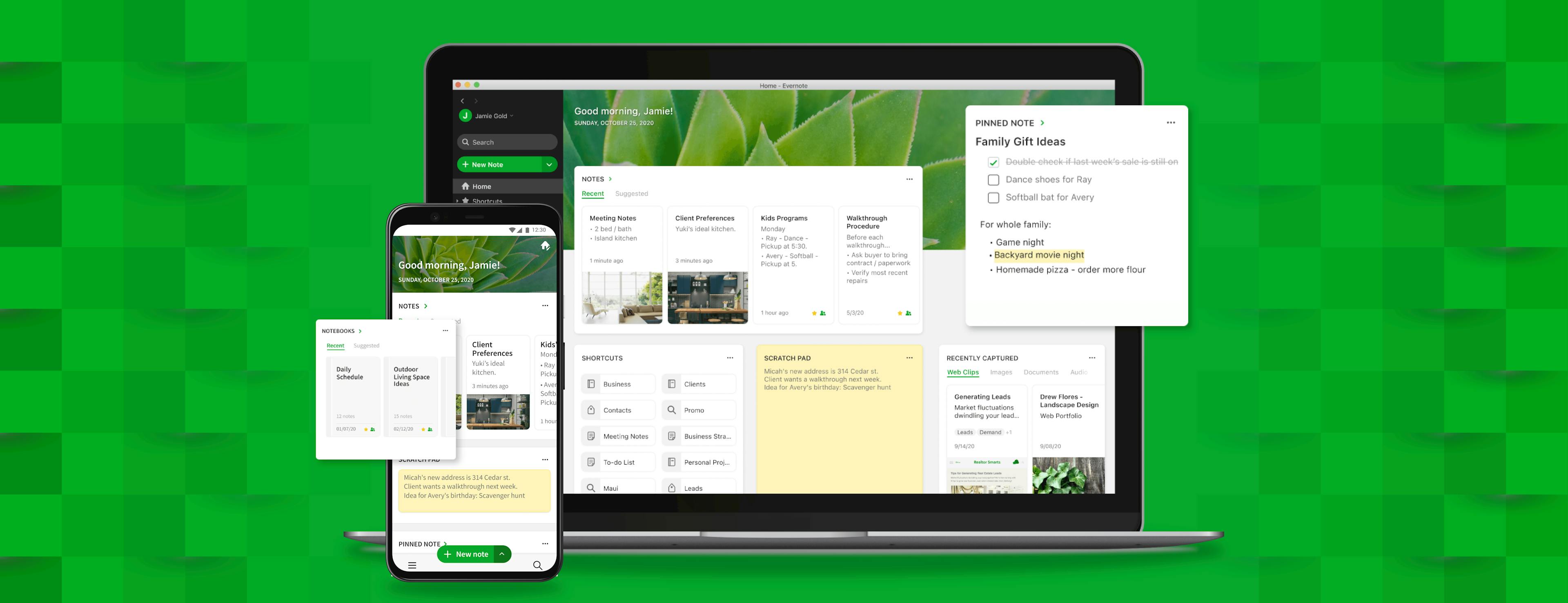UPDATED APRIL 2021: Home is now available on mobile! Look out for it on your iOS or Android (OS 10 and up) device in the next few weeks.
When we began rolling out the new Evernote in September, we promised that this was not the end of the journey, but the start. We made a commitment to you that our new code base, rebuilt from the ground up to be more stable and reliable, was “laying the groundwork for new features and faster innovation in the future.”
Today, as we kick off 2021, we’re proud to unveil Home, the first in a series of powerful new features being introduced this year. Home is a brand-new way to start your day in Evernote; a one-stop dashboard that puts the information you need front and center—neatly organized and instantly available—so you can stay on top of your day without feeling overwhelmed. It’s rolling out to Mac, Windows, and Evernote Web customers over the next few weeks, with iOS and Android to follow.
See what you need (and nothing more)
Home gives you instant access to your most relevant content. Your important notes, tags, and shortcuts are ready and waiting when you open Evernote, making Home the fastest way to get to the things that matter to you. And since there’s more than one way to organize your content, Home gives you the freedom to shape your Evernote experience and see the information you want, the way you want it.
Evernote Free customers will see three default widgets when they open Home:
Notes
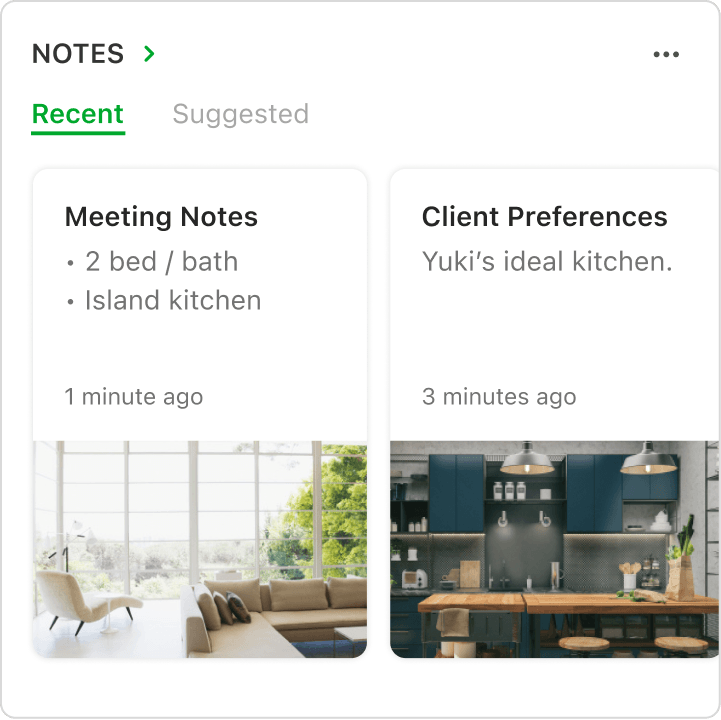
Select “Recent” notes to quickly pick up where you left off with any project; or choose “Suggested” notes and let Evernote surface the content you need—even if you haven’t touched it in a while.
Scratch Pad
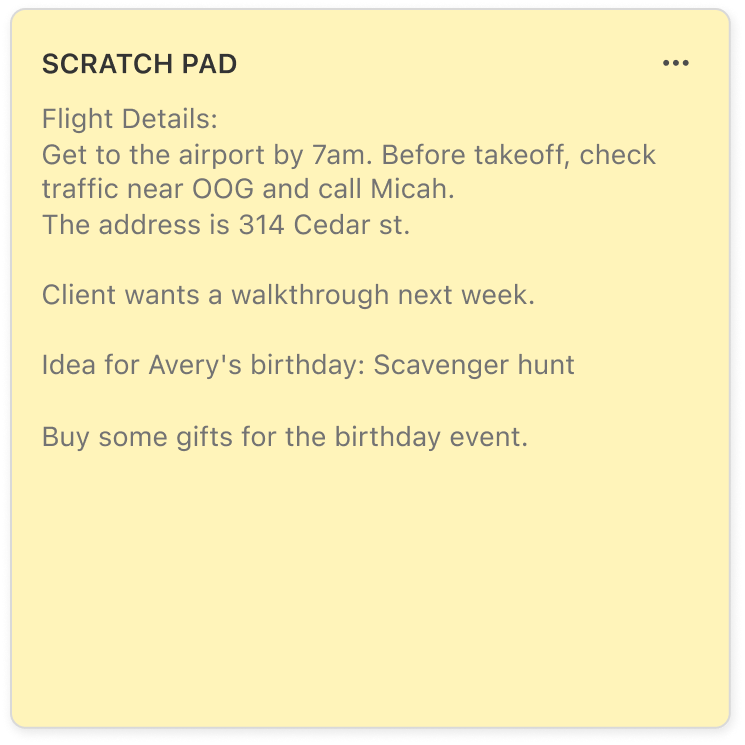
No need to stop what you’re doing to capture a fleeting thought; stay in the zone by jotting it down on your scratch pad before you forget it. You can leave it there forever, erase it, or convert it to a note at any time.
Recently Captured
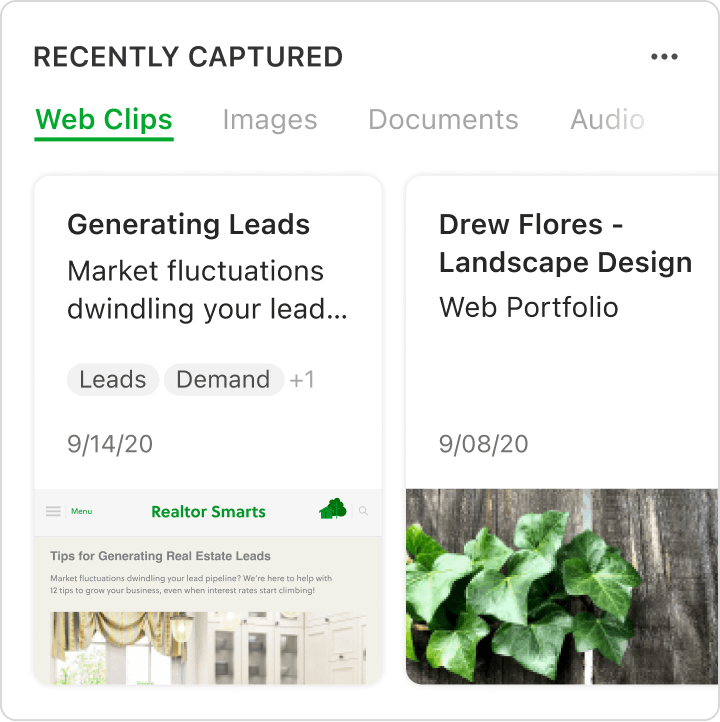
Since you probably do more than just write notes, this widget shows you all the rich content you’ve recently captured in your Evernote account. Now you can cut the clutter and go straight to your most recent:
- Web clips
- Images
- Documents (including PDFs and Microsoft Office docs)
- Audio
- Emails
In addition to these widgets, Evernote Personal, Professional, and Teams customers will also have access to the following:
Notebooks
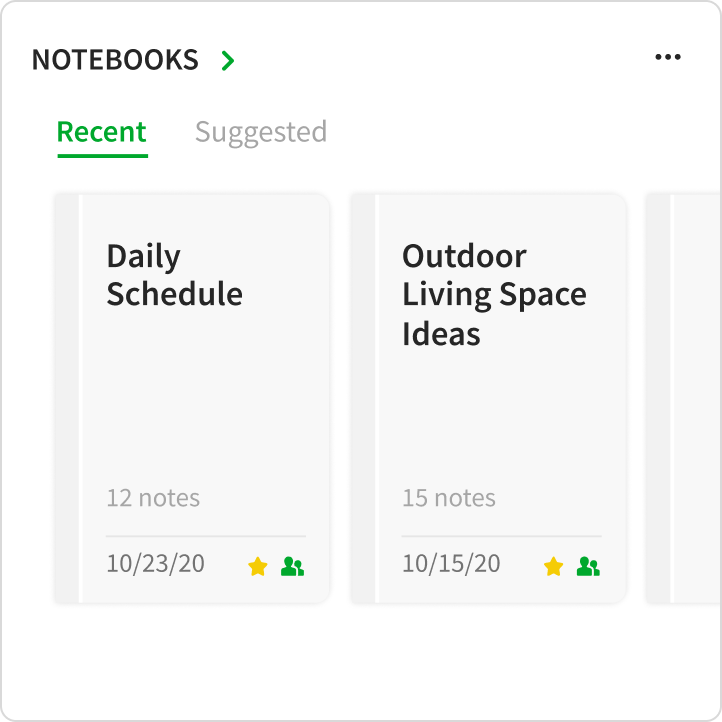
Similar to the notes widget, you can find clarity by choosing to view either your recently used notebooks, or the notebooks Evernote thinks you’ll find most relevant.
Pinned Note
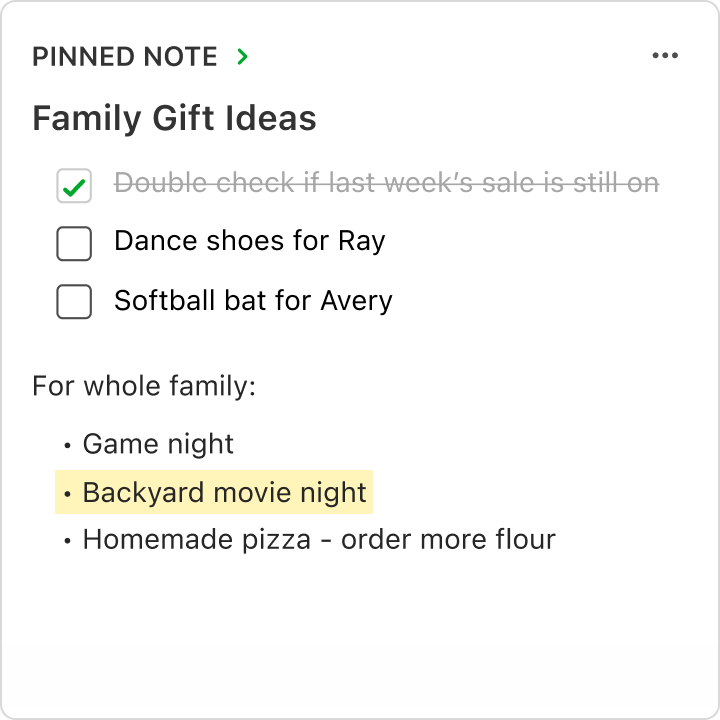
Is there a note you use every day? Perhaps a to-do list or contact list? No need to search for it every time; pin it in Home instead, so it’s always at your fingertips. You can view it right from your Home dashboard or easily open it in the editor to make changes.
Tags
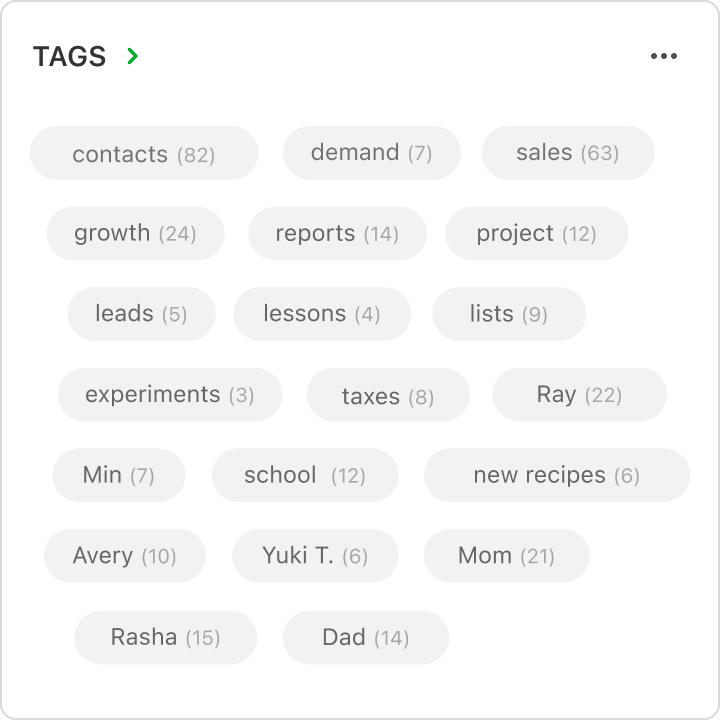
If tags are your favorite way to organize in Evernote, you’ll love this widget that shows your most frequently used tags in one convenient place, so you don’t need to switch screens to find them.
Shortcuts
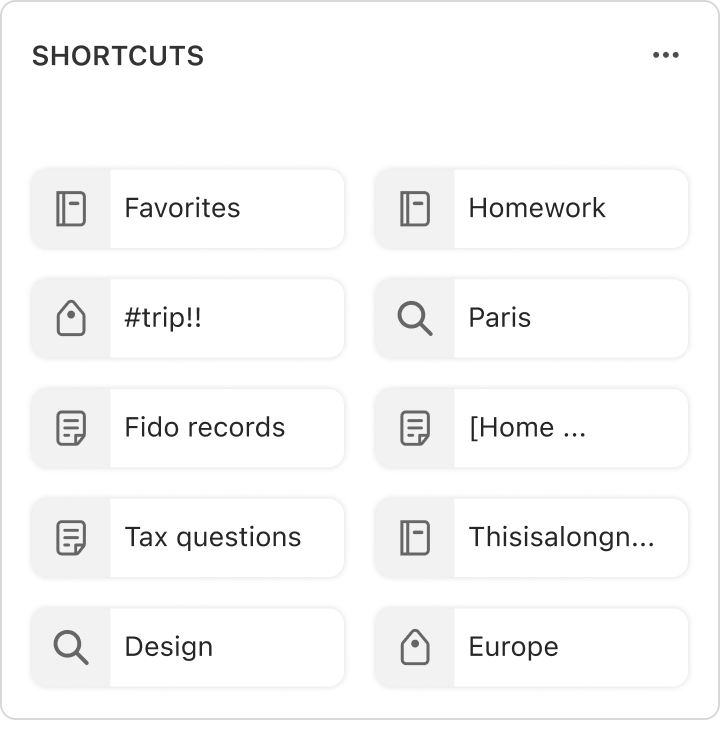
Maybe you prefer to tame your Evernote content using shortcuts. This widget shows your favorite shortcuts right from your Home dashboard. Just click on a shortcut to instantly open that note or notebook.
Together, these widgets are a powerful new way to see your content and manage it all. But Home’s real superpower lies in its flexibility.
If you’re on a paid Evernote plan, you can reorder or remove widgets to customize your Home, and resize them on desktop; you can also change your Home background image to match your mood and fit your personal style. Choose from one of our pre-loaded gallery of pictures (all taken by Evernote team members to be shared with you), or upload your own—it’s up to you. Because your Evernote should look the way you want and work the way you think.
Not a Personal or Professional customer yet? No problem. You can get a free trial to explore the full range of Home features.
Looking ahead
For those of you who caught wind of our unintentional sneak peek in December, we’re happy to finally bring you Home. And for all our Evernote family, we want to say: This is just the start. Over time, we’ll be making these widgets more powerful, more flexible, and more helpful, adapting them to the wide variety of uses you rely on to manage your busy life. We’ll also be introducing additional widgets that reach deeper into your Evernote and explore new capabilities, making Home the perfect place to start your day.
But for now…Welcome Home!