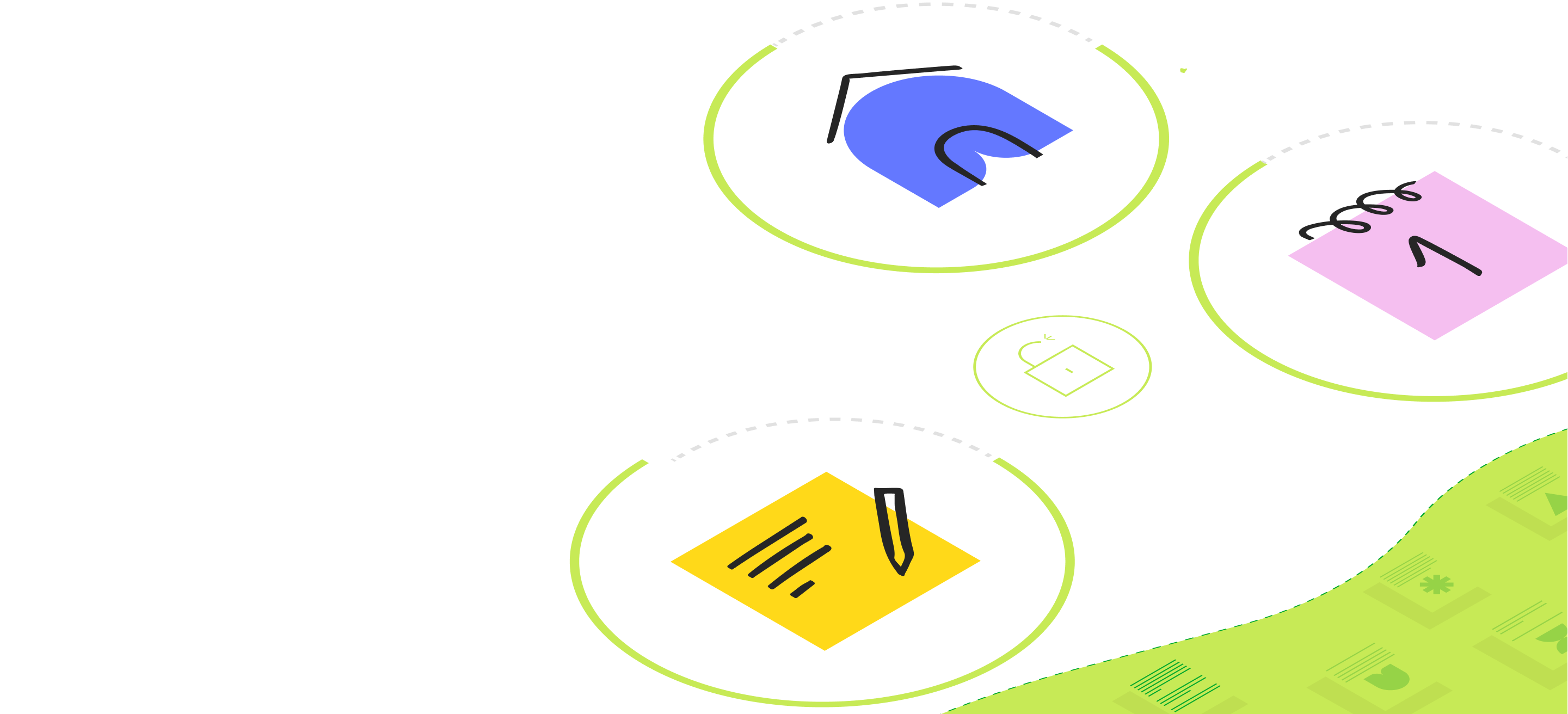What's new
We're making Tasks, Calendar, and Home better—try them for free!
We’re working on many exciting changes and improvements to Evernote's most powerful features. In the meantime, everyone can explore Tasks, Calendar, and Home for free.
Read more