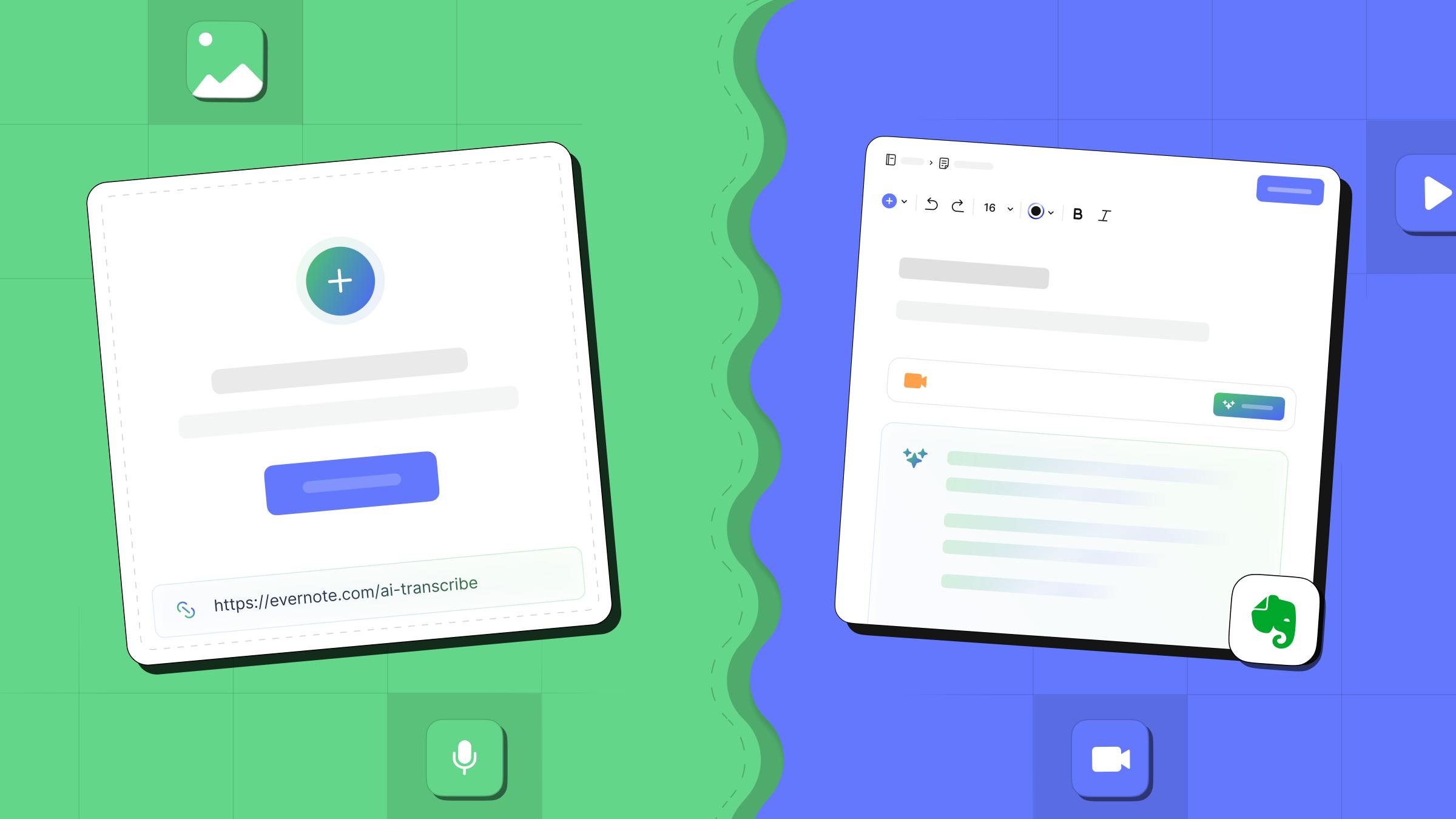Recording meetings and lectures always seems like a time-saver in the moment—until you’re stuck replaying the whole thing just to transcribe it by hand. And who has time for that?
AI Transcribe offers a smarter solution. Instead of digging through hours of recordings, you can convert audio to text or extract text from video in seconds, transforming long recordings into useful content that you can review, search through, and edit with ease.
Here's how AI transcription works
AI Transcribe can quickly transcribe audio, transcribe video, or extract text from video files, either directly in Evernote or from the standalone web tool.
Whether it’s an audio file saved on your device or a video hosted online, AI Transcribe supports the formats you're likely already using every day, such as:
- Audio and video files: mp3, mp4, mpeg, mpga, m4a, x-m4a, wav, webm, aac, x-aac, mov, ogg, quicktime, mkv, m4v
- Online sources*: YouTube links, social media videos, or cloud-hosted recordings
No need to convert anything before uploading—just drop in your file or link and hit ‘Transcribe’.
AI Transcribe supports files up to 100MB in size or 1 hour in length—perfect for meetings, interviews, lectures, and more. With robust multi-language support, it’s also a great tool for students learning a new language or multi-national teams looking to collaborate and share knowledge.
In the web tool, AI Transcribe can also generate an instant summary of your text—helping you quickly understand the main points and share key takeaways without wading through the full transcript.
*Right now, the URL to text feature is only available in the standalone web tool.
AI transcription in action
Here are a few ways AI Transcribe can help save you time:
👉 Generate perfect meeting notes with audio transcription
Imagine you’re sitting in a one-hour quarterly planning meeting. Instead of taking messy notes by hand, you record the conversation. You then upload the audio file to AI Transcribe for fast speech-to-text conversion and use Evernote’s AI Edit to create a summary of key decisions, action items, and goals—ready to share with your team within seconds.
👉 Convert video to text and skip the rewatch
Missed a webinar or online event? Upload the recording or paste a video URL to quickly transcribe the content. No more browsing frame by frame or watching at 1.5x speed—just review the transcript to quickly find the information you’re looking for.
👉 Transcribe voice memos on the go
Record whatever’s on your mind—random thoughts, quick reminders, or sparks of inspiration—using your phone’s voice recorder or directly in Evernote. Then, transcribe your memos in seconds with AI Transcribe and instantly organize them alongside your other notes. It’s perfect for journaling, brainstorming, or capturing ideas on the go.
Improve your transcripts with AI Edit
After adding your transcription to Evernote, you can easily leverage our other powerful AI Edit features to make the most out of your content. Here are all the ways you can improve your transcript with AI Edit:
- Create a quick and accurate summary
- Paraphrase and simplify complex ideas
- Fix typos and clean up grammar
- Translate notes into up to 50 other languages
- Share your ideas with the world via email or a social media post using the "Write as" feature
With AI Transcribe and AI Edit, your messy, raw audio becomes clean, shareable, and action-ready—perfect for work, school, or personal projects.

Prefer taking handwritten notes during your meetings instead? Learn here how to transcribe handwritten notes into digital text.
Check out these other resources:
👉 How to effortlessly convert audio, video, and images to text with AI Transcribe